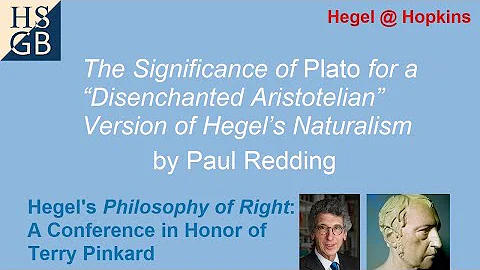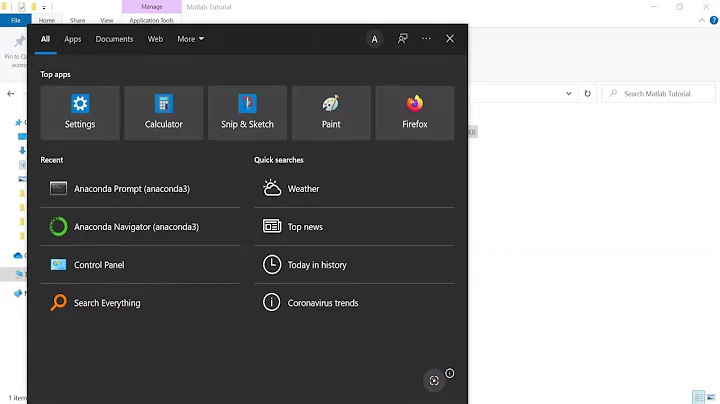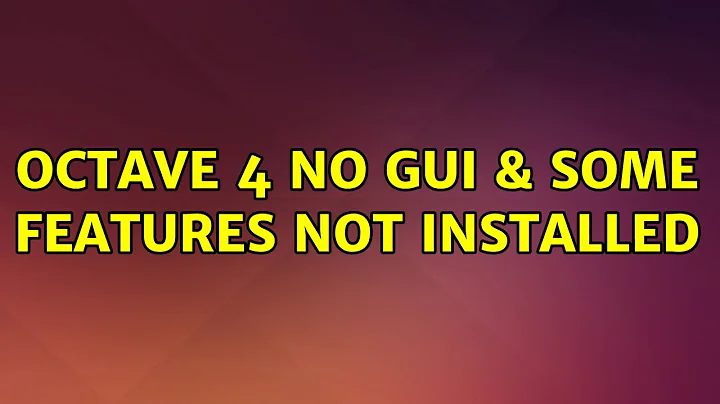octave 4 no GUI & some features not installed
6,570
Easy:
sudo apt-get install libqt4-opengl-dev
Related videos on Youtube
Author by
ramkiran
Updated on September 18, 2022Comments
-
ramkiran over 1 year
I installed octave 4 by compiling source as given in How to install Octave 4.0.0 in Ubuntu 14.04
but i am not able to use GUI. octave --force-gui gives me only commandline in terminal . please guide me to get GUI & other features .(if libraries are missing please tell me how to install libraries and get the featurs) hear is log file config.log ... BY seeing in log file i found this list :
- Build Octave GUI: no
JIT compiler for loops: no
Build Javainterface: yes
Do internal array bounds checking: no
Build static libraries: no
Build shared libraries: yes
Dynamic Linking: yes (dlopen)
Include support for GNU readline: yes
64-bit array dims and indexing: no
-
OpenMP SMP multithreading: yes
- Build cross tools: no
thank you
-
A Umar Mukthar almost 9 yearsDid you installed
qtoctave. ? -
ramkiran almost 9 yearsBut octave 4 has gui of its own. &I think qtoctave is dead . Qtoctave is working but I am trying for default GUI
-
steeldriver almost 9 yearsProbably your system lacks one or more of the dependencies necessary to build the GUI, so that component was skipped. You will need to examine the
config.logfile to figure out what: if you need assistance, then edit your question to include the relevant section of the log file e.g.grep -B120 -A20 'Build Octave GUI' config.log -
sano almost 9 yearsI think I'm being stacked at almost the same step... I found by running $ ./configure configure: WARNING: OpenGL libs (GL and GLU) not found -- disabling GUI This might be a key of solution.
-
ZenoCosini over 8 yearsIt didn't work for me.
-
Zelphir Kaltstahl about 8 yearsUnfortunately, that seems to not be enough to fix the problem. After installing many other packages, I've reduced the warnings to only the one about not finding OpenGL, but the steps you described didn't fix it.