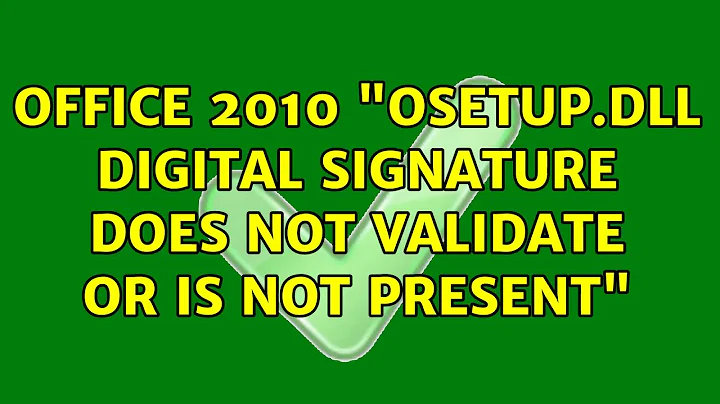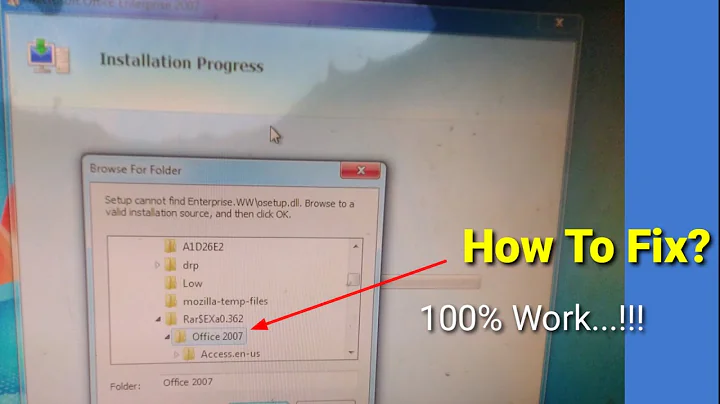Office 2010 "OSETUP.DLL digital signature does not validate or is not present"
I found this answer after over an hour of searching, buried deep within a Technet forum.
If you've tried all of the above and nothing else works, try disabling your anti-virus software and then redownloading the ISO. Apparently, some AV software (mine is Kaspersky), in an effort to protect your computer, will inadvertently (and silently) corrupt the OSETUP.DLL file. After temporarily disabling my AV and redownloading the ISO, everything worked as it was supposed to.
Related videos on Youtube
JDB
Praying for a peaceful Ukraine. Want to support the people in Ukraine? Here's how you can help. (NPR) A professional software engineer. I currently work at Skuid building a code-free UX design platform. I have extensive experience in javascript, typescript, webpack, git, .net (c#, vb, f#, wpf, asp.net-mvc, etc.), sas, sql (sql-server, db2 and sybase) and regular-expressions. I've also tinkered with xna, including teaching a college-level introductory course, and android applications (written using java). My Amazon Wishlist, in case I offer any help that you find exceptionally valuable. Formerly: Cyborgx37
Updated on September 18, 2022Comments
-
 JDB over 1 year
JDB over 1 yearI have a Windows 7 64-bit machine. I downloaded a (paid, legitimate) copy of Microsoft Office 2010 in ISO format. I followed the directions provided, first using 7-zip to unpack the ISO and then, when that didn't seem to work, WinRAR. But I kept getting an error message saying "OSETUP.DLL digital signature does not validate or is not present".
I then tried mounting the ISO (using SlySoft Virtual CloneDrive). Everything mounted correctly, but the error message persisted.
I read several help forums and apparently this is a common problem (going back to Office 2007), but none of the recommendations (including from the Microsoft support staff) have worked.
It's been over an hour and I'm running out of things to try. Any suggestions as to what might be wrong?
-
 Wildcat Matt over 3 yearsI had this issue with Kaspersky, Office 2010, and 64 bit Windows 10. I had a physical DVD and had to disable AV then eject and reinsert the disc.
Wildcat Matt over 3 yearsI had this issue with Kaspersky, Office 2010, and 64 bit Windows 10. I had a physical DVD and had to disable AV then eject and reinsert the disc.