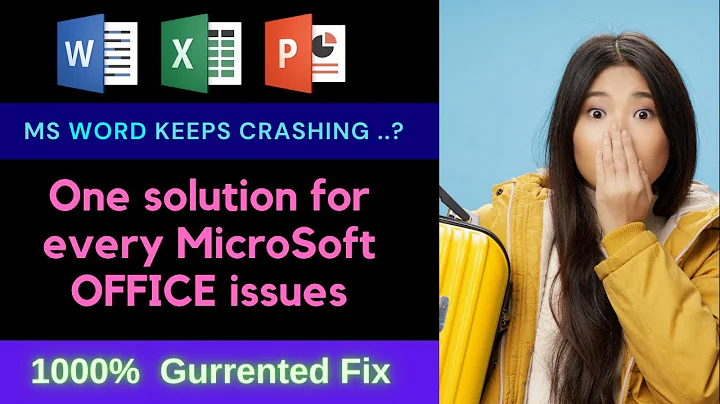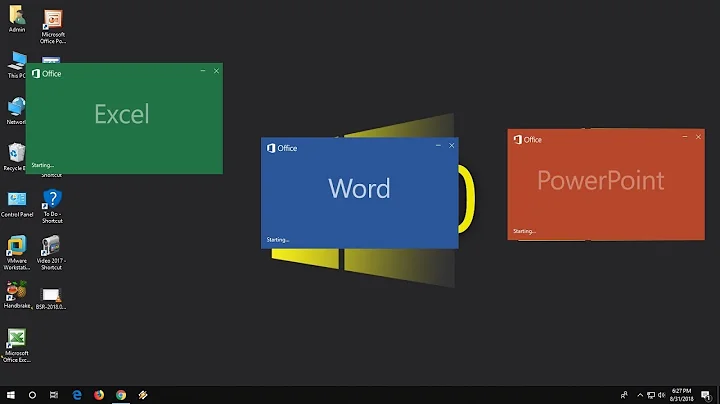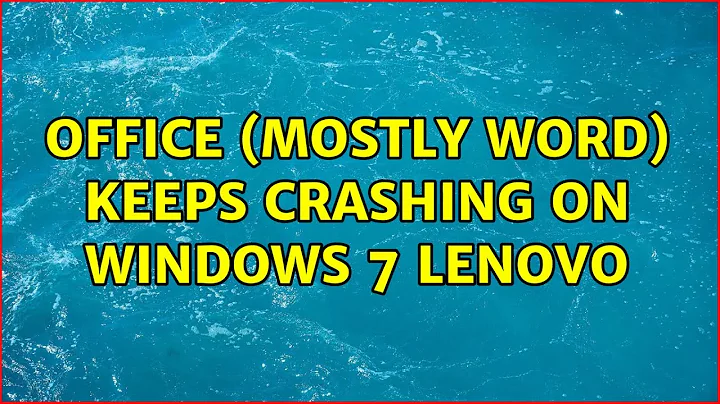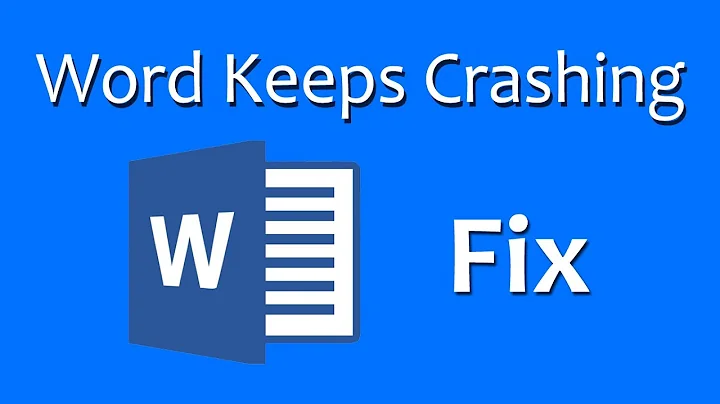Office (mostly Word) keeps crashing on Windows 7 Lenovo
Microsoft just released this program.
Scan for Problems in Microsoft Outlook and MS Office products.
The Office Configuration Analyzer Tool (OffCAT) Analyzer Tool scans your MS-Office profiles to identify any potential issues.
http://www.microsoft.com/en-us/download/details.aspx?id=36852
If you are a Help Desk professional, you can also save the report to file so that the report can be viewed in the Office Configuration Analyzer Tool on another client where the tool is installed. The Office Configuration Analyzer Tool 1.0 also includes a command-line version that can be used to collect an OffCAT scan without user intervention.
Related videos on Youtube
Comments
-
Matt over 1 year
My Office applications crash frequently. I first noticed a problem with Word, then Outlook followed in by doing the same thing. It just says "not responding" and can't be interacted with.
This is almost a brand new, very clean Lenovo factory installation of Windows 7, with only the Lenovo preloaded software, and then Office 2010 installed by me afterwards.
I did a virus and malware and spyware scan, which had no results. I also repaired Office, and when that didn't work I completely reinstalled it, which didn't help either.
Word will crash right in the middle of something, and won't let you save or do anything other than close it. This happens every hour, or sometimes even more.
I'm looking for any suggestions more reasonable than "reinstall Windows 7".
Did a windows update, no fix there.
Event log: Faulting application name: WINWORD.EXE, version: 14.0.4762.1000, time stamp: 0x4bae25cd Faulting module name: ntdll.dll, version: 6.1.7601.17725, time stamp: 0x4ec4aa8e Exception code: 0xc0000005 Fault offset: 0x0000000000028359 Faulting process id: 0x31d4 Faulting application start time: 0x01ccf6f32958503c Faulting application path: C:\Program Files\Microsoft Office\Office14\WINWORD.EXE Faulting module path: C:\Windows\SYSTEM32\ntdll.dll Report Id: 22d289a1-62f0-11e1-86fb-f0def1a68778

-
Dave M about 12 yearsAny events in the event log?
-
Matt about 12 yearsAdded the events log above.
-
ta.speot.is about 11 yearsHave you run the built-in diagnostics? office.microsoft.com/en-au/help/…
-
-
Dave M about 12 yearsOP Indicates that he did a repair.
-
Matt about 12 yearsI did updates, nothing changed.
-
Ian almost 8 yearsGood find - that identified a driver issue for me that's causing a crash.