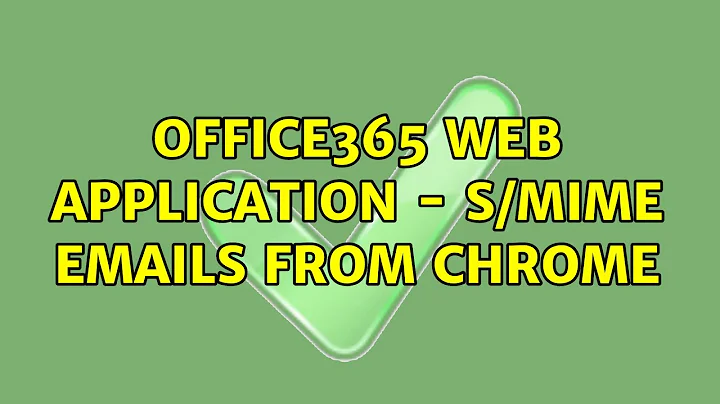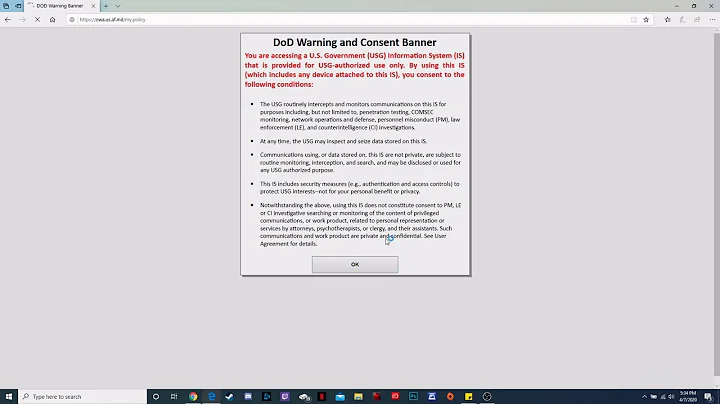Office365 Web application - S/MIME emails from Chrome
What service pack requirement are you referring to? I'm only aware of the browser requirement. Microsoft ONLY supports this in IE, they don't have a control or plug-in available in another browser. There are no 3rd parties I know of that handle this either for Outlook Web App.
Alternatives
- Use Outlook client
- Use Thunderbird (I've not tested, but it should work)
- Use mobile devices, I believe IOS supports this, Android has mail apps with S/MIME support (I don't believe outlook app support it just yet on either platform though)
- Look at using Exchange Encryption, if you initiate the conversation, they can reply to message thru secure portal so message is encrypted.
Related videos on Youtube
ImKilian
Updated on September 18, 2022Comments
-
ImKilian over 1 year
The problem I'm currently facing is, when receiving emails from clients who encrypt their emails using S/MIME. I have found similar posts regarding this same issue, but the resolution of using IE is impractical, as not all computers have the right service pack to download ActiveX control or downloading a desktop application, which is completely off the table as a company wide solution to this.
My question is, are there any more workarounds to replying to S/MIME emails other than using IE with ActiveX and downloading a desktop application?
Further information about my circumstance below.
My company and I are currently using Office365 web application on Chrome. Whenever anyone receives an email from a client that has S/MIME encryption it'll display this error:
This message has a digital signature, but it wasn't verified because the S/MIME control isn't currently supported for your browser or platform.
The workaround I currently use for this is, when someone new comes to me with this error I'll check to make sure they have the right service pack to install ActiveX S/MIME control and install that on their computer. Then, tell them every time they need to reply to one of these emails, they'll need to switch to internet explorer, reply and untick the message option "Digitially sign this message (S/MIME)".
The solution I have at the moment just isn't a feasible solution as I know not everyone has the right service pack and telling people they need to switch browser to reply every time is tedious and frustrating.
I'd appreciate any help with this, if there are even any more solutions or workarounds to this problem.
-
linuxdev2013 almost 8 yearsTo assume S/MIME support in ANY app on your machines exists you could copy /download the message and decrypt locally and reverse the process for reply and embed the S/MIME reply in a typical email the recipient should see it normally this way if their client of choice has native S/MIME support.
-
-
ImKilian almost 8 yearsI think I was mistaken in what I said, to install SMIME onto a machine, you require an updated version of Microsofts .NET framework. I'm not sure which version, but our VMs may not have this. For some reason, my brain switched Microsofts .NET framework with service packs.
-
 Jesus Shelby almost 8 yearsEither way, I guess you're in the same boat :) Other than updating those VM's I would look at the alternatives I listed above. Those are the only options I can think of.
Jesus Shelby almost 8 yearsEither way, I guess you're in the same boat :) Other than updating those VM's I would look at the alternatives I listed above. Those are the only options I can think of.