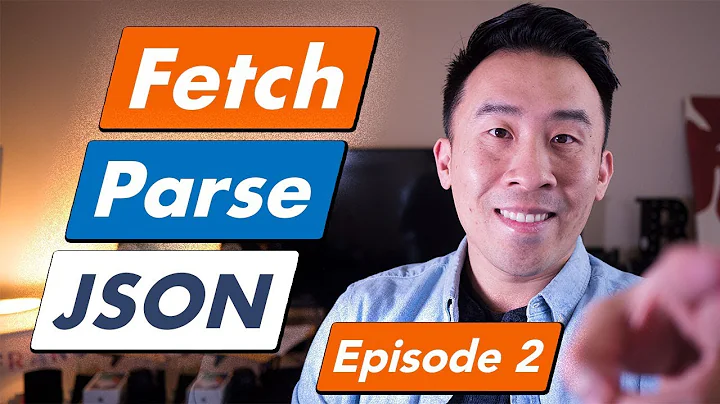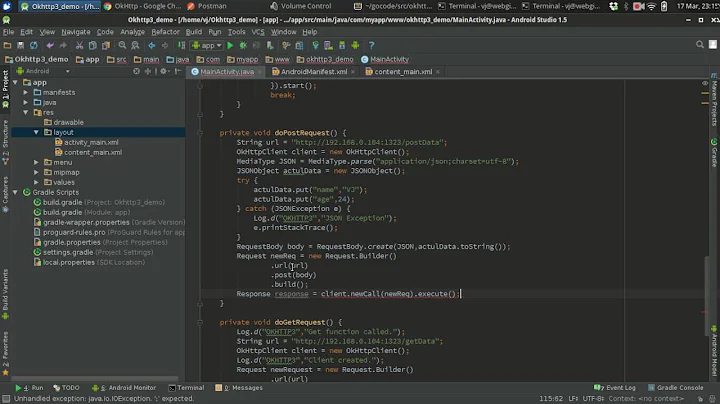OkHttp Post Body as JSON
Solution 1
Just use JSONObject.toString(); method.
And have a look at OkHttp's tutorial:
public static final MediaType JSON
= MediaType.parse("application/json; charset=utf-8");
OkHttpClient client = new OkHttpClient();
String post(String url, String json) throws IOException {
RequestBody body = RequestBody.create(json, JSON); // new
// RequestBody body = RequestBody.create(JSON, json); // old
Request request = new Request.Builder()
.url(url)
.post(body)
.build();
Response response = client.newCall(request).execute();
return response.body().string();
}
Solution 2
You can create your own JSONObject then toString().
Remember run it in the background thread like doInBackground in AsyncTask.
OkHttp version > 4:
import okhttp3.MediaType.Companion.toMediaType
// create your json here
JSONObject jsonObject = new JSONObject();
try {
jsonObject.put("KEY1", "VALUE1");
jsonObject.put("KEY2", "VALUE2");
} catch (JSONException e) {
e.printStackTrace();
}
val client = OkHttpClient()
val mediaType = "application/json; charset=utf-8".toMediaType()
val body = jsonObject.toString().toRequestBody(mediaType)
val request: Request = Request.Builder()
.url("https://YOUR_URL/")
.post(body)
.build()
var response: Response? = null
try {
response = client.newCall(request).execute()
val resStr = response.body!!.string()
} catch (e: IOException) {
e.printStackTrace()
}
OkHttp version 3:
// create your json here
JSONObject jsonObject = new JSONObject();
try {
jsonObject.put("KEY1", "VALUE1");
jsonObject.put("KEY2", "VALUE2");
} catch (JSONException e) {
e.printStackTrace();
}
OkHttpClient client = new OkHttpClient();
MediaType JSON = MediaType.parse("application/json; charset=utf-8");
// put your json here
RequestBody body = RequestBody.create(JSON, jsonObject.toString());
Request request = new Request.Builder()
.url("https://YOUR_URL/")
.post(body)
.build();
Response response = null;
try {
response = client.newCall(request).execute();
String resStr = response.body().string();
} catch (IOException e) {
e.printStackTrace();
}
Solution 3
Another approach is by using FormBody.Builder().
Here's an example of callback:
Callback loginCallback = new Callback() {
@Override
public void onFailure(Call call, IOException e) {
try {
Log.i(TAG, "login failed: " + call.execute().code());
} catch (IOException e1) {
e1.printStackTrace();
}
}
@Override
public void onResponse(Call call, Response response) throws IOException {
// String loginResponseString = response.body().string();
try {
JSONObject responseObj = new JSONObject(response.body().string());
Log.i(TAG, "responseObj: " + responseObj);
} catch (JSONException e) {
e.printStackTrace();
}
// Log.i(TAG, "loginResponseString: " + loginResponseString);
}
};
Then, we create our own body:
RequestBody formBody = new FormBody.Builder()
.add("username", userName)
.add("password", password)
.add("customCredential", "")
.add("isPersistent", "true")
.add("setCookie", "true")
.build();
OkHttpClient client = new OkHttpClient.Builder()
.addInterceptor(this)
.build();
Request request = new Request.Builder()
.url(loginUrl)
.post(formBody)
.build();
Finally, we call the server:
client.newCall(request).enqueue(loginCallback);
Solution 4
In kotlin, in okhttp v4.* I got it working that way
// import the extensions!
import okhttp3.MediaType.Companion.toMediaType
import okhttp3.RequestBody.Companion.toRequestBody
// ...
json : String = "..."
val JSON : MediaType = "application/json; charset=utf-8".toMediaType()
val jsonBody: RequestBody = json.toRequestBody(JSON)
// go on with Request.Builder() etc
Related videos on Youtube
Pixel Perfect
Updated on July 05, 2022Comments
-
 Pixel Perfect almost 2 years
Pixel Perfect almost 2 yearsSo, back when I was using Koush's Ion, I was able to add a json body to my posts with a simple
.setJsonObjectBody(json).asJsonObject()I'm moving over to OkHttp, and I really don't see a good way to do that. I'm getting error 400's all over the place.
Anyone have any ideas?
I've even tried manually formatting it as a json string.
String reason = menuItem.getTitle().toString(); JsonObject json = new JsonObject(); json.addProperty("Reason", reason); String url = mBaseUrl + "/" + id + "/report"; Request request = new Request.Builder() .header("X-Client-Type", "Android") .url(url) .post(RequestBody .create(MediaType .parse("application/json"), "{\"Reason\": \"" + reason + "\"}" )) .build(); client.newCall(request).enqueue(new com.squareup.okhttp.Callback() { @Override public void onFailure(Request request, IOException throwable) { throwable.printStackTrace(); } @Override public void onResponse(Response response) throws IOException { if (!response.isSuccessful()) throw new IOException( "Unexpected code " + response); runOnUiThread(new Runnable() { @Override public void run() { Toast.makeText(context, "Report Received", Toast.LENGTH_SHORT).show(); } }); } }); /*Ion.with(getContext(), url) .setHeader("X-Client-Type", "Android") .setJsonObjectBody(json) .asJsonObject() .setCallback(new FutureCallback<JsonObject>() { @Override public void onCompleted(Exception e, JsonObject result) { Toast.makeText(context, "Report Received", Toast.LENGTH_SHORT).show(); } });*/-
 Android Android over 8 yearsis your url contain "http://" at start?
Android Android over 8 yearsis your url contain "http://" at start? -
 Pixel Perfect over 8 yearshttps://, actually, but yes
Pixel Perfect over 8 yearshttps://, actually, but yes -
 Android Android over 8 yearsHave you trusted certificates for your app?
Android Android over 8 yearsHave you trusted certificates for your app? -
 Pixel Perfect over 8 yearsWell, seeing as I get {"Reason":"Inappropriate"} Response{protocol=http/1.1, code=200, message=OK, url=api/id/report} {"Reason":"Copyright"} Response{protocol=http/1.1, code=400, message=Bad Request, url=api/id/report} 23 min
Pixel Perfect over 8 yearsWell, seeing as I get {"Reason":"Inappropriate"} Response{protocol=http/1.1, code=200, message=OK, url=api/id/report} {"Reason":"Copyright"} Response{protocol=http/1.1, code=400, message=Bad Request, url=api/id/report} 23 min -
 Pixel Perfect over 8 yearsit took out my https:// for the url=
Pixel Perfect over 8 yearsit took out my https:// for the url= -
 Sabito 錆兎 stands with Ukraine over 3 yearsNo answers in the question, please. I have rolled back/edited your question and removed the answer. Add the answer in the answer section only.
Sabito 錆兎 stands with Ukraine over 3 yearsNo answers in the question, please. I have rolled back/edited your question and removed the answer. Add the answer in the answer section only.
-
-
 Pixel Perfect over 8 yearsWell, I need to see if the backend is even working properly. Your code acts identically to mine - crashing when I supply one thing for the string in the JSON, but working when I supply something different.
Pixel Perfect over 8 yearsWell, I need to see if the backend is even working properly. Your code acts identically to mine - crashing when I supply one thing for the string in the JSON, but working when I supply something different. -
 Pixel Perfect over 8 yearsTurns out, my issue was just that my JSON data itself was wrong. I was supplying an incorrect string. "Copyright".equals("CopyrightInfringement") returns false
Pixel Perfect over 8 yearsTurns out, my issue was just that my JSON data itself was wrong. I was supplying an incorrect string. "Copyright".equals("CopyrightInfringement") returns false -
Martín Serrano about 7 yearsThanks, this answer work for me very well. But I have a question, what would be the best approach to sending an extra parameter with JSON type. This is how the request works image, and this is how I sending the
RequestBodyinformation image. The code works well but I receive an error from the response telling me that the Image parameter was incorrect. Maybe I need to turn into an object and parse toString?. Thanks in advance -
 Clement Osei Tano almost 5 yearsDo you have any way of going about it when the string is more than 32K characters without it being truncated? I've been facing this problem lately.
Clement Osei Tano almost 5 yearsDo you have any way of going about it when the string is more than 32K characters without it being truncated? I've been facing this problem lately. -
 Iman Marashi over 4 yearsRequestBody.create() is Deprecated
Iman Marashi over 4 yearsRequestBody.create() is Deprecated -
poring91 over 4 years@Iman Marashi It's not the method name which is deprecated. It's the method argument which is deprecated. Actually, the latest version only replacing the MediaType as 2nd argument. Nothing more is changed. So, it should be
RequestBody body = RequestBody.create(json, JSON);And..... problem solved -
 Hardik Parmar over 4 years@Ostap Andrusiv Any other way ? Because this method is deprecated.
Hardik Parmar over 4 years@Ostap Andrusiv Any other way ? Because this method is deprecated. -
Ostap Andrusiv over 4 years@HardikParmar, it's not the method name that was deprecated, but an argument. Just replace the first and the second arguments, as poring91 mentioned
-
lcapra over 4 yearsIn http4 is a bit different, see stackoverflow.com/a/60110536/833499
-
user3561494 almost 4 yearsHow do you add JSON to a FormBody as a block without having to add each key value pair by hand.
-
 parsecer almost 4 years
parsecer almost 4 yearsCannot resolve method create(String, MediaType)error -
 parsecer almost 4 yearsNot working. It makes no sense.
parsecer almost 4 yearsNot working. It makes no sense.jsonis aString. AStringdoesn't havetoRequestBody()method -
John Stone over 3 yearsBased on @parsecer 's comment, it is important to note that the above is not Java - it is Kotlin.
-
 Firzen almost 3 yearsThis is an outdated solution. Please see answer from @Allen.
Firzen almost 3 yearsThis is an outdated solution. Please see answer from @Allen. -
LuGeNat over 2 yearsThis does not work:
val mediaType = "application/json; charset=utf-8".toMediaType();. -
 Kumararaja over 2 yearsif i try this ---> RequestBody body = RequestBody.create(JSON, jsonObject.toString()); added JSON Array inside JSON object, array value become string, want to pass only JSON Array data not string, anyone help me to solve this
Kumararaja over 2 yearsif i try this ---> RequestBody body = RequestBody.create(JSON, jsonObject.toString()); added JSON Array inside JSON object, array value become string, want to pass only JSON Array data not string, anyone help me to solve this