On mac, g++ (clang) fails to search /usr/local/include and /usr/local/lib by default
Solution 1
I also use Homebrew and had a similar problem on Mac OSX Maverick 10.9.5 and Xcode 6.0.1, but it was solved by running:
xcode-select --install
Note that it doesn't work without the double hyphens given by the previous answer. This installs the command-line tools that also create /usr/lib/ and /usr/include/. I don't know why Homebrew doesn't automatically check this upon installation, since it does check for Xcode...
If you want to check exactly what folders your compiler is looking through for header files you can write:
cpp -v
Solution 2
A workaround would be to:
export C_INCLUDE_PATH=/usr/local/include
export CPLUS_INCLUDE_PATH=/usr/local/include
At least this tricked the pre-processor to behave here :)
Solution 3
Try running xcode-select --install
At least on Mavericks, I've found that if I install the Xcode application without installing the command-line tools, then the tools are sort of available, but normal unix-ey builds don't work correctly. One symptom is that /usr/local/include is not on the include search path. The command-line tools seem to resolve this issue.
Solution 4
That was helpful for me:
Use the latest version. 1.0.2o_1 just a current build.
brew install openssl
ln -s /usr/local/Cellar/openssl/1.0.2o_1/include/openssl /usr/local/include/openssl
ln -s /usr/local/Cellar/openssl/1.0.2o_1/lib /usr/local/lib/openssl
Solution 5
I have Yosemite 10.10.5 and running xcode-select --install didn't fix the problem for me. The command returned with xcode-select: error: command line tools are already installed, use "Software Update" to install updates.
When I ran xcode-select -p, it showed /Applications/Xcode.app/Contents/Developer. I ended up deleting Xcode from the Applications directory, which resulted in xcode-select -p returning /Library/Developer/CommandLineTools. This fixed compiler error for me.
math4tots
Updated on July 10, 2022Comments
-
math4tots almost 2 years
I'm on a mac and I used
homebrewto installgmp.Kyumins-iMac:gcjlib math4tots$ g++ main.cpp -lgmp -lgmpxx In file included from main.cpp:2: ./gcjlib.hpp:4:10: fatal error: 'gmpxx.h' file not found #include <gmpxx.h> ^ 1 error generated.So then I explicitly told
g++to use/usr/local/includeKyumins-iMac:gcjlib math4tots$ g++ main.cpp -lgmp -lgmpxx -I/usr/local/include ld: library not found for -lgmp clang: error: linker command failed with exit code 1 (use -v to see invocation)So then I explicitly told
g++to use/usr/local/libKyumins-iMac:gcjlib math4tots$ g++ main.cpp -lgmp -lgmpxx -I/usr/local/include -L/usr/local/lib Kyumins-iMac:gcjlib math4tots$ ./a.out sum is -4444 absolute value is 4444So the only issue seems to be that
g++fails to acknowledge/usr/local.But it is tedious to type all this out all the time, especially when I'm just writing small single file programs.
Is there a way for me to get
g++to acknowledge the stuff in/usr/localby default? Is there a standard wayhomebrewusers do this?
I'm on OS X 10.9.3 with Xcode 5.1.1 in case it is relevant.
-
 Josh Wulf over 8 yearsThis worked for me building nginx, although
Josh Wulf over 8 yearsThis worked for me building nginx, althoughopenssl/ssl.hwas in/opt/local/include, so I used that path. -
Antonio Ribeiro about 8 yearsMy hero! I've been breaking my head for the past 16 hours, solved with just one line.
-
Weston C over 7 yearsStruggling to understand why Apple would stop searching /usr and /usr/local by default, but in any case, this fixes some of my build problems too.
-
 Valentin Mercier almost 7 yearsTrue hero there!
Valentin Mercier almost 7 yearsTrue hero there! -
Martijn Courteaux over 6 yearsI guess you meant: This installs the command-line tools that also search
/usr/lib/and/usr/include/? -
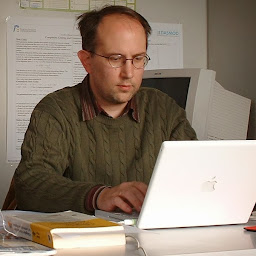 John Perry over 4 yearsWhen I tried this, clang could no longer find some important standard library files.
John Perry over 4 yearsWhen I tried this, clang could no longer find some important standard library files. -
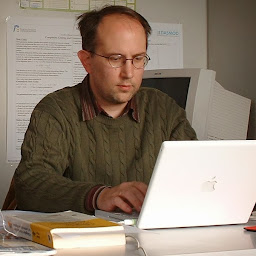 John Perry over 4 yearsIt might also be useful to export
John Perry over 4 yearsIt might also be useful to exportLIBRARY_PATH. -
 1a1a11a over 4 yearsIt is unclear how the problem is solved from this answer, if you delete Xcode, all the compilers will be gone. For people who see this, do not try it.
1a1a11a over 4 yearsIt is unclear how the problem is solved from this answer, if you delete Xcode, all the compilers will be gone. For people who see this, do not try it. -
dB. about 4 yearswith cmake,
include_directories(/usr/local/include)works too -
Sonny Parlin about 2 yearsIf you have commandLineTools, you don't need xcode.