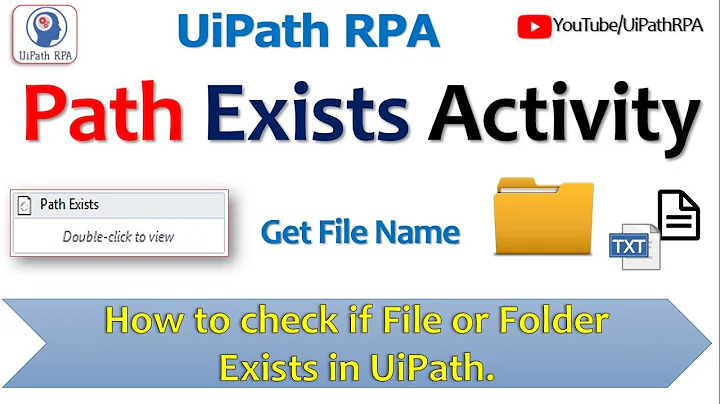One liner to check for file exists
Solution 1
You can simply do this :
#to check if it's a regular file
[ -f "/you/file.file" ] && echo 1 || echo 0
#to check if a file exist
[ -e "/you/file.file" ] && echo 1 || echo 0
In shell this charater [ means test, -e if file exists ] end of test && if command return true execute the command after, || if command return false execute command after.
This should work in shell and bash
Solution 2
if [ ! -f /tmp/foo.txt ]; then echo "File not found!"; else echo "file found"; fi
Solution 3
With zsh:
(){echo $#} *"$(date +%Y-%m-%d)"*.tgz(DN)
Would output the number of files in the current directory whose name contains the current date in YYYY-mm-dd format and end in .tgz as a decimal number. Replace (DN) with (DN[1]) if you want only 0 or 1.
To use as the condition in an if statement, you can do:
if ()(($#)) *"$(date +%Y-%m-%d)"*.tgz(DN); then
echo found
else
echo none found
fi
In bash
the equivalent could be:
(shopt -s nullglob dotglob; set -- *"$(date +%Y-%m-%d)"*.tgz; echo "$#")
(replace "$#" with "$(($#>0))" to get 0 or 1).
and
if (shopt -s nullglob dotglob; set -- *"$(date +%Y-%m-%d)"*.tgz; (($#))); then
echo found
else
echo none found
fi
With ksh93:
(FIGNORE='@(.|..)'; set -- ~(N)*"$(date +%Y-%m-%d)"*.tgz; echo "$#")
and
if (FIGNORE='@(.|..)'; set -- ~(N)*"$(date +%Y-%m-%d)"*.tgz; (("$#"))); then...
POSIXly
ls -qA | grep -c "$(date +%Y-%m-%d).*\.tgz$"
for the count.
ls -qA | grep -q "$(date +%Y-%m-%d).*\.tgz$"; echo "$(($? == 0))"
for 0 or 1 and:
And:
if ls -qA | grep -q "$(date +%Y-%m-%d).*\.tgz$"; then...
Though the common wisdom is not to parse the output of ls, here with -q, we're making sure there's one file per line and the replacing of non-printable characters with ? shouldn't affect the greping for our pattern so it should be relatively safe.
You may see differences if the file names contain sequences of bytes that don't form valid characters. One advantage is that you'll get an error message if the current directory is no readable.
Solution 4
You can use this command:
test -e *$(date).tgz && echo 1 || echo 0
Solution 5
As yet another variant, if you knew the exact format of the filename you were looking for you could use
[ ! -f FILENAME ]; echo $?
or
echo `[ ! -f FILENAME ]` $?
however this couldn't cope with wildcards, so files ending in .tgz containing today's date would need something more complex, such as
echo $( for entry in *$(date --rfc-3339=date)*.tgz; do [ -f "$entry" ] && exit 1; done; exit 0 ) $?
Related videos on Youtube
DavDav
Updated on September 18, 2022Comments
-
DavDav over 1 year
Objective: Check for presence of backup .tgz file containing today's date; output 1 for OK, 0 for no file.
I'm a sucker for one liners :) For example in PHP (and pretty much similar in Javascript), in various scenarios I like to do something like
<?php echo (date("d")==1)?"Monday":"Not Monday"; ?>Is there similar syntax in Bash? I know how to check for presence of a regular file using -f FILENAME, I only want the command to print 1 or 0 :)
-
 terdon over 5 yearsWhy isn't
terdon over 5 yearsWhy isn't-fenough then? That already returns 0 or 1. Do you want the 0 or 1 to be printed or returned? -
DavDav over 5 years@terdon that would be printed
-
rexkogitans over 5 years@DavDav "I'm a sucker for one liners" You do not need a line break after
<?php, and it is advised not to use?>at the end of a PHP program.
-
-
 terdon over 5 yearsNote that this doesn't actually return 1 or 0. It prints 1 or 0 which is a different thing. If you want to return 1 or 0, just use the
terdon over 5 yearsNote that this doesn't actually return 1 or 0. It prints 1 or 0 which is a different thing. If you want to return 1 or 0, just use thetest -epart and forget the rest. Thetestcommand already returns 0 or 1 depending on its status. -
 pipe over 5 yearsThe question explicitly mentions bash, it is tagged
pipe over 5 yearsThe question explicitly mentions bash, it is taggedbash, and it was like that from the beginning. Why is your main answer about a different shell no one asked for? -
 Stéphane Chazelas over 5 years@pipe, the answer covers bash as well. The answer is not only for the OP, not everybody's restricted to using
Stéphane Chazelas over 5 years@pipe, the answer covers bash as well. The answer is not only for the OP, not everybody's restricted to usingbash. Even the OP could consider switching to a different shell. -
meysam eradeshahy over 5 yearsIt's important to know that if the 'true' command fails, the 'false' command will be executed too
-
alwayslearning over 5 yearsExcept that test returns the opposite of what the OP wants.
-
Grump over 5 yearshow would this behave if there were more than one file matching the wildcard?
-
Henno Brandsma over 5 years@pipe I'm a fan of zsh. Every bash user should consider switching IMHO.
-
 jeremysprofile over 5 yearsIt should be noted (since the type of person asking a question like this might not think about it) that
jeremysprofile over 5 yearsIt should be noted (since the type of person asking a question like this might not think about it) that-fwill only alert you of the existence of files you are allowed to see. If you don't have sufficient permissions on a directory, you can't see files within it, even if you specify the full path of the file. -
 pipe over 5 years@HennoBrandsma Write a blog about it. This is absolutely the wrong place for fanboyism.
pipe over 5 years@HennoBrandsma Write a blog about it. This is absolutely the wrong place for fanboyism.