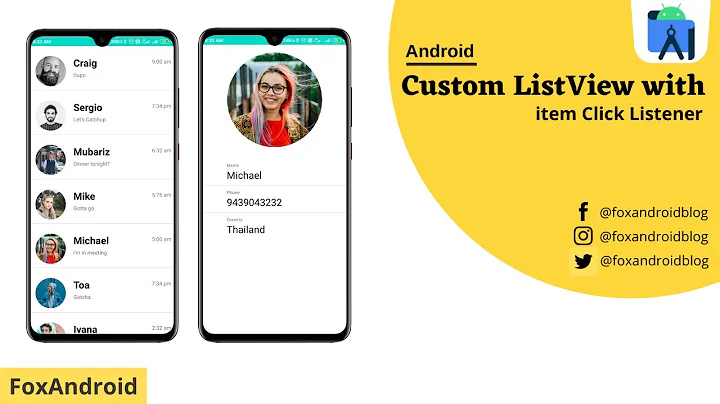OnItemClickListener using ArrayAdapter for ListView
Solution 1
Use OnItemClickListener
ListView lv = getListView();
lv.setOnItemClickListener(new OnItemClickListener()
{
@Override
public void onItemClick(AdapterView<?> adapter, View v, int position,
long arg3)
{
String value = (String)adapter.getItemAtPosition(position);
// assuming string and if you want to get the value on click of list item
// do what you intend to do on click of listview row
}
});
When you click on a row a listener is fired. So you setOnClickListener on the listview and use the annonymous inner class OnItemClickListener.
You also override onItemClick. The first param is a adapter. Second param is the view. third param is the position ( index of listview items).
Using the position you get the item .
Edit : From your comments i assume you need to set the adapter o listview
So assuming your activity extends ListActivtiy
setListAdapter(adapter);
Or if your activity class extends Activity
ListView lv = (ListView) findViewById(R.id.listview1);
//initialize adapter
lv.setAdapter(adapter);
Solution 2
you can use this way...
listView.setOnItemClickListener(new OnItemClickListener() {
@Override
public void onItemClick(AdapterView<?> parent, View view,
final int position, long id) {
String main = listView.getSelectedItem().toString();
}
});
Solution 3
Ok, after the information that your Activity extends ListActivity here's a way to implement OnItemClickListener:
public class newListView extends ListView {
public newListView(Context context) {
super(context);
}
@Override
public void setOnItemClickListener(
android.widget.AdapterView.OnItemClickListener listener) {
super.setOnItemClickListener(listener);
//do something when item is clicked
}
}
Solution 4
i'm using arrayadpter ,using this follwed code i'm able to get items
String value = (String)adapter.getItemAtPosition(position);
listView.setOnItemClickListener(new OnItemClickListener() {
@Override
public void onItemClick(AdapterView<?> parent, View view,
int position, long id) {
String string=adapter.getItem(position);
Log.d("**********", string);
}
});
Related videos on Youtube
Ahmed Zafar
Updated on July 09, 2022Comments
-
Ahmed Zafar almost 2 years
I want to have an OnItemClickListener for a ListView I create using an ArrayAdapter
This is the code I use to create it:
List<Comment> values = datasource.some_search("Wednesday","11"); ArrayAdapter<Comment> adapter = new ArrayAdapter<Comment>(this, android.R.layout.simple_list_item_1, values); setListAdapter(adapter);How do I implement onItemClickListener?
Thanks!
EDIT: I am using in my ArrayAdapter and ListView a string of objects.
EDIT 2: More code:
public void onCreate(Bundle savedInstanceState) { super.onCreate(savedInstanceState); setContentView(R.layout.activity_main); datasource = new CommentsDataSource(this); datasource.open(); //check if database is populated if NOT, populate with txtToDb(); if (!datasource.isPopulated()) { // Database is not populated so copy it from assets here try { txtToDb(); Log.i("Database", "Was not Populated"); } catch (IOException e) { // TODO Auto-generated catch block e.printStackTrace(); Log.i("Database", "Was not populated: txtToDb(); failed"); } } else { Log.i("Database", "Populated"); } //wat to show on screen: List<Comment> values = datasource.search("Wednesday","11"); // Use the SimpleCursorAdapter to show the // elements in a ListView ArrayAdapter<Comment> adapter = new ArrayAdapter<Comment>(this, android.R.layout.simple_list_item_1, values); setListAdapter(adapter); }EDIT 3: XML:
<?xml version="1.0" encoding="utf-8"?> <LinearLayout xmlns:android="http://schemas.android.com/apk/res/android" android:layout_width="match_parent" android:layout_height="match_parent" android:orientation="vertical" > <LinearLayout android:id="@+id/group" android:layout_width="wrap_content" android:layout_height="wrap_content" > <Button android:id="@+id/add" android:layout_width="wrap_content" android:layout_height="wrap_content" android:text="Add New" android:onClick="onClick"/> <Button android:id="@+id/delete" android:layout_width="wrap_content" android:layout_height="wrap_content" android:text="Delete First" android:onClick="onClick"/> </LinearLayout> <ListView android:id="@android:id/list" android:layout_width="match_parent" android:layout_height="wrap_content" android:text="@string/hello" /> </LinearLayout>-
 Piyush almost 11 yearsyou can call setonItemClickListner method for that..
Piyush almost 11 yearsyou can call setonItemClickListner method for that.. -
Ahmed Zafar almost 11 years@piyush- Can you tell me how? How do I create the method that links it with the ArrayAdapter given above?
-
-
Ahmed Zafar almost 11 yearsI don't understand how this method knows that it's linked to the ArrayAdapter above?
-
 Piyush almost 11 yearsmeans you want to get value from adapter??
Piyush almost 11 yearsmeans you want to get value from adapter?? -
Ahmed Zafar almost 11 yearsI have the list which is displayed, store in the ArrayAdapter. When I click an item on the list, I want it to do something. Call a number, to be specific. How can I use this method so that it does that? listView is not something that I have specified in my code, can you please tell me more about how this function works and how I will use it. I am confused.
-
Ahmed Zafar almost 11 yearsI'm confused as to how this method is linked to the array adapter above? Surely I can't just copy paste this and expect it to work. I'm a relative newbie so please explain a little bit more. Thanks.
-
Ahmed Zafar almost 11 years"// assuming string and if you want to get the value on click of list item" I am assuming here is where I type the code that does something if an item is clicked?
-
 Piyush almost 11 yearsAnd if you are call different thing for different item then use switch case also..
Piyush almost 11 yearsAnd if you are call different thing for different item then use switch case also.. -
Ahmed Zafar almost 11 yearsthanks so much for the reply but I am still confused. Sorry. I have an array adapter declared, and not a listView. Do I need to do something before this method to link the array adapter to the 'listView' that you have show in your method?
-
Ahmed Zafar almost 11 years
-
 Piyush almost 11 yearsIf you have already taken in xml file then find the id of ListView onCreate() method else accroding to Raghunandan you can use that.
Piyush almost 11 yearsIf you have already taken in xml file then find the id of ListView onCreate() method else accroding to Raghunandan you can use that. -
 Raghunandan almost 11 years@AhmedZafar you can do what you intend to do instead of getting the item when you click the row. exactly
Raghunandan almost 11 years@AhmedZafar you can do what you intend to do instead of getting the item when you click the row. exactly -
Ahmed Zafar almost 11 yearsOkay. And how do I link ListView lv with my array adapter? That's what's confusing me. Also will I give the function an input or will it automatically know what I am clicking
-
 Raghunandan almost 11 years@AhmedZafar there is no need to link anything. shows us more code your activity code
Raghunandan almost 11 years@AhmedZafar there is no need to link anything. shows us more code your activity code -
 Raghunandan almost 11 years@AhmedZafar what does your activity class extend
Raghunandan almost 11 years@AhmedZafar what does your activity class extendListActivityorActivityand shows us your xml -
Heisnberg almost 11 yearsDoes your Activity extends ListActivity?
-
Ahmed Zafar almost 11 yearsYes it does! Where do I go from there?
-
Ahmed Zafar almost 11 yearsI use setListAdapter instead of list.setAdapter(--). Should I be using both?
-
Ahmed Zafar almost 11 yearsDoes "ListView lv = getListView();" automatically link to the listview in that activity?
-
Ahmed Zafar almost 11 years@toddx- Thanks so much. I need to create a new class for this? And if I do I still do not get how does this class link with my original listview? Please clarify this. And thanks for all the help.
-
Ahmed Zafar almost 11 yearsWow okay this works but it crashes on String value = (String)adapter.getItemAtPosition(position); so I commented that out and put Log.i("Database", "ITEM CLICKED"); and it does seem to work but the thing is, how do I retrieve data from that click. It has a number stored in it which I want it to call. So the question is that I want to customize this rather than have just one thing happen for every item clicked. Thanks.
-
 Raghunandan almost 11 years@AhmedZafar show us the number you said string and also post the updated logcat no need for customization or anything.
Raghunandan almost 11 years@AhmedZafar show us the number you said string and also post the updated logcat no need for customization or anything. -
Ahmed Zafar almost 11 yearsSorry it's not string. I don't remember saying that. Logcat is perfect and says ITEM CLICKED whenever I click an item. In the Adapter are stored Objects with Strings in them. Things like name, contact, day1, from1, etc etc. I want to retrieve these values.
-
Ahmed Zafar almost 11 years@raghun- HOLY (@#*$U* IT WORKED! THANKS SO MUCH! I used Comment comment = (Comment) adapter.getItemAtPosition(position); Log.i("Database", comment.getName()); To print out names to the logcat. Thanks! :) This is the correct answer.
-
Ahmed Zafar almost 11 yearsThank you for your help!
-
Ahmed Zafar almost 11 yearsThanks for your help todd !
-
Heisnberg almost 11 yearsNo problem @AhmedZafar :-)
-
LUKER about 8 yearsHow would you get the string of each textview if there are two textviews in each item. I have a Contacts list that I would like to get the value of the number as well as the name. How would I do this? @PiyushGupta would you be able to help me please?