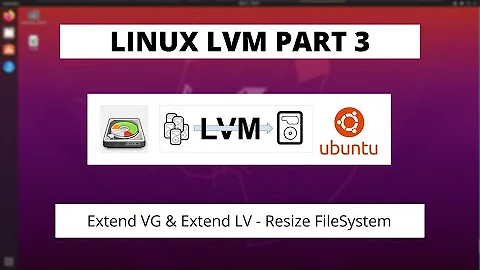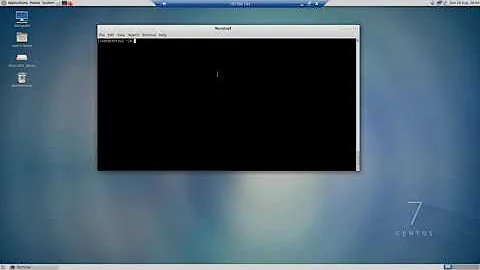Online resize of mounted ext3 logical volume
8,062
Solution 1
Don't specify the size of the new partition when you run ext2online, just let it run and auto-detect.
You've probably specified a size that's slightly larger than the actual LV.
Solution 2
Grab a linux boot CD like the Gparted live CD iso or the ubuntu desktop distro iso and resize your volume from there. You can mount the iso in the virtual cd-rom drive for your virtual machine.
Related videos on Youtube
Author by
macbert
Updated on September 17, 2022Comments
-
macbert almost 2 years
I am on SLES10 and am trying to extend the size of /usr I did:
lvextend -L +5G /dev/vg00/vol03which seemed to work. Now when I try to do:
resize2fs /dev/vg00/vol03 11GI get:
an ... is mounted; can't resize a mounted filesystemI also tried:
ext2online /dev/vg00/vol03 11Gwhich results in:
warning - device size 157...., specified 288.... error invalid argument: seeking to 11811155968The host is an VMWARE SLES9 so I can't boot from CD and therefore can not unmount /usr
Please Help.
-
 Admin almost 15 yearsPlease spend a few more seconds formatting your question. The easier you make it for people to read and understand the question, the more likely it will be answered quickly.
Admin almost 15 yearsPlease spend a few more seconds formatting your question. The easier you make it for people to read and understand the question, the more likely it will be answered quickly.
-
-
macbert almost 15 yearsI am such a noob - I followed this thread forums.debian.net/viewtopic.php?t=29143 last post - and now I got lost 5 GB somewhere. I Resized /home from 10GB to 5GB and now I can not increase my /usr where could the 5 GB be???
-
macbert almost 15 yearstried again to reduce size of tmp now - did run ext2online /dev/vg00/vol04 now and again i get the same error as above: error : Ivalid argument: seeking to 6222...