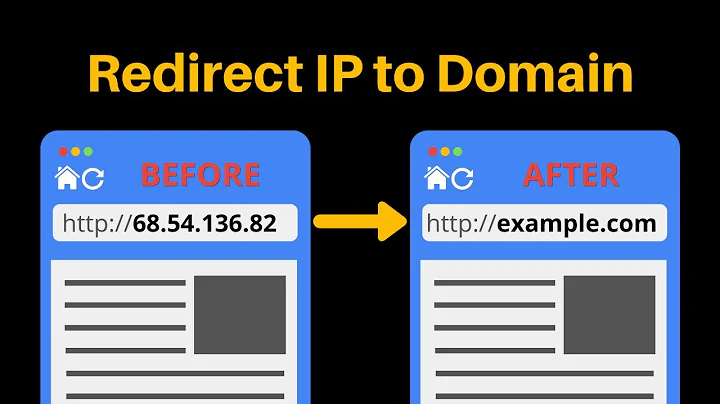Only allow access to nginx server when using the full domain name and not the IP
10,922
You can create two virtual hosts in Nginx. One for default access and another for domain specific.
Then you can restrict access for default access or redirect to your domain as per your choice.
server {
listen 80 default_server;
listen [::]:80 default_server;
server_name "";
return 444; # or comment this and uncomment below to redirect to domain.
#return 301 http://www.example.com$request_uri;
}
server {
listen 80 default_server;
listen [::]:80 default_server;
server_name "www.example.com";
...
...
}
Nginx Virtual Hosts - https://tecadmin.net/setup-nginx-virtual-hosts-on-ubuntu/
Related videos on Youtube
Author by
Govind Wadhwa
exploring JS World. and Currently working Here from Rajasthan wfh.
Updated on September 18, 2022Comments
-
 Govind Wadhwa almost 2 years
Govind Wadhwa almost 2 yearsI have an nginx server serving http://example.com which resolves to the IP
1.2.3.4. At the moment, users can connect either by going to http://example.com or by visiting http://1.2.3.4.I only want to allow access when using the full domain name, http://exmple.com. How can I configure my nginx to block access via the IP and only allow access when using the full domain name?
-
 Govind Wadhwa about 5 yearsHey Rahul i have followed many of your tutorial from techadmin.net . i am new to ubuntu, where should i change means in /etc/nginx here in which file i have to make this changes
Govind Wadhwa about 5 yearsHey Rahul i have followed many of your tutorial from techadmin.net . i am new to ubuntu, where should i change means in /etc/nginx here in which file i have to make this changes