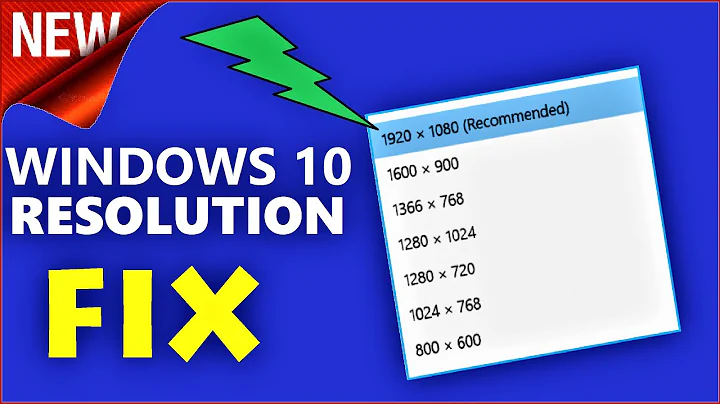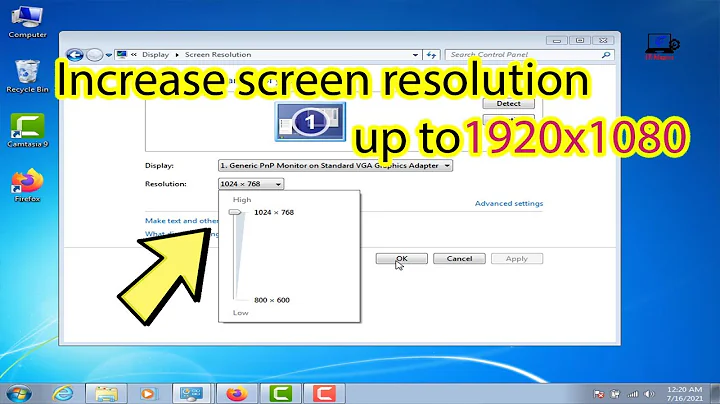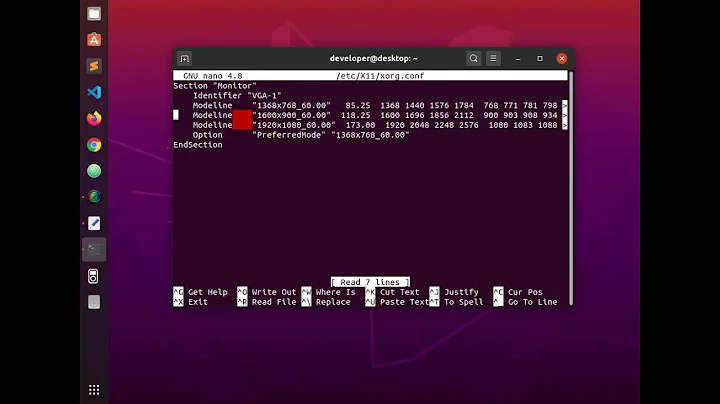Only low screen resolution available
Go to nVidia download site and follow these steps.
Once you have downloaded the driver, change to the directory containing the driver, if this is downloads run
cd ~/downloads
In order for the installer to work, you need to make it executable.
chmod +x _file_name_
_file_name_ is the file name, eg. NVIDIA-Linux-x86_64-340.96.run
Install the driver by running
sudo sh ./NVIDIA-Linux-x86_64-340.96.run
Or in abstract terms sudo sh ./_file_name_
One of the last installation steps will offer to update your X configuration file. Either accept that offer, edit your X configuration file manually so that the NVIDIA X driver will be used, or run in terminal
nvidia-xconfig
You can also check in Synaptic packet manager.
sudo apt-get install synaptic
On my laptop Synaptic has a choice of nVidia drivers. The one that nVidia website chooses for your card is 340, ie. the file NVIDIA-Linux-x86_64-340.96.run for 64-bit architecture. It's present in Synaptic, the package is nvidia-340 but the one on the site is 3 days younger, so you may prefer to install that one.
Related videos on Youtube
UberSteak
I like games and Ubuntu. Ubuntu always gives me some kind of trouble, but that's partly why I like it, its a constant learning experience. I also spend a lot of time watching Youtube videos. In my spare time, I do various workouts. There you go, some random things about me.
Updated on September 18, 2022Comments
-
UberSteak over 1 year
Ok, I know how it sounds. I'm not that dumb. But, I have a 1600x1200 external display on a nvidia gtx 260m and the resolution wont go past 1024x768. *Ubuntu 14.04 BTW
-
 Admin over 8 yearsAre you using nVidia drivers?
Admin over 8 yearsAre you using nVidia drivers? -
UberSteak over 8 yearsI'm using the default drivers when you do a fresh install.
-
 JoKeR over 8 yearsread this tutorial wiki.ubuntu.com/X/Config/Resolution
JoKeR over 8 yearsread this tutorial wiki.ubuntu.com/X/Config/Resolution -
 Admin over 8 yearsTake a look at my corrected answer. mark kirby contributed to it, so it cannot fail.
Admin over 8 yearsTake a look at my corrected answer. mark kirby contributed to it, so it cannot fail. -
UberSteak over 8 yearsI did the sudo apt-get forthe nvidia-prime comment, then, when I rebooted, my machine got stuck in a login loop. I'd sign in, the screen would crash and kick me back to the login screen. I'm reinstalling Ubuntu now.
-
 Mark Kirby over 8 yearsTry driver version, 340, see tomasz answer or
Mark Kirby over 8 yearsTry driver version, 340, see tomasz answer orsudo apt-get install nvidia-340You don't need to reinstall because of a log in loop, just post back here and I will gove instructions to fix it, nice and easy. Also don't forget to tag users like this @markkirby or we won't get notified.
-
-
 Admin over 8 yearsOk. I just got The Deleter Badge.
Admin over 8 yearsOk. I just got The Deleter Badge.