open a url on click of ok button in android
156,326
Solution 1
On Button click event write this:
Uri uri = Uri.parse("http://www.google.com"); // missing 'http://' will cause crashed
Intent intent = new Intent(Intent.ACTION_VIEW, uri);
startActivity(intent);
that open the your URL.
Solution 2
Button imageLogo = (Button)findViewById(R.id.iv_logo);
imageLogo.setOnClickListener(new OnClickListener() {
@Override
public void onClick(View v) {
// TODO Auto-generated method stub
String url = "http://www.gobloggerslive.com";
Intent i = new Intent(Intent.ACTION_VIEW);
i.setData(Uri.parse(url));
startActivity(i);
}
});
Solution 3
You can use the below method, which will take your target URL as the only input (Don't forget http://)
void GoToURL(String url){
Uri uri = Uri.parse(url);
Intent intent= new Intent(Intent.ACTION_VIEW,uri);
startActivity(intent);
}
Solution 4
String url = "https://www.murait.com/";
if (url.startsWith("https://") || url.startsWith("http://")) {
Uri uri = Uri.parse(url);
Intent intent = new Intent(Intent.ACTION_VIEW, uri);
startActivity(intent);
}else{
Toast.makeText(mContext, "Invalid Url", Toast.LENGTH_SHORT).show();
}
You have to check that the URL is valid or not. If URL is invalid application may crash so that you have to check URL is valid or not by this method.
Solution 5
create an intent and set an action for it while passing the url to the intent
yourbtn.setOnClickListener(new View.OnClickListener() {
@Override
public void onClick(View v) {
String theurl = "http://google.com";
Uri urlstr = Uri.parse(theurl);
Intent urlintent = new Intent();
urlintent.setData(urlstr);
urlintent.setAction(Intent.ACTION_VIEW);
startActivity(urlintent);
Related videos on Youtube
Author by
Tushar
Updated on July 08, 2022Comments
-
Tushar almost 2 years
I have to open a URL on Click of
OKButton in a view. Can someone tell how to do this?-
Harry Joy over 13 yearsUse HttpUrlConnection.
-
Tushar over 13 yearspublic void openWebURL( String inURL ) { Intent browse = new Intent( Intent.ACTION_VIEW , Uri.parse( inURL ) ); startActivity( browse ); }
-
Ganapathy C over 13 yearsThis will work perfectly dude.. so 1 up...
-
Harry Joy over 13 years@tushar: have you tried it? i think it should work properly. do you get any error while running this code?
-
Givantha Kalansuriya over 12 yearstry this way vogella.de/articles/AndroidIntent/article.html
-
-
 Chris - Jr almost 7 yearsOR
Chris - Jr almost 7 yearsORstartActivity(new Intent(Intent.ACTION_VIEW,Uri.parse("http://www.google.com")) -
 Muhammad Noman about 5 years@Chris-Jr you have missed the last parenthesis i.e. )
Muhammad Noman about 5 years@Chris-Jr you have missed the last parenthesis i.e. ) -
Ian almost 3 yearsHow is this different from opening a webview item?
-
Tugay over 2 yearsCan you please give some explanation?





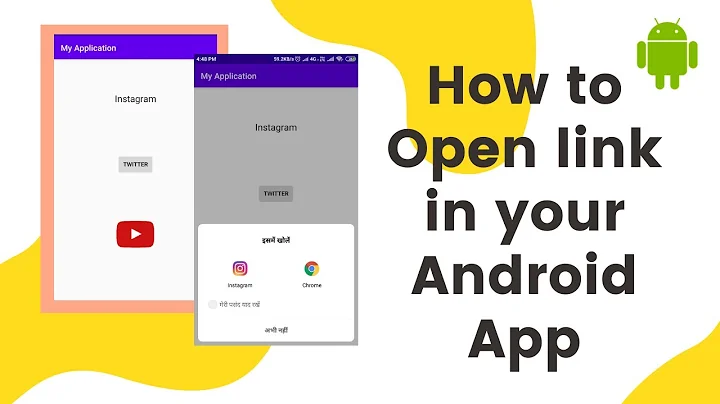

![[FREE SOURCE CODE] Open URL onclick certain button - Android Studio #1](https://i.ytimg.com/vi/ihPM8Qvz0XY/hq720.jpg?sqp=-oaymwEcCNAFEJQDSFXyq4qpAw4IARUAAIhCGAFwAcABBg==&rs=AOn4CLB7WXgJ7fp4cI_pWBFdEU1g0HzxVg)

