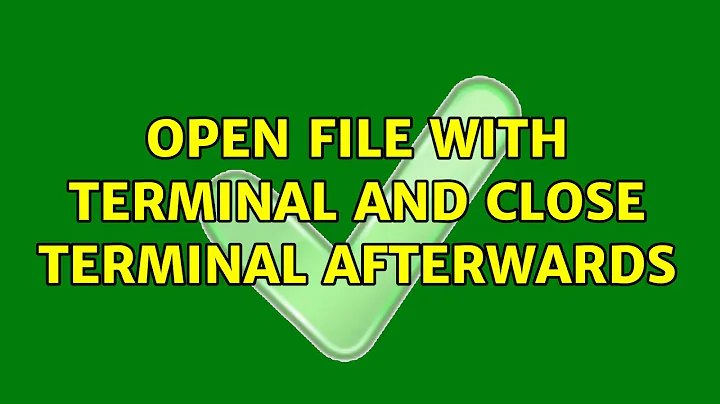Open file with terminal and close terminal afterwards
Maybe I'm not understanding the question but I would use something like [program] [file-to-be-opened] & exit. So, if I have a file called something.txt and I wanted to open it from a terminal with a GUI-based text editor, Leafpad, and close the terminal, I'd open a terminal and run:
leafpad something.txt & exit
where exit is used to close the terminal.
Related videos on Youtube
Admin
Updated on September 18, 2022Comments
-
 Admin over 1 year
Admin over 1 yearI want to open a file using the terminal on ubuntu.
To have it independent from the terminal, I use gnome-open:
gnome-open text.pdfAnd since I'm lazy, I also have this alias in my .bashrc:
alias g='gnome-open'So when I type
g text.pdfthe file opens in evince but here is my problem:The terminal is still open! I often don't need the terminal at that moment and since I'm using a tiling window manager it's wasting space so I close it manually which is annoying.
Is there a way to automatically close the terminal after the file was opened?
-
 Admin about 11 yearsThank you for your answer! This is the command I was looking for. It's not very handy to use since it's a lot of typing but I could build a function for my .bashrc:
Admin about 11 yearsThank you for your answer! This is the command I was looking for. It's not very handy to use since it's a lot of typing but I could build a function for my .bashrc:function g {gnome-open $1 & exit}