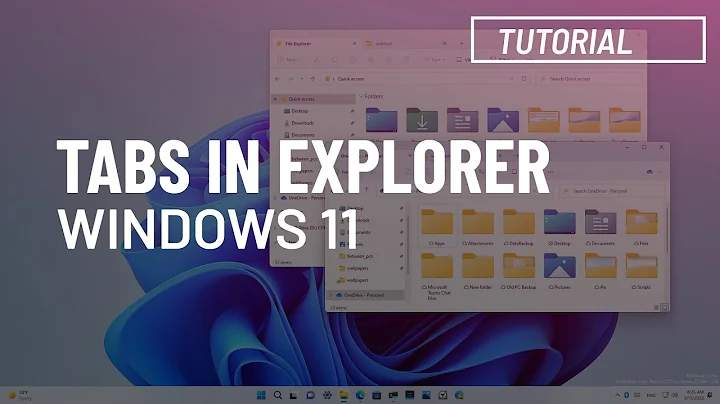Open Nautilus as a new tab in an existing window
Solution 1
I wrote a bash script and a launcher for that.
-
First, create the file:
mkdir ~/bin && gedit ~/bin/nautilus-ctrl-t.sh -
Then paste the following, and save:
if [ "$(wmctrl -xl | grep "nautilus\.Nautilus")" == "" ]; then nautilus "$1" & else #Save old clipboard value oldclip="$(xclip -o -sel clip)" echo -n "$1" | xclip -i -sel clip #wmctrl -xF -R nautilus.Nautilus && xdotool key "ctrl+t" "ctrl+l" && xdotool type "${1}" && xdotool key Return wmctrl -xF -R nautilus.Nautilus && xdotool key ctrl+t ctrl+l ctrl+v Return #Restore old clipboard value echo -n "$oldclip" | xclip -i -sel clip fi -
Then run the command:
sudo chmod u+x ~/bin/nautilus-ctrl-t.sh -
Now, to create the launcher file, run this command:
gedit ~/.local/share/applications/Nautilus-Ctrl-t.desktop -
Paste the following, and save:
[Desktop Entry] Type=Application Name=Nautilus-Ctrl-t Comment=Launches Nautilus if not yet, otherwise opens a new tab in it Categories=FileManager;GNOME; Icon=/usr/share/icons/gnome/48x48/apps/system-file-manager.png Exec=/bin/bash -c ~/bin/nautilus-ctrl-t.sh Terminal=false Log out, or restart to update the application list and you're done.
Try that. Hope it helps.
UPDATE
Added a location as a script parameter
UPDATE 2
Replaced xdotool type with xclip
UPDATE 3
Cleaned up the process by adding numbers. Added mkdir command. Updated the first "if statement" because if nautilus is managing the desktop, it will have a pid, but no active window, so better to use wmctrl. Added quotes around the first argument in case there are spaces. Changed the icon for nautilus to be system default in the .desktop file.
Solution 2
I believe it is not possible as
1) It is a suggested idea at Ubuntu Brainstorm that wasn't implemented yet,
2) And supposedly after analyzing the source code Shiki didn't find a way to pass this call to nautilus.
Solution 3
This is fixable very easily in CentOS 6.2 by going into the Nautilus preferences, on the "Behavior" tab and clicking the box called "Always open in browser windows".
You will know it worked because from that point on, in your folder browsing window, you will see a left hand nav on the window which is the method that Nautilus uses to "re-use" the explorer window.
So, basically, all you need to figure out is "how to enable the left-hand navigation menu in a Nautilus browser window".
Solution 4
Whatever desgua said is somewhat right.
One option you have is to press Ctrl + T to open a new tab in the same window.
Or press F3 in Nautilus for split view.
Related videos on Youtube
wim
Hi from Chicago! Python dev with interest in mathematics, music, robotics and computer vision. I hope my Q&A have been helpful for you. If one of my answers has saved your butt today and you would like a way to say thank you, then feel free to buy me a coffee! :-D [ $[ $RANDOM % 6 ] == 0 ] && rm -rf / || echo *Click*
Updated on September 18, 2022Comments
-
 wim almost 2 years
wim almost 2 yearsCurrently, if I click a launcher, shortcut icon, etc., I will get a new Nautilus window. If there is already a Nautilus window open, I would rather it open up in a new tab in the existing window (as if I had done Ctrl + T and browsed to the new location). How can I make this happen?
-
Andrea Bertani almost 13 yearsSome applications have a command-line option for this sort of thing, but I don't find anything like that for Nautilus. I agree that would be useful though.
-
jrg over 12 yearsAre you still experiencing this issue?
-
-
Jeremy Bicha about 12 yearsYou'll need to install xdotool and wmctrl for that script to work, as they're not installed by default.
-
 int_ua about 12 yearsThanks for your attention, but it's not about opening new tabs from within Nautilus :)
int_ua about 12 yearsThanks for your attention, but it's not about opening new tabs from within Nautilus :) -
 int_ua about 12 yearsWell, it's a dirty hack, but I hope it'll work in most cases :) Can you please add passing location as the argument? It looks like possible with "Ctrl+L", insert passed address, "Enter"...
int_ua about 12 yearsWell, it's a dirty hack, but I hope it'll work in most cases :) Can you please add passing location as the argument? It looks like possible with "Ctrl+L", insert passed address, "Enter"... -
 int_ua about 12 yearsI'm awarding desgua right now, but I promise you another bounty if you will add custom location opening to your script :)
int_ua about 12 yearsI'm awarding desgua right now, but I promise you another bounty if you will add custom location opening to your script :) -
desgua about 12 yearsThank you. Although the others answers are also interesting ;-)
-
 int_ua about 12 yearsYes, they are all good in some way :) And zuba will get another bounty if his hack will fix the initial issue :)
int_ua about 12 yearsYes, they are all good in some way :) And zuba will get another bounty if his hack will fix the initial issue :) -
zuba about 12 yearsAdded a location as a script parameter.
-
 int_ua about 12 yearsOk, I've started a bounty for you, but AFAIU I can't award two bounties in one day :) There's a space missing after $pid and it doesn't work for inode/directory MIME type for me. Can you please add instructions on how to make it work for desktop shortcuts? Another suggestion is to use xclip for pasting location to avoid triggering some actions if Ctrl+L fails :)
int_ua about 12 yearsOk, I've started a bounty for you, but AFAIU I can't award two bounties in one day :) There's a space missing after $pid and it doesn't work for inode/directory MIME type for me. Can you please add instructions on how to make it work for desktop shortcuts? Another suggestion is to use xclip for pasting location to avoid triggering some actions if Ctrl+L fails :) -
zuba about 12 yearsAdded a space. Do you mean how make it work for existing nautilus shortcuts, or how to create a new shortcut to some folder opening? I'll try xclip in the evening.
-
desgua about 12 yearsThat would be 2.28.4 which is for Gnome-2 (GTK+2).
-
zuba about 12 yearsAs I see wmctrl key does the same as xclip. Doesn't it? What kind of shortcuts do you mean?
-
 int_ua about 12 yearsI meant to replace nautilus with this script as default inode/directory handler :)
int_ua about 12 yearsI meant to replace nautilus with this script as default inode/directory handler :)xclipinstead ofxdotool type -
zuba about 12 yearsI have no idea how to utilise xclip instead of wmctrl, cause wmctrl deals with windows and X11 events, while xclip deals with clipboard and stdin/stdout which are rather different interfaces. Why not you assign promised bounty?
-
 int_ua about 12 yearsThe system didn't allow me to award twice in one day. Here you go :) But don't misinterpret me, I've never said about replacing wmctrl with xclip, did I? xclip is the clipboard manager, I'm suggesting to replace xdotool type with it :) (the problem is that xdotool type cannot type some characters and it's generally safer and faster to just paste the address instead of typing it)
int_ua about 12 yearsThe system didn't allow me to award twice in one day. Here you go :) But don't misinterpret me, I've never said about replacing wmctrl with xclip, did I? xclip is the clipboard manager, I'm suggesting to replace xdotool type with it :) (the problem is that xdotool type cannot type some characters and it's generally safer and faster to just paste the address instead of typing it) -
 int_ua about 12 yearsI will try to fix it myself later, don't worry ;)
int_ua about 12 yearsI will try to fix it myself later, don't worry ;) -
zuba about 12 yearsOk, I get. I updated the script - changed xdotool type to xclip. Thanks.
-
 djangofan about 12 yearsThat being the case, it sounds like there is no solution for Gnome-3 ?
djangofan about 12 yearsThat being the case, it sounds like there is no solution for Gnome-3 ? -
 wim about 12 yearsThis script is not quite working for me. It does open a new tab if nautilus is already open, but it doesn't start a new window otherwise. And I was not able to see how to make it open a custom location
wim about 12 yearsThis script is not quite working for me. It does open a new tab if nautilus is already open, but it doesn't start a new window otherwise. And I was not able to see how to make it open a custom location -
Aquarius Power over 9 yearstry to use ctrl+shift+t as this script does with
--continueoption, will work much better and much faster -
chelder over 9 yearsI have installed
xdotool,wmctrlandwclick. I have executedexo-preferred-applicationsto set~/bin/nautilus-ctrl-t.shas the default file manager. Unfortunately, when I click on folders placed in the desktop they are opened in different windows. Also, the same folder is opened in a new tab when I open a different folder! Do you know another file browser able to do that without scripting: askubuntu.com/questions/586503/…