Open play store app from browser link
Solution 1
I got it working by using the below url on redirect
window.location.href = "https://play.app.goo.gl/?link=https://play.google.com/store/apps/details?id=com.myapp";
When I visit this url from the browser of my mobile, it does not open the play store within browser but opens the play store app instead. This serves my purpose.
Solution 2
You can do this by checking URL in shouldOverrideUrlLoading method of your WebViewClient. See below
String market_url = "market://details?id=package_name";
String website_url = "https://play.google.com/store/apps/details?id=package_name";
onCreate ()
WebView webview = (WebView) findViewById(R.id.webview);
webview.loadUrl("file:///android_asset/index.html"); // path to html
webview.setWebViewClient(new Callback());
private class Callback extends WebViewClient {
@Override
public boolean shouldOverrideUrlLoading(WebView view, String url) {
if (url.equals(website_url)) {
try {
Intent intent = new Intent();
intent.setAction(Intent.ACTION_VIEW);
intent.setData(Uri.parse(market_url));
startActivity(intent);
} catch (ActivityNotFoundException e) {
}
}
return (false);
}
}
index.html
<a href="https://play.google.com/store/apps/details?id=package_name">App link</a>
This will always open your link in play store.
Solution 3
I think a better way to do this could be
$(document).ready(function (){
if(navigator.userAgent.toLowerCase().indexOf("android") > -1){
window.location.href = 'http://play.google.com/store/apps/details?id=com.truecaller&hl=en';
}
if(navigator.userAgent.toLowerCase().indexOf("iphone") > -1){
window.location.href = 'http://itunes.apple.com/lb/app/truecaller-caller-id-number/id448142450?mt=8';
}
});
Related videos on Youtube
Comments
-
 Hitesh about 2 years
Hitesh about 2 yearsFrom this post I was able to create a functionality to redirect user to android or ios from a single link. However, on detection of Android I want to open the play store with my app shown. I tried the below link on redirect:
window.location.href = "https://play.google.com/store/apps/details?id=com.myapp";but it opens the play store in the browser itself. I want to open the play store app, I am assuming that my app users will be having the play store app, so I do not want to check whether the play store app is installed or not. I also tried the market link as below
window.location.href = "market://details?id=com.myapp";but this also does not work. Help appreciated.
-
 Iamat8 about 6 yearsyou want to redirect from browser itself ? or from any click event ?
Iamat8 about 6 yearsyou want to redirect from browser itself ? or from any click event ? -
 Hitesh about 6 yearsFrom the browser itself, no click event.
Hitesh about 6 yearsFrom the browser itself, no click event. -
 Iamat8 about 6 yearsYou are using webviewclient ?
Iamat8 about 6 yearsYou are using webviewclient ? -
 Hitesh about 6 yearsNo, I am sharing the link to my users via url.
Hitesh about 6 yearsNo, I am sharing the link to my users via url. -
 Iamat8 about 6 yearshave you checked my solution ?
Iamat8 about 6 yearshave you checked my solution ?
-
-
 Gil Epshtain over 5 yearsCan you explain why this link is working while the others return "Navigation blocked" error by the Browser. Can you specify a link to any documentation regarding this link.
Gil Epshtain over 5 yearsCan you explain why this link is working while the others return "Navigation blocked" error by the Browser. Can you specify a link to any documentation regarding this link. -
Kazuya Gosho about 5 yearsFrom Chrome 40,
Navigation is blocked: market://details?id=****is shown. -
Sobinscott almost 5 yearsIs there any similar way to launch appstore app on link click?
-
 BuffK about 4 yearsplay.app.goo.gl/.well-known/assetlinks.json This is a dynamic link supported by Firebase and Play Service
BuffK about 4 yearsplay.app.goo.gl/.well-known/assetlinks.json This is a dynamic link supported by Firebase and Play Service -
anj28 over 3 yearsHello. When I try to do this - window.location.href = "play.app.goo.gl/?link=https://play.google.com/store/apps/…"; I get an Unsupported URI Scheme. It tries to load the webpage at intent://play.app.goo.... Any idea what I could do to fix it?
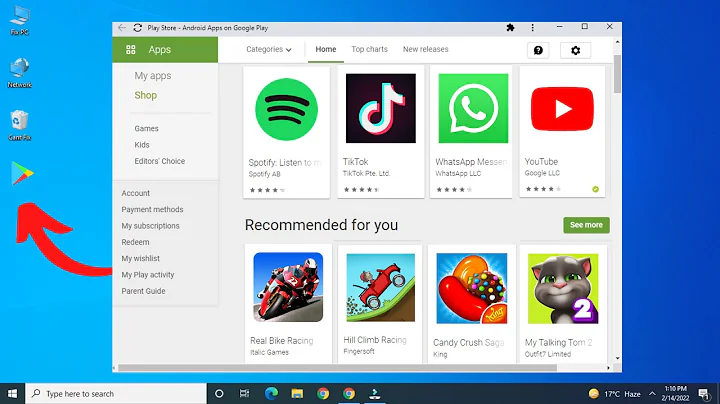
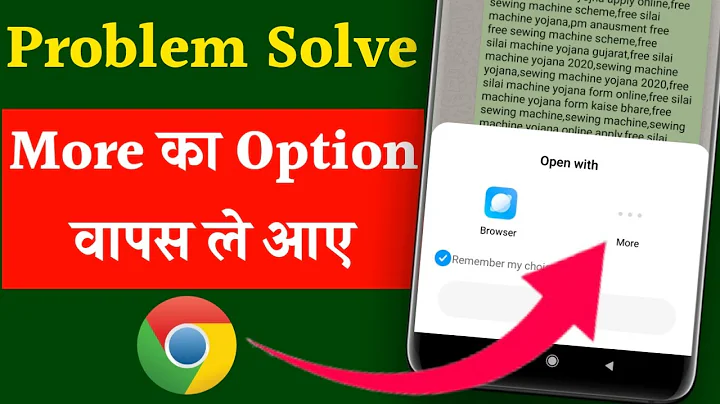


![[HINDI] How to open any link in its app instead of browser | Enable this setting in your phone.](https://i.ytimg.com/vi/5buyuvJdnGE/hq720.jpg?sqp=-oaymwEcCNAFEJQDSFXyq4qpAw4IARUAAIhCGAFwAcABBg==&rs=AOn4CLD6pGhF6qpahqmLt8nwoR53mvKX1A)

