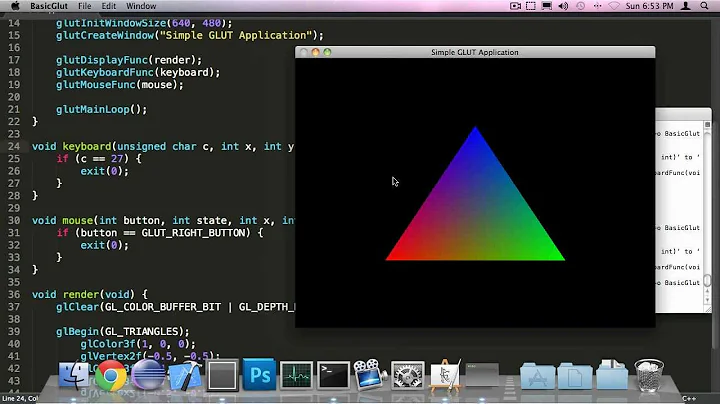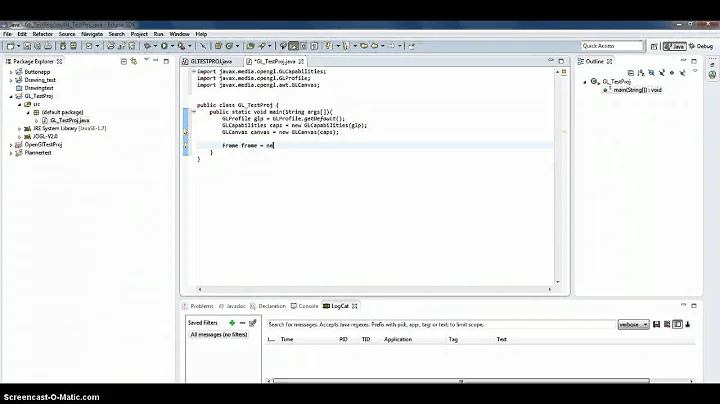OpenGL and GLUT in Eclipse on OS X
Solution 1
Ok. I got it working in X11. The reason I could only get it working on X11 is because it seems the OpenGL libs on the OS are for the 64-bit architecture, but eclipse will only compile code if we use 32-bit architecture. Maybe if this got fixed we could use OS X pre-installed libraries. Also, maybe there is a 32-bit version lying around on the OS we could use that but I can't seem to find it. I, however, am content with using X11 for my learning purposes.
First create your C++ project. Then since you can't compile code in 64-bit using eclipse add the following...
Then you need your libraries and linking set up. To do this do the following:
Lastly you need to set a DISPLAY variable.
Before you try running start up X11.
Try the following code to get something I've got running in my machine. Hope it works for you!
//#include <GL/gl.h>
//#include <GL/glu.h>
#include <GL/glut.h>
#define window_width 640
#define window_height 480
// Main loop
void main_loop_function() {
// Z angle
static float angle;
// Clear color (screen)
// And depth (used internally to block obstructed objects)
glClear(GL_COLOR_BUFFER_BIT | GL_DEPTH_BUFFER_BIT);
// Load identity matrix
glLoadIdentity();
// Multiply in translation matrix
glTranslatef(0, 0, -10);
// Multiply in rotation matrix
glRotatef(angle, 0, 0, 1);
// Render colored quad
glBegin( GL_QUADS);
glColor3ub(255, 000, 000);
glVertex2f(-1, 1);
glColor3ub(000, 255, 000);
glVertex2f(1, 1);
glColor3ub(000, 000, 255);
glVertex2f(1, -1);
glColor3ub(255, 255, 000);
glVertex2f(-1, -1);
glEnd();
// Swap buffers (color buffers, makes previous render visible)
glutSwapBuffers();
// Increase angle to rotate
angle += 0.25;
}
// Initialze OpenGL perspective matrix
void GL_Setup(int width, int height) {
glViewport(0, 0, width, height);
glMatrixMode( GL_PROJECTION);
glEnable( GL_DEPTH_TEST);
gluPerspective(45, (float) width / height, .1, 100);
glMatrixMode( GL_MODELVIEW);
}
// Initialize GLUT and start main loop
int main(int argc, char** argv) {
glutInit(&argc, argv);
glutInitWindowSize(window_width, window_height);
glutInitDisplayMode(GLUT_RGB | GLUT_DOUBLE);
glutCreateWindow("GLUT Example!!!");
glutDisplayFunc(main_loop_function);
glutIdleFunc(main_loop_function);
GL_Setup(window_width, window_height);
glutMainLoop();
}
Solution 2
Depending on which GLUT library you installed in OS X your include might be different.
On my system I have to use:
#include <GLUT/glut.h>
To make sure my code is cross platform I use the following pre-processor statement:
#if defined(__APPLE__) && defined(__MACH__)
# include <GLUT/glut.h>
#else
# include <GL/glut.h>
#endif
That might fix some or your problems.
Solution 3
I wrote an article about how to setup Eclipse to develop OpenGL (and GLUT) applications in C/C++ and Java in both Windows and Mac OS X if you are interested.
It contains all the steps and all you need to know to have the system ready.
You can find it here:
Setup Eclipse to develop OpenGL & GLUT apps in Java & C/C++ on Windows & MAC OS X!
Related videos on Youtube
fastrack20
I am a recent Computer Science graduate from Mount Allison University. So, naturally, I am a computer geek who enjoys gaming, coding, and movies. I also enjoy a wide range of television shows and novels (mainly Sci-Fi).
Updated on April 15, 2022Comments
-
fastrack20 about 2 years
I have been trying to setup the OpenGL and GLUT libraries in Eclipse, with CDT, on OS X with not very much success. I cannot seem to get eclipse to actually realize where GLUT is. It is currently giving me the error that I have an unresolved inclusion GL/glut.h. Looking around online I found that I should be using the -framework GLUT flag in the gcc linker settings, but this seems ineffective.
-
fastrack20 over 14 yearsI meant to say that I did change the includes to state GLUT/glut.h but this still seems to have not fixed the issue. I believe the GLUT library I installed was from the macports version. I also did install XCode and have all the libraries from there.
-
fastrack20 over 14 yearsThis answer led me to the solution I was looking for. I now have everything configured properly. The only change that I had to make with the supplied piece of code was to change the include statement to #include <GLUT/glut.h> as per Brian's answer.