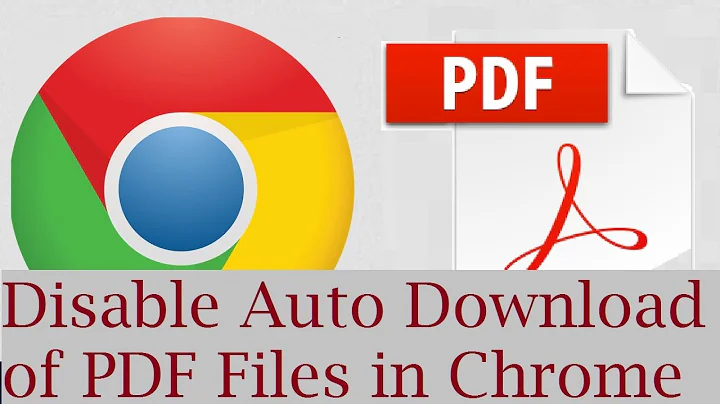Opening a PDF in browser instead of downloading it
Solution 1
Change the content-disposition to inline instead of attachment.
The second line of your snippet would then be
Response.AddHeader("content-disposition", "inline;filename=" + filename + ".pdf");
See Content-Disposition:What are the differences between "inline" and "attachment"? for further details.
Solution 2
Try This Code :
Action:
Response.AddHeader("content-disposition", "attachment;filename=" + filename + ".pdf");
To open in new Tab/Window:
@Html.ActionLink("view pdf", "getpdf", "somecontroller", null,
new { target = "_blank" })
OR
<a href="GeneratePdf.ashx?somekey=10" target="_blank">
Solution 3
You should look at the "Content-Disposition" header; for example setting "Content-Disposition" to "attachment; filename=FileName.pdf" will prompt the user (typically) with a "Save as: FileName.pdf" dialog, rather than opening it. This, however, needs to come from the request that is doing the download, so you can't do this during a redirect. However, ASP.NET offers Response.TransmitFile for this purpose. For example (assuming you aren't using MVC, which has other preferred options):
Response.Clear();
Response.ContentType = "application/pdf";
Response.AppendHeader("Content-Disposition", "attachment; filename=FileName.pdf");
Response.TransmitFile(Server.MapPath("~/folder/Sample.pdf"));
Response.End();
If you are try to open then the file in apicontroller Convert stream to bytesarray and then Fill the content
HttpResponseMessage result = null;
result = Request.CreateResponse(HttpStatusCode.OK);
FileStream stream = File.OpenRead(path);
byte[] fileBytes = new byte[stream.Length];
stream.Read(fileBytes, 0, fileBytes.Length);
stream.Close();
result.Content = new ByteArrayContent(fileBytes);
result.Content.Headers.ContentDisposition = new System.Net.Http.Headers.ContentDispositionHeaderValue("attachment");
result.Content.Headers.ContentDisposition.FileName = "FileName.pdf";
I think it will help you...
Related videos on Youtube
Krishna Thota
I'm a .Net Developer Working in Hyderabad. I have Knowledge on .NET, SQL Server, and other .Net Extensions
Updated on March 14, 2020Comments
-
Krishna Thota over 4 years
I'm using iTextSharp to print a panel into PDF on button click. After clicking on the button, the PDF is downloading to the client's computer. Instead of this I need the PDF to be opened in a browser instead of downloading. From the browser the user will be able to download the PDF to his PC.
I'm using the following code:
Response.ContentType = "application/pdf"; Response.AddHeader("content-disposition", "attachment;filename=" + filename + ".pdf"); Response.Cache.SetCacheability(HttpCacheability.NoCache); StringWriter sw = new StringWriter(); HtmlTextWriter hw = new HtmlTextWriter(sw); pnl_print.RenderControl(hw); StringReader sr = new StringReader(sw.ToString()); Document pdfDoc = new Document(PageSize.A4, 10f, 10f, 100f, 0f); HTMLWorker htmlparser = new HTMLWorker(pdfDoc); PdfWriter.GetInstance(pdfDoc, Response.OutputStream); pdfDoc.Open(); htmlparser.Parse(sr); pdfDoc.Close(); Response.Write(pdfDoc); Response.End(); sr.Close(); hw.Close(); sw.Close(); -
Krishna Thota almost 12 yearsThank you It helped me. Can you help me in this. applying-styles-in-pdf-gridview-using-itextsharp
-
 Alexis Pigeon almost 12 years@KrishnaThota I would love to, but unfortunately I don't have the answer for that one.
Alexis Pigeon almost 12 years@KrishnaThota I would love to, but unfortunately I don't have the answer for that one. -
Krishna Thota almost 12 yearsThere is a label inside the panel which I'm making as PDF the Label is not being Displayed in PDF Can you help me?
-
Krishna Thota almost 12 yearsHow can I Open the Pdf file in New tab instead of opening it in the same tab?
-
 Alexis Pigeon almost 12 yearsAs mentionned in another answer, in order to open the PDF in another tab/window, you'll have to set the target of the link to
Alexis Pigeon almost 12 yearsAs mentionned in another answer, in order to open the PDF in another tab/window, you'll have to set the target of the link to"_blank". -
 Alexis Pigeon almost 12 yearsShouldn't the
Alexis Pigeon almost 12 yearsShouldn't thecontent-dispositonbeinline? -
Krishna Thota almost 12 yearsWhere should i write the @Html. thing?
-
Krishna Thota almost 12 yearsI'm using asp:image button not
<a/>tag -
Krishna Thota almost 12 yearsI'm using asp:image button not
<a/>tag -
 Krunal Mevada almost 12 yearsinsted image button of asp you have to user
Krunal Mevada almost 12 yearsinsted image button of asp you have to useranchor tag<a><img /></a>like this -
Krishna Thota almost 12 yearsI'm not getting you
href="GeneratePdf.ashx?somekey=10"What is this line? I'm not generating pdf from ashx file! I'm generating the pdf from the same page -
Krishna Thota almost 12 yearsCan you please explain I'm a new bi. The Second and third lines of code you said are HTML code not C# code. so how can I write that code then the PDF populates?? The Data will be populated in the PDF between
Doccument.open()anddoccument.close()in the Serverside (aspx.cs) file. -
 Krunal Mevada almost 12 yearsyou put your code at some button event or else i want to know that.. mention html code is for mvc
Krunal Mevada almost 12 yearsyou put your code at some button event or else i want to know that.. mention html code is for mvc -
sandeep over 10 yearstarget='_blank' is not working for me, Its opening a blank new tab, and the pdf is opening in the same tab. Can anyone help me out to open the pdf in a new tab. Thanks
-
 Alexis Pigeon over 10 years@sandeep you should create your own question, with more detail, snippets of your code, etc...
Alexis Pigeon over 10 years@sandeep you should create your own question, with more detail, snippets of your code, etc... -
sandeep over 10 years@Alexis Pigeon : I was thinking of to create my own question, but fortunately i found this thread which worked for me. The only thing which not working is "target=_blank". People might mark it as duplicate if i ask the same question again
-
 Alexis Pigeon over 10 years@sandeep Explain then in your question that you tried the solutions proposed here, but that you don't manage to get the target='blank' thing working. People should not mark it as a duplicate then (in theory...)
Alexis Pigeon over 10 years@sandeep Explain then in your question that you tried the solutions proposed here, but that you don't manage to get the target='blank' thing working. People should not mark it as a duplicate then (in theory...)


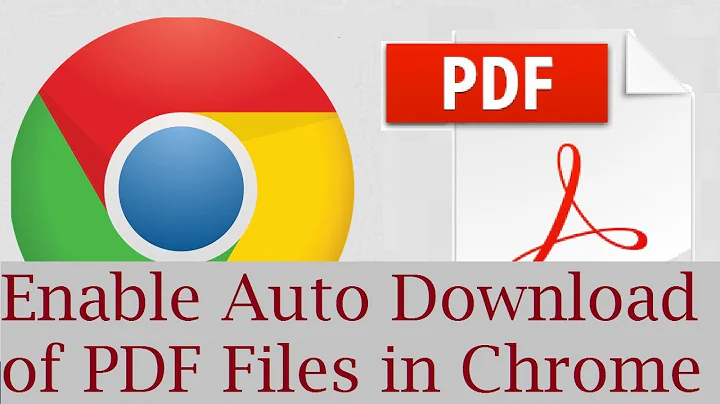
![[FIXED] PDF Files Open In Chrome Instead of Adobe Reader](https://i.ytimg.com/vi/j48cQSDFla8/hq720.jpg?sqp=-oaymwEcCNAFEJQDSFXyq4qpAw4IARUAAIhCGAFwAcABBg==&rs=AOn4CLCG3F9F5re21n4gXjlF7AsZ7wkHMQ)