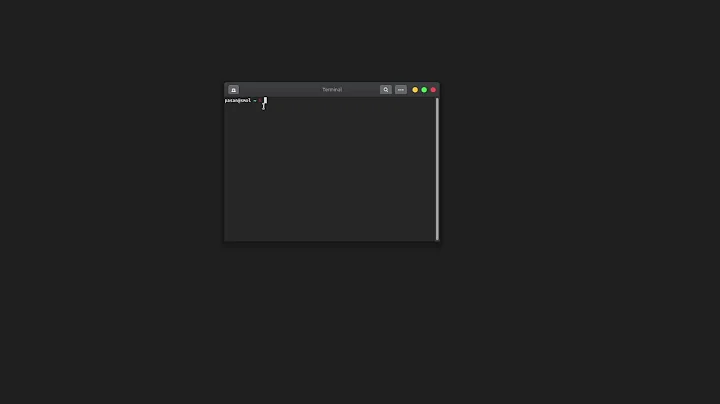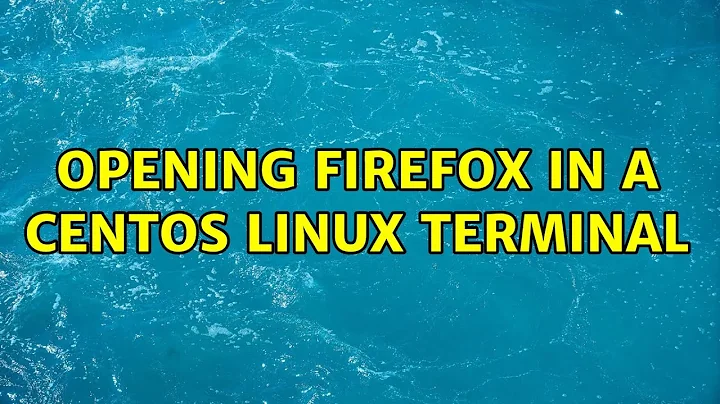Opening firefox in a centos linux terminal
Normally, on a trusted network (i.e. home network, etc.) you could get away with
xhost +hostname
This enables X11 host control for your local display. It allows a X11 connection from the remote host hostname to connect to your local X11 server.
Please keep in mind that X11 host control is an old, old mechanism that is not inherently secure. It provides a rudimentary means of access control through IP addresses or host name resolution. This is why you would use ssh to connect to a remote host: it encrypts all of the data and secures the connection point to point.
In this case, it will not be needed, as your remote environment should be (sanely) set up to allow IP access through the loopback device. But it is listed here for reference.
ssh -x remotehostname "DISPLAY=localhost:10.0 firefox"
When ssh connects, and you specify X11 forwarding through the -x switch, a binding will be made on the loopback connector (address 127.0.0.1) for display number 10 (this is typically the default, although it can be changed). The DISPLAY environment variable is typically used to divert the connection of an X11 program to some other display or machine.
So, we are effectively setting the environment variable that tells firefox to connect to a fake display 10.0 residing on 127.0.0.1, which ssh will then tunnel backwards to your local X11 display.
Related videos on Youtube
pulsarjune
Updated on September 18, 2022Comments
-
 pulsarjune over 1 year
pulsarjune over 1 yearI am trying to run Firefox from the terminal on a server using a centos operating system. Whenever I type in the command:
ssh - X hostname firefoxI can get firefox to successfully open, but I can not ssh on to the server remotely and open firefox. I get the following error message after specifying export DISPLAY=:0 and typing in "firefox"
No protocol specified No protocol specified Error: cannot open display: :0There are many forums for this problem online and the only useful suggestions I have tried:
export XAUTHORITY=/home/<user>/.XauthorityAlthough I need firefox to open under a specific user it will also not open under root.
-
Keith over 11 yearsTry it with the -Y switch also.
-
 Admin over 11 yearsyep, that also opens a Firefox browser.
Admin over 11 yearsyep, that also opens a Firefox browser. -
Keith over 11 yearsOh, SSH doesn't use display 0. Try
DISPLAY=:10.0 -
 Admin over 11 yearsthanks for your suggestions, but I'm now getting Error: cannot open display: :10.0.
Admin over 11 yearsthanks for your suggestions, but I'm now getting Error: cannot open display: :10.0. -
Joni over 11 yearsUse the -X option also when you log in.
ssh -X user@hostname -
 Admin over 11 yearsI need the server to be able to run firefox as part of automated tests using a script run locally on the server, therefore I will not be using SSH.
Admin over 11 yearsI need the server to be able to run firefox as part of automated tests using a script run locally on the server, therefore I will not be using SSH. -
 terdon over 11 yearsIn that case why do you need it opening on your local machine? The problems you are experiencing are related to opening a GUI program from a remote server and asking it to display on your local machine. If you want to run the tests on the server, none of what you describe sjould be a problem. Perhaps you need to clarify your question?
terdon over 11 yearsIn that case why do you need it opening on your local machine? The problems you are experiencing are related to opening a GUI program from a remote server and asking it to display on your local machine. If you want to run the tests on the server, none of what you describe sjould be a problem. Perhaps you need to clarify your question?
-
-
gronostaj over 9 yearsWhat does it do? How do I know it won't damage my system? This answer needs some explanation.
-
Avery Payne over 9 yearsAnswer is briefly amended. I don't have enough time to really spell everything out at the moment, as I have more pressing things to tend to.