Opening pdf file Error: This file could not be accessed Check the location or the network and try again. Android 6 Marshmallow
Solution 1
Just found a working solution for both previous and new Android OS:
Step 1: Create a class names SampleContentProvider
import android.content.ContentProvider;
import android.content.ContentValues;
import android.database.Cursor;
import android.net.Uri;
import android.os.ParcelFileDescriptor;
import java.io.File;
import java.io.FileNotFoundException;
/**
* Created by naveed on 7/2/16.
*/
public class SampleContentProvider extends ContentProvider {
@Override
public ParcelFileDescriptor openFile(Uri uri, String mode) throws FileNotFoundException {
File privateFile = new File(uri.getPath());
return ParcelFileDescriptor.open(privateFile, ParcelFileDescriptor.MODE_READ_ONLY);
}
@Override
public boolean onCreate() {
return false;
}
@Override
public Cursor query(Uri uri, String[] projection, String selection, String[] selectionArgs, String sortOrder) {
return null;
}
@Override
public String getType(Uri uri) {
return null;
}
@Override
public Uri insert(Uri uri, ContentValues values) {
return null;
}
@Override
public int delete(Uri uri, String selection, String[] selectionArgs) {
return 0;
}
@Override
public int update(Uri uri, ContentValues values, String selection, String[] selectionArgs) {
return 0;
}
}
Step2: Add the provider in application body of manifest:
<provider
android:name=".SampleContentProvider"
android:authorities="your_package_name"
android:exported="true" />
Step 3: Now finally pass the file absolute path to the intent by using Uri
Intent intent = new Intent(Intent.ACTION_VIEW);
File file = new File(getFilesDir(), "myfile.pdf");
String absoluteFilePath = file.getAbsolutePath();
String mimeType = "application/pdf";
Uri uri = Uri.parse("content://"+"Your_package_name"+"/" + absoluteFilePath);
intent.setDataAndType(uri, mimeType);
Intent intentChooser = Intent.createChooser(intent, "Choose Pdf Application");
startActivity(intentChooser);
I hope this will help you. Thanks everyone for your help.
Solution 2
After reviewing the answers above the simplest solution is as follows.
Uri pdf = FileProvider.getUriForFile(this, this.getApplicationContext().getPackageName() + ".provider", file);
Intent pdfOpenintent = new Intent(Intent.ACTION_VIEW);
pdfOpenintent.setFlags(Intent.FLAG_GRANT_READ_URI_PERMISSION | Intent.FLAG_ACTIVITY_CLEAR_TOP);
pdfOpenintent.setDataAndType(pdf, "application/pdf");
try {
startActivity(pdfOpenintent);
} catch (ActivityNotFoundException e) {
// handle no application here....
}
The key is to set the both the FLAG_GRANT_READ_URI_PERMISSION and FLAG_ACTIVITY_CLEAR_TOP at the same time.
Make sure to have your provider declared in the ApplicationManifest.xml
<provider
android:name="android.support.v4.content.FileProvider"
android:authorities="${applicationId}.provider"
android:exported="false"
android:grantUriPermissions="true">
<meta-data
android:name="android.support.FILE_PROVIDER_PATHS"
android:resource="@xml/provider_paths"/>
</provider>
Hers is the provider_paths file
<?xml version="1.0" encoding="utf-8"?>
<paths>
<external-path name="external_files" path="."/>
</paths>
Solution 3
Use FileProvider (which is anyway the accepted approach since Android Nougat - otherwise you'll be getting android.os.FileUriExposedException) and then don't forget to grant permissions to all the packages it needs:
Uri uri = FileProvider.getUriForFile(
context,
context.getApplicationContext().getPackageName(), myFile);
Intent pdfIntent = new Intent(Intent.ACTION_VIEW);
pdfIntent.setDataAndType(apkURI, "application/pdf");
pdfIntent.addFlags(Intent.FLAG_GRANT_READ_URI_PERMISSION);
pdfIntent.setFlags(Intent.FLAG_ACTIVITY_CLEAR_TOP);
grantAllUriPermissions(context, pdfIntent, apkURI);
Where grantAllUriPermissions():
private void grantAllUriPermissions(Context context, Intent intent, Uri uri) {
List<ResolveInfo> resInfoList = context.getPackageManager().queryIntentActivities(intent, PackageManager.MATCH_DEFAULT_ONLY);
for (ResolveInfo resolveInfo : resInfoList) {
String packageName = resolveInfo.activityInfo.packageName;
context.grantUriPermission(packageName, uri, Intent.FLAG_GRANT_WRITE_URI_PERMISSION | Intent.FLAG_GRANT_READ_URI_PERMISSION);
}
}
Related videos on Youtube
Naveed Ahmad
-Design and build advanced applications for the Android and iOS. -Collaborate with cross-functional teams to define, design, and ship new features. -Work with outside data sources and API's. -Unit-test code for robustness, including edge cases, usability, and general reliability. -Work on bug fixing and improving application performance. -Continuously discover, evaluate, and implement new technologies to maximize development efficiency. Some key points: Can work with team. Quality and in time solutions to complex problems. Meet the tough deadlines. Ability to work on multiple projects. Technical discussions Email : [email protected] Skype : naveedahmad6699 Contact # : +92-345-9647789
Updated on October 14, 2022Comments
-
 Naveed Ahmad over 1 year
Naveed Ahmad over 1 yearI am trying to get file from external storage, then I have to send that file to pdf readers using intents. Previously below code was working fine but after installing Android 6 (Marshmallow update), my code is not working and getting a toast message
"This file could not be accessed Check the location or the network and try again."
(This is due to new android runtime permissions). I just tried all the solutions (Content Providers etc but not working) Any Solutions?
File file = new File(getFilesDir(), "myfile.pdf"); Intent intent = new Intent(Intent.ACTION_VIEW); intent.setDataAndType(Uri.fromFile(file), "application/pdf"); intent.setFlags(Intent.FLAG_ACTIVITY_NO_HISTORY); Intent intentChooser = Intent.createChooser(intent, "Choose Pdf Application"); try { startActivity(intentChooser); } catch (ActivityNotFoundException e) { //com.adobe.reader startActivity(new Intent(Intent.ACTION_VIEW, Uri.parse("https://play.google.com/store/apps/details?id=com.adobe.reader"))); }-
 Naveed Ahmad almost 8 yearsI tried this solution but didn't work for me. I just found a solution, posted as answer. Thanks for your help and support.
Naveed Ahmad almost 8 yearsI tried this solution but didn't work for me. I just found a solution, posted as answer. Thanks for your help and support.
-
-
 CommonsWare almost 8 yearsA simpler and more robust solution would be to use
CommonsWare almost 8 yearsA simpler and more robust solution would be to useFileProvider. Your provider, since it does not support theOpenableColumnsand does not supportgetType(), will fail with some consumers of your content. -
 Naveed Ahmad almost 8 years@CommonsWare I checked your solutions but I was failed, do you have simple sample app with full documentation?
Naveed Ahmad almost 8 years@CommonsWare I checked your solutions but I was failed, do you have simple sample app with full documentation? -
 CommonsWare almost 8 years
CommonsWare almost 8 years -
fanjavaid almost 7 yearsIt should be as accepted answer. "The key is to set the both the FLAG_GRANT_READ_URI_PERMISSION and FLAG_ACTIVITY_CLEAR_TOP at the same time." Thank you!
-
priyanka kamthe almost 7 yearsIts works on 7.1 but not in 7.0. when I'm trying to run in 7.0 its showing same error.
-
 karthik prasad about 6 yearsdoes it need to be external path? can it be internal to app? e.g - <files-path name="pdf_path" path="pdf/"/>
karthik prasad about 6 yearsdoes it need to be external path? can it be internal to app? e.g - <files-path name="pdf_path" path="pdf/"/> -
Simão Garcia over 5 yearsWorks perfectly. Cheers.
-
Moshe Stauber over 4 yearsThe trick for me was adding
Intent.FLAG_GRANT_READ_URI_PERMISSION. Thanks! -
Hareesh about 4 yearsPerfect answer. Thanks for saving my day with this helpful content The key is to set the both the FLAG_GRANT_READ_URI_PERMISSION and FLAG_ACTIVITY_CLEAR_TOP at the same time
-
diaryfolio over 2 yearshave the exact same problem as a Normal user. Any suggestion how to do it without the need of code ? (like via settings or any place directly to update settings?)



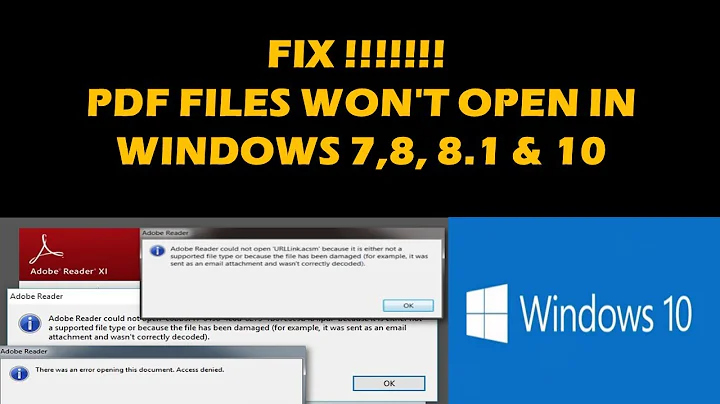



![There Was an Error Opening This Document Access Denied Adobe Reader [Tutorial]](https://i.ytimg.com/vi/GJ32fkumekc/hq720.jpg?sqp=-oaymwEcCNAFEJQDSFXyq4qpAw4IARUAAIhCGAFwAcABBg==&rs=AOn4CLA25IfRRsnm9j-dags3Ne4zxnvBfg)

