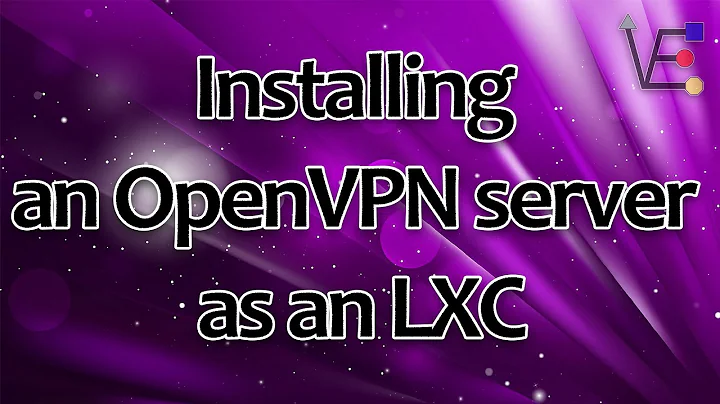OpenVPN in LXC: Failed to set devices.allow
7,538
You still have a raw.lxc object. And according to the poster (see Edit1) he did exactly the same, didn't work, used "device add" and it worked. Give it a try...
Related videos on Youtube
Author by
Quentin Skousen
Updated on September 18, 2022Comments
-
 Quentin Skousen over 1 year
Quentin Skousen over 1 yearI have been trying to get OpenVPN working in a LXD-managed LXC container on Ubuntu 16.04. I have added the
tundevice to the container config vialxc config edit containerand it is properly created. I have runlxc config set mycontainer raw.lxc 'lxc.cgroup.devices.allow = c 10:200 rwm'and it shows up in the container config, but I when I run
systemctl start [email protected]I get this in my error log:
Jul 13 09:52:56 lb systemd[1]: Failed to reset devices.list on /system.slice/system-openvpn.slice/[email protected]: Operation not permitted Jul 13 09:52:56 lb systemd[1]: Failed to set devices.allow on /system.slice/system-openvpn.slice/[email protected]: Operation not permitted Jul 13 09:52:56 lb systemd[1]: Failed to set devices.allow on /system.slice/system-openvpn.slice/[email protected]: Operation not permitted Jul 13 09:52:56 lb systemd[1]: Failed to set devices.allow on /system.slice/system-openvpn.slice/[email protected]: Operation not permitted Jul 13 09:52:56 lb systemd[1]: Failed to set devices.allow on /system.slice/system-openvpn.slice/[email protected]: Operation not permitted Jul 13 09:52:56 lb systemd[1]: Failed to set devices.allow on /system.slice/system-openvpn.slice/[email protected]: Operation not permitted Jul 13 09:52:56 lb systemd[1]: Failed to set devices.allow on /system.slice/system-openvpn.slice/[email protected]: Operation not permitted Jul 13 09:52:56 lb systemd[1]: Failed to set devices.allow on /system.slice/system-openvpn.slice/[email protected]: Operation not permitted Jul 13 09:52:56 lb systemd[1]: Failed to set devices.allow on /system.slice/system-openvpn.slice/[email protected]: Operation not permitted Jul 13 09:52:56 lb systemd[1]: Failed to set devices.allow on /system.slice/system-openvpn.slice/[email protected]: Operation not permitted Jul 13 09:52:56 lb systemd[1]: Failed to set devices.allow on /system.slice/system-openvpn.slice/[email protected]: Operation not permitted Jul 13 09:52:56 lb systemd[1]: Starting OpenVPN connection to server... -- Subject: Unit [email protected] has begun start-up -- Defined-By: systemd -- Support: http://lists.freedesktop.org/mailman/listinfo/systemd-devel -- -- Unit [email protected] has begun starting up. Jul 13 09:52:56 lb systemd[1]: Failed to reset devices.list on /system.slice/ondemand.service: Operation not permittedHere is my container config:
$ lxc config show --expanded lb name: lb profiles: - default config: raw.lxc: lxc.cgroup.devices.allow = c 10:200 rwm volatile.base_image: f452cda3bccb2903e56d53e402b9d35334b4276783d098a879be5d74b04e62e2 volatile.eth0.hwaddr: xx:xx:xx:xx:xx:xx volatile.eth1.name: eth1 volatile.last_state.idmap: '[{"Isuid":true,"Isgid":false,"Hostid":231072,"Nsid":0,"Maprange":65536},{"Isuid":false,"Isgid":true,"Hostid":165536,"Nsid":0,"Maprange":65536}]' devices: eth0: name: eth0 nictype: bridged parent: lxdbr0 type: nic eth1: hwaddr: xx:xx:xx:xx:xx:xx nictype: bridged parent: lxdbr1 type: nic root: path: / type: disk tun: path: /dev/net/tun type: unix-char ephemeral: falseAnd the files in /dev/net:
$ ll /dev/net total 0 drwxr-xr-x 2 root root 60 Jul 13 09:36 ./ drwxr-xr-x 9 root root 480 Jul 13 09:36 ../ crw-rw-rw- 1 root root 10, 200 Jul 13 09:36 tun-
 OttoEisen almost 8 yearsAlready asked & answered. Check this answer.
OttoEisen almost 8 yearsAlready asked & answered. Check this answer. -
 Quentin Skousen almost 8 years@OttoEisen Thanks but I have already tried what was suggested in that answer. I put the tun device in directly via the config instead of using the command, but as you can see from the
Quentin Skousen almost 8 years@OttoEisen Thanks but I have already tried what was suggested in that answer. I put the tun device in directly via the config instead of using the command, but as you can see from theconfig showoutput, the result was the same. -
 Quentin Skousen almost 8 years"via the config" meaning I used
Quentin Skousen almost 8 years"via the config" meaning I usedlxc config edit container -
 Quentin Skousen almost 8 yearsPossible duplicate of Systemd fails to start openvpn in lxd managed 16.04 container
Quentin Skousen almost 8 yearsPossible duplicate of Systemd fails to start openvpn in lxd managed 16.04 container
-
-
 Quentin Skousen almost 8 yearsOttoEisen - Your fix didn't make any change, but led me through a Google seach to askubuntu.com/q/747023/124222 and the answer there solved my question! So, you got me there in the end... Thanks!
Quentin Skousen almost 8 yearsOttoEisen - Your fix didn't make any change, but led me through a Google seach to askubuntu.com/q/747023/124222 and the answer there solved my question! So, you got me there in the end... Thanks! -
 Quentin Skousen almost 8 yearsI guess I should probably delete this question since it has already been answered there... Or should I leave it up to make it easier to find on search?
Quentin Skousen almost 8 yearsI guess I should probably delete this question since it has already been answered there... Or should I leave it up to make it easier to find on search? -
 OttoEisen almost 8 yearsThere is a way to mark questions as duplicate. Then you get a notification at the top with a link to the already answered question, but I'm not sure how that works. Maybe "Flag" but that sounds so serious... Also: Thanks for the accept.
OttoEisen almost 8 yearsThere is a way to mark questions as duplicate. Then you get a notification at the top with a link to the already answered question, but I'm not sure how that works. Maybe "Flag" but that sounds so serious... Also: Thanks for the accept.