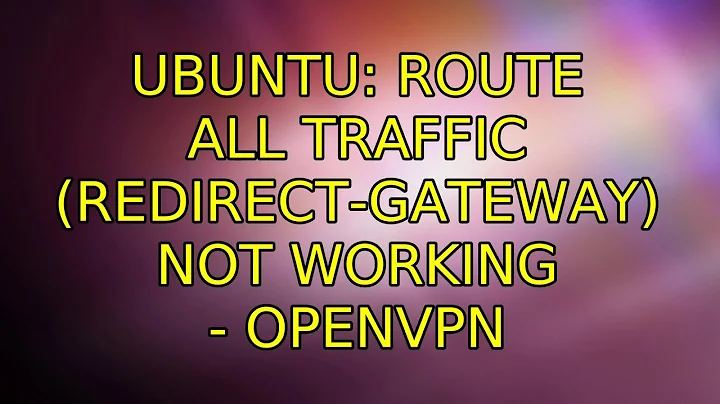OpenVPN redirect-gateway does not work on Windows 7?
In my experience, you need to run OpenVPN (or OpenVPN GUI, depending on how you're invoking it) with full Admin permissions. The redirect-gateway directive basically modifies the routing table, so OpenVPN is going to require elevated privileges to do that.
Ignore the 10.8.0.5. That's OpenVPN's point-to-point-ness showing. It's used internally by the service.
As said, the important thing is to run OpenVPN with Administrative rights. You have to elevate your command prompt, or OpenVPN GUI, or your service.
Related videos on Youtube
JohnnyFromBF
Updated on September 18, 2022Comments
-
JohnnyFromBF almost 2 years
i have set up openvpn, and it works. pinging from client to server and backwards works just fine. but now i wanted to redirect all the clients traffic through the vpn. so i did the following steps as mentioned in the docs.
on serverside:
in server.conf i put push "redirect-gateway def1"
and i enabled routing via iptables -t nat -A POSTROUTING -s 10.8.0.0/24 -o eth0 -j MASQUERADE
on clientside:
actually nothing, server does it all for the client, i start it on win7 with: openvpn.exe --config client.ovpn
now my routing table looks like this, Realtek is my physical network interface card and the physical gateway is 192.168.2.1. My pc's ip is 192.168.2.199:
When using "push redirect-gateway" instead in the server.conf it looks like that:
Both are not working, what am i doing wrong? I can't ping the gateway 10.8.0.5, but the vpn can't either ping it's gateway. I can ping vpn 10.8.0.1.
What i dont understand is, what the heck is the gateway 10.8.0.5?
-
JohnnyFromBF almost 13 yearsI started cmd.exe as admin, that should be enough, right? And he has the rights to create routes, so that doesn't seem to be the problem!
-
slikts over 10 yearsThis answer was exactly right in my case. I started OpenVPN GUI with Admin privileges, and the routing table got updated properly.