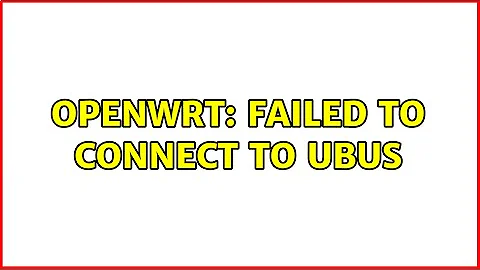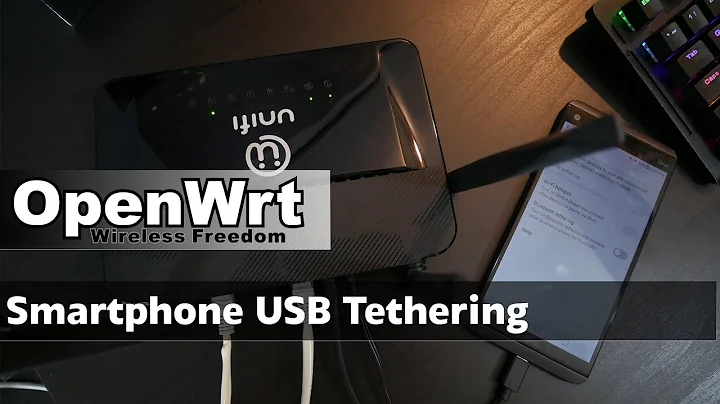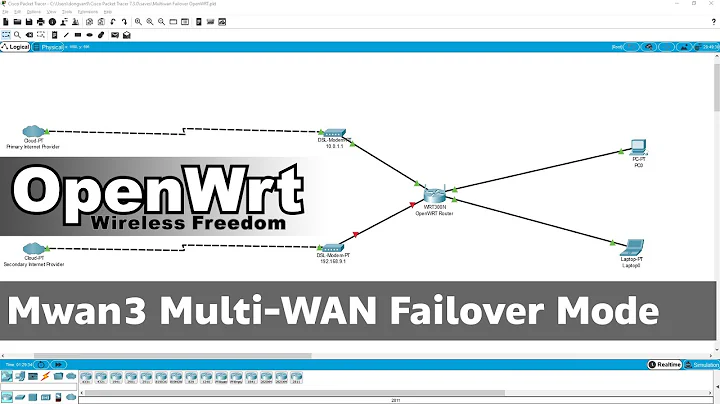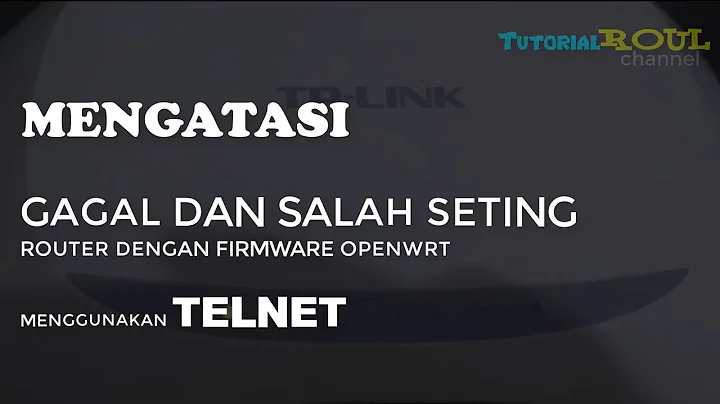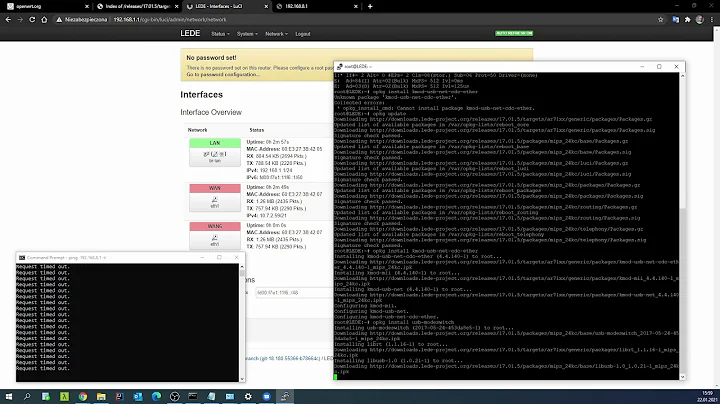OpenWRT: failed to connect to ubus
You can try the recovery method using TFTP as described for the WNDR3700 here (it also applies to the WNDR3800). If this does not work, you can use the serial console as a last resort to directly talk to the U-Boot bootloader and instruct it to load a firmware image using TFTP. Hope this helps.
Unfortunately, the recent OpenWRT distributions seem to be broken in many ways. They change too many things too fast. Actually, I found your question while looking for known errors of the json parser of this ubus thing in latest "stable" 15.05 (couldn't find anything in the OpenWRT forum/ticket system related to that particular error), which breaks something trivial as the firewall start/stop script and other commands like for example mount.
As for me, I will go back to 12.09 for now, which is the latest really stable version for my platforms (Netgear WNDR3700, TP-Link WDR4300, PCEngines Alix). As a long-time user of OpenWRT (10 years) I usually try to fix errors first before reverting back to older versions, but due to the lack of documentation of the new features it does take much too much time to dig into this new and (IMHO) very complex framework.
Related videos on Youtube
Comments
-
Jamesits over 1 year
I have a WNDR3800, flashed trunk version of OpenWRT, and then did a
sysupgrade -rfrom previous working backup on the same machine. After reboot everything is normal (since many packages are not installed), but Once I try to connect to it via SSH it reports:Aiee, segfault! You should probably report this as a bug to the developer Connection to 192.168.3.1 closed.After that I put it in failsafe mode, connected via
telnetand tried severial commands:root@(none):/# /etc/init.d/dropbear start root@(none):/# mv: can't remove '/etc/dropbear/dropbear_dss_host_key': Read-only file system mv: can't remove '/etc/dropbear/dropbear_rsa_host_key': Read-only file system chown: /etc/dropbear: Read-only file system chmod: /etc/dropbear: Read-only file system Failed to connect to ubus root@(none):/# mount_root root@(none):/# /etc/init.d/dropbear start Failed to connect to ubus Failed to parse json data: unexpected end of data interface lan has no physdev or physdev has no suitable ip Failed to connect to ubus root@(none):/# ifconfig eth0 Link encap:Ethernet HWaddr 46:94:FC:XX:XX:XX inet addr:192.168.1.1 Bcast:192.168.1.255 Mask:255.255.255.0 UP BROADCAST RUNNING MULTICAST MTU:1500 Metric:1 RX packets:2059 errors:0 dropped:531 overruns:1 frame:0 TX packets:188 errors:0 dropped:0 overruns:0 carrier:0 collisions:0 txqueuelen:1000 RX bytes:371693 (362.9 KiB) TX bytes:18693 (18.2 KiB) Interrupt:4Also I tried
firstbootwith or withoutmount_root, in both cases it stucks and does nothing.Since dropbear refuse to start, I am unable to configure anything. Is there any way I can revert to default settings or flash another version of firmware?
-
Jamesits over 8 yearsThanks for your answer. It's the only router I can use now so I have to keep it running (through I can't configure it) and try to find a serial adapter ASAP. Also, do I need to open a ticket to OpenWRT?
-
 LBC over 8 yearsI use adapters from robotshop, they have several different ones, e.g. for 3.3V and/or 5V TTL to USB. You need the 3.3V version for WNDR3800. For the software part you can use
LBC over 8 yearsI use adapters from robotshop, they have several different ones, e.g. for 3.3V and/or 5V TTL to USB. You need the 3.3V version for WNDR3800. For the software part you can usecu(1) on Linux and OS/X orc-kermit,minicometc. to connect to the serial adapter through USB. As for the segfault ofdropbear(the SSH daemon) I found this old ticket, maybe you want to open a new one if the bug can be reproduced with latest trunk: dev.openwrt.org/ticket/10339