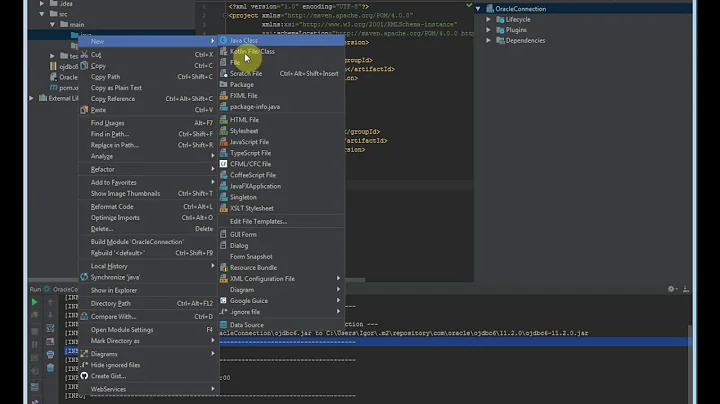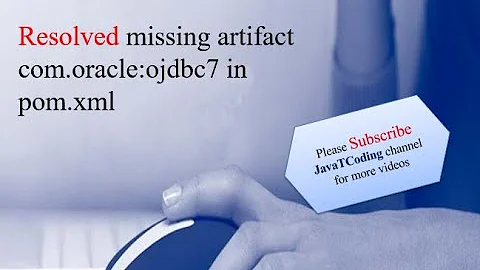Oracle JDBC ojdbc6 Jar as a Maven Dependency
Solution 1
The correct answer was supplied by Raghuram in the comments section to my original question.
For whatever reason, pointing "mvn install" to a full path of the physical ojdbc6.jar file didn't work for me. (Or I consistently repeatedly flubbed it up when running the command, but no errors were issued.)
cd-ing into the directory where I keep ojdb6.jar and running the command from there worked the first time.
If Raghuram would like to answer this question, I'll accept his answer instead. Thanks everyone!
Solution 2
It is better to add new Maven repository (preferably using your own artifactory) to your project instead of installing it to your local repository.
Maven syntax:
<dependency>
<groupId>com.oracle</groupId>
<artifactId>ojdbc6</artifactId>
<version>11.2.0.3</version>
</dependency>
...
<repositories>
<repository>
<id>codelds</id>
<url>https://code.lds.org/nexus/content/groups/main-repo</url>
</repository>
</repositories>
Grails example:
mavenRepo "https://code.lds.org/nexus/content/groups/main-repo"
build 'com.oracle:ojdbc6:11.2.0.3'
Solution 3
For anyone reading this post in the future, you don't need to cd to the directory where the jar is present. Here is what you need to do -
Go to your project folder from where you can run maven commands (When you do an ls -ltr in this folder, you should see pom.xml)
Do this -
mvn install:install-file -DgroupId=com.oracle -DartifactId=ojdbc6 -Dversion=11.2.0.3 -Dpackaging=jar -Dfile=<Path where the jar is, example downloads>/ojdbc6.jar -DgeneratePom=true
Once this is done, you can add the dependency in your pom.xml, something like this -
<dependency>
<groupId>com.oracle</groupId>
<artifactId>ojdbc6</artifactId>
<version>11.2.0.3</version>
</dependency>
Solution 4
mvn install:install-file
-Dfile=C:\Users\xxxx\Downloads\lib\ojdbc6.jar
-DgroupId=com.oracle
-DartifactId=ojdbc6 -Dversion=11.2.0 -Dpackaging=jar
to resolve the ORACLE JAR issue with the Spring Application,
Oracle JDBC ojdbc6 Jar as a Maven Dependency
<dependency>
<groupId>com.oracle</groupId>
<artifactId>ojdbc6</artifactId>
<version>11.2.0</version>
</dependency>`
Solution 5
First you need to download the particular jar from Oracle site (ojdbc.jar version 11.2.0.3)
if you download it to C:\filefolder
go to that directory in cmd prompt and provide the below command.It will install the dependency.Then you can build your project.
mvn install:install-file -DgroupId=com.oracle -DartifactId=ojdbc6 -Dpackaging=jar -Dversion=11.2.0.4.0 -Dfile=ojdbc6.jar -DgeneratePom=true
Related videos on Youtube
Marvo
I'm a software engineer at the University of California. I work primarily in Java, but have coded in C, C++, ObjC, Python, Perl, Pascal, Z80, 370 Assembler, and probably a bunch of other languages I've long since forgotten.
Updated on June 18, 2021Comments
-
 Marvo about 3 years
Marvo about 3 yearsI cannot seem to get Maven to bundle the ojdbc6.jar file into my project's war file. I have it working within the POM file when specifying a dependency directly for Hibernate tools. But it won't get bundled with the project's war file, and therefore my project won't run on Tomcat.
I have tried every solution I can find out there on the net, including those specified for this question here:
Find Oracle JDBC driver in Maven repository
Most recently, I did the following:
Download the jar file to my machine
-
Run the following command to install the jar into my local repository:
mvn install:install-file -DgroupId=com.oracle -DartifactId=ojdbc6 -Dversion=11.2.0.3 -Dpackaging=jar -Dfile=ojdbc6.jar -DgeneratePom=true(I've tried all kinds of variants of that command, too.)
-
Finally, I put the dependency into my pom file:
<dependency> <groupId>com.oracle</groupId> <artifactId>ojdbc6</artifactId> <version>11.2.0.3</version> </dependency> -
I run a clean build, but it fails:
mvn -U clean package [INFO] Scanning for projects... [INFO] [INFO] ------------------------------------------------------------------------ [INFO] Building jazztwo 0.0.1 [INFO] ------------------------------------------------------------------------ Downloading: http://repo1.maven.org/maven2/com/oracle/ojdbc6/11.2.0.3/ojdbc6-11.2.0.3.jar [INFO] ------------------------------------------------------------------------ [INFO] BUILD FAILURE [INFO] ------------------------------------------------------------------------ [INFO] Total time: 0.700s [INFO] Finished at: Tue Mar 27 15:06:14 PDT 2012 [INFO] Final Memory: 3M/81M [INFO] ------------------------------------------------------------------------ [ERROR] Failed to execute goal on project jazztwo: Could not resolve dependencies for project edu.berkeley:jazztwo:war:0.0.1: Could not find artifact com.oracle:ojdbc6:jar:11.2.0.3 in central (http://repo1.maven.org/maven2) -> [Help 1]
Why doesn't this work? I'm ready to throw expensive computer parts across the room. This has wasted so much time. (Thank you, Oracle. How much did we pay you again?)
Is it because I'm on a Mac, perhaps?
-
Raghuram about 12 yearsCan you check if the file
ojdbc6-11.2.0.3.jaris available in your local repository at the correct folder? -
 Marvo about 12 yearsThe jar file never seems to get copied to the repository. Just a bunch of files that appear to reference it. Does the file need to be called exactly that? It's just ojdbc6.jar in my lib directory.
Marvo about 12 yearsThe jar file never seems to get copied to the repository. Just a bunch of files that appear to reference it. Does the file need to be called exactly that? It's just ojdbc6.jar in my lib directory. -
Raghuram about 12 yearsHmm! so
mvn install:install-filehas not worked. You should give absolute location ofojdbc6.jaror run the command from the folder that contains it. The file name is not a problem. You could run with a-Xflag so that you can debug info. -
nwinkler about 12 yearsIs there any output when you run
install-file? Maven should tell you where it installs the file to or whether there were any errors. -
nwinkler about 12 yearsAs an unrelated note: You should look into using a repository mirror (something like Nexus, Artifactory, Archiva, ...). You could upload the file there and it would be available not only for you, but for everybody else using the same mirror too.
-
 Marvo about 12 yearsI'm assuming putting Oracle's jars in someone else's repository would, at the very least, result in them taking them out, no? Otherwise, Oracle would host their jars in a repository like everyone else.
Marvo about 12 yearsI'm assuming putting Oracle's jars in someone else's repository would, at the very least, result in them taking them out, no? Otherwise, Oracle would host their jars in a repository like everyone else. -
 Marvo about 12 yearsWell, it appears that Raghuram had it: running the "mvn install" step from the directory where I was keeping the ojdbc6.jar. I had been saying -Dfile=~/lib/ojdb6.jar. When I cd'ed into the lib directory and ran the command from there, the jar file appeared in the repository. (In my example command in the original posting, I removed the reference to ~/lib/ to simplify my question.)
Marvo about 12 yearsWell, it appears that Raghuram had it: running the "mvn install" step from the directory where I was keeping the ojdbc6.jar. I had been saying -Dfile=~/lib/ojdb6.jar. When I cd'ed into the lib directory and ran the command from there, the jar file appeared in the repository. (In my example command in the original posting, I removed the reference to ~/lib/ to simplify my question.) -
 Marvo about 12 yearsRaghuram, if you'd like to make your response an answer, I'll gladly accept it. Thank you! And thanks everyone for the discussion that helped me diagnose this problem.
Marvo about 12 yearsRaghuram, if you'd like to make your response an answer, I'll gladly accept it. Thank you! And thanks everyone for the discussion that helped me diagnose this problem. -
 Marvo almost 12 yearsReturning a while later to report that my team did ultimate set up a local repository. I think we went with Artifactory or something like that.
Marvo almost 12 yearsReturning a while later to report that my team did ultimate set up a local repository. I think we went with Artifactory or something like that.
-
 Marvo over 11 yearsUltimately that's what we did. We set up a repository here, and all of our projects now use it. I think it's useful to know how to do both, however.
Marvo over 11 yearsUltimately that's what we did. We set up a repository here, and all of our projects now use it. I think it's useful to know how to do both, however. -
Alden over 10 yearsIs that lds.org repository legal? According to this answer it is illegal: stackoverflow.com/a/1074971/1415732
-
Ondrej Kvasnovsky over 10 yearsI wonder, if I would install dependency to my company repository, would it be illegal too? Or only public repos are illegal? It is Oracle's fault that they do not have public Maven repository for their libraries. I would rather appreciate somebody is sharing that library in their repository (and it is constently accessible).
-
Ray Myers about 10 yearsOndrej: In my understanding it's only illegal if the repository is public. My company hosts ojdbc in a private maven repo (artifactory) in just the way you suggest.
-
spiderman almost 10 yearsThanks @Raghuram and Marvo
-
user12893298320392 almost 9 yearsJust a note: After following these steps, I still had the same error in eclipse until I performed
Maven > Update Project. Then everything worked beautifully. This step might be obvious, but I figured I would add it. -
 phareim almost 9 years... to add to the "hello future reader post". this failed running powershell, but worked as expected running the ordinary windows CMD-shell. No powershell for you!
phareim almost 9 years... to add to the "hello future reader post". this failed running powershell, but worked as expected running the ordinary windows CMD-shell. No powershell for you! -
 Quest Monger over 8 yearsfor people trying to do this on windows, phareim's advice is gold. i got this working on windows 7 running maven 3.3.3 by typing the mvn command in command prompt. powershell kept throwing 'pom not found' error.
Quest Monger over 8 yearsfor people trying to do this on windows, phareim's advice is gold. i got this working on windows 7 running maven 3.3.3 by typing the mvn command in command prompt. powershell kept throwing 'pom not found' error. -
 zb226 about 8 yearsOf course it's "better" to add some arbitrary repo to your project, yeah. Wow, this is wrong on so many levels
zb226 about 8 yearsOf course it's "better" to add some arbitrary repo to your project, yeah. Wow, this is wrong on so many levels -
 Michael Shopsin about 8 yearsMaven is super picky about versions which aren't always easy to guess. Nice catch that the version is 11.2.0 not 11.2.0.3
Michael Shopsin about 8 yearsMaven is super picky about versions which aren't always easy to guess. Nice catch that the version is 11.2.0 not 11.2.0.3 -
Ben Madsen almost 8 years@zb226: when that repository is internal and controlled by you or your organization, then yes, it is a very excellent idea.
-
 zb226 almost 8 years@BenMadsen: I can't seem to find the "internal" or "controlled by you (...)" parts in this answer. Apart from that, you're right of course. That's why I was talking about "some arbitrary" repo.
zb226 almost 8 years@BenMadsen: I can't seem to find the "internal" or "controlled by you (...)" parts in this answer. Apart from that, you're right of course. That's why I was talking about "some arbitrary" repo. -
 Marvo almost 8 yearsThat's new since I asked the question. Nice!
Marvo almost 8 yearsThat's new since I asked the question. Nice! -
 Kailas about 7 yearsThe order mentioned is important. I had added the dependency first then running the mvn intsall command, The error didn't disappear. Tried removing the dependency, save and then add it back again and save. All errors resolved (provided your project is set t "build automatically")
Kailas about 7 yearsThe order mentioned is important. I had added the dependency first then running the mvn intsall command, The error didn't disappear. Tried removing the dependency, save and then add it back again and save. All errors resolved (provided your project is set t "build automatically") -
 Pierluigi Vernetto over 6 yearsgreat, however Oracle has a public Maven repository docs.oracle.com/middleware/1213/core/MAVEN/… , although you have to take extra (painful and totally unjustifiable ) steps to configure it
Pierluigi Vernetto over 6 yearsgreat, however Oracle has a public Maven repository docs.oracle.com/middleware/1213/core/MAVEN/… , although you have to take extra (painful and totally unjustifiable ) steps to configure it -
 Gandalf over 6 yearsYeah, best use the mvn repo of a "trusted" church ;)
Gandalf over 6 yearsYeah, best use the mvn repo of a "trusted" church ;) -
CJDownUnder over 3 yearsNot sure how happy I'd be using the mormons' nexus server. Weird they have one though.
-
CJDownUnder over 3 yearsFor IntelliJ, make sure you File > Ivalidate Caches / Restart
-
CJDownUnder over 3 yearsFor Windows make sure you put all the values in quotes e.q. "com.oracle"
-
 Marvo over 3 yearsDoes that still require a password? I spent a month one afternoon trying to get that working with a password. And that didn't even account for needing to have it accessible from a build server.
Marvo over 3 yearsDoes that still require a password? I spent a month one afternoon trying to get that working with a password. And that didn't even account for needing to have it accessible from a build server. -
Alisson Gomes over 3 yearsNo, is public, configure maven dependency it's all.
-
Partha Paul over 2 yearsI have 2 folders in .m2: repository and wrapper exactly where should I paste the jar??