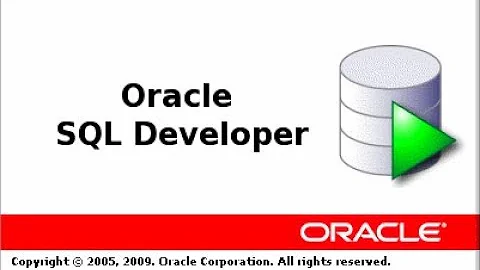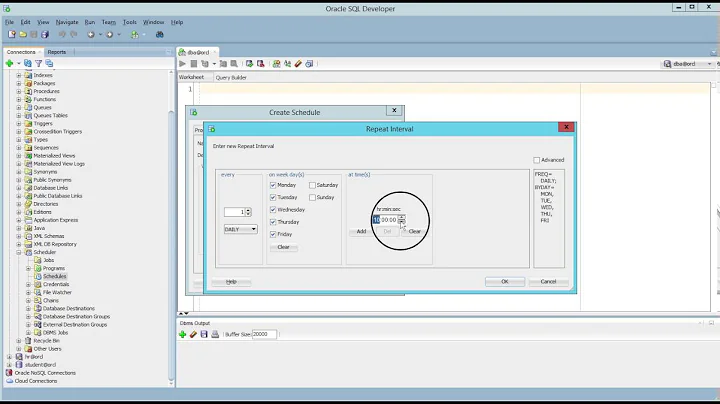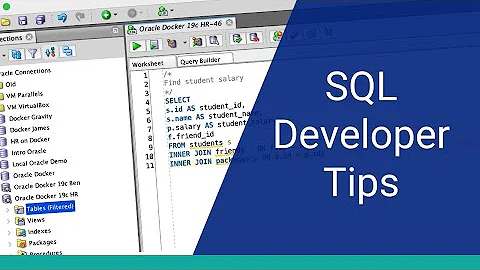Oracle sql developer color coding
Solution 1
Yes. New feature for version 4.0
Connection has 'Connection color' property. This color will be painted to the border of each editor assigned to that connection.
In addition the connection name in the tree and any new connection picker/dialog will also be labeled with that color.
Solution 2
You can vote for this feature on Oracle SQL Developer Exchange.
Solution 3
You can't color code them currently. I prefix my Production connection with an asterisk to indicate the same thing (since I don't want to have to expand folders each time).
My Connections pane looks like this:
Connections
|+ "Unused" (folder for rarely used connections)
|- "*PROD* - user@tnsalias"
|- "DEV - user@tnsalias"
|- "TEST - user@tnsalias"
I find it helpful to include the user and tnsalias in my connection name so it's clear to see how and where I'm connecting.+
Related videos on Youtube
Hiro
Updated on May 15, 2022Comments
-
Hiro about 2 years
Is there a way to color code the database connections within Oracle SQL Developer? I know that TOAD can do this. I want to make prod have a RED background and DEV with a green background, to make it easy to know which system I'm working on at any moment.
Cheers
-
Adam Hawkes over 13 yearsI don't think it is possbile now, but it sure sounds like a neat idea. You probably ought to make a feature request for this.
-
Juergen over 10 yearsThis feature has been added in SQL Developer 4.0.
-
-
Hiro over 13 yearsi have followed a similar naming convention. If I look at my worksheet tabs, i can work out which environment I am int (most of the time). The tricky bit is when editing a proc/function/package. The name of the object shows in tab header and you need to be extra careful to ensure you are not editing/compiling the wrong version
-
BQ. over 13 years@Hiro, very true. On worksheets, the connection dropdown list helps show where you're at. But as you mention DB object pages are harder to notice. While the tab only shows the object name, SQL Developer will include the schema, object name, and connection info as part of the main app title bar (hard to see on some low-contrast Win7 Aero themes with transparency). It's also available as a tool tip when hovering over the tab itself. Both places involve effort to find the info since worksheets make it so easy to see.