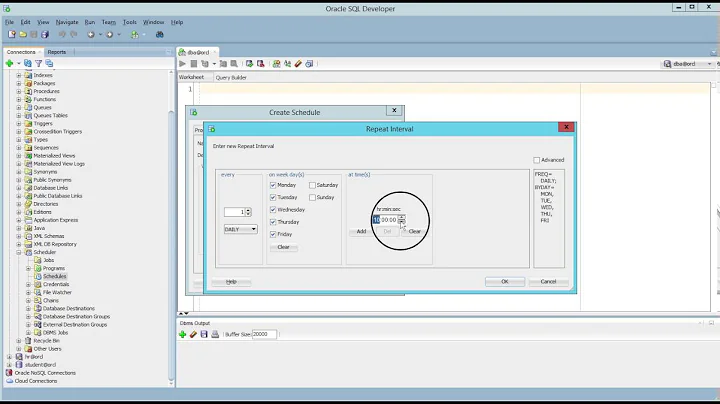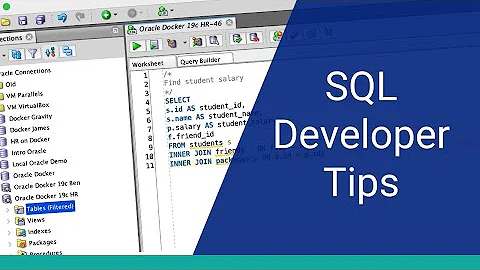Oracle SQL Developer - How to add folders to frequently used locations in Open Folder interface
Solution 1
Turns out that if you open a certain folder often enough that it will add a shortcut to that location above the "Home", "Desktop", and "Documents" icons.
I still don't know if there's an option somewhere to manually add frequently opened locations to the File Open (Ctrl-O) dialogue window or what if you wanted to edit which shortcuts you have available there in a case where maybe you have multiple folders you open files from often. Sounds like a quality of life improvement opportunity for the developers of the software.
Solution 2
If your version is 3.2.20.09 then you can set it up at Tools > Preferences > Database > Worksheet > Select default path to look for scripts
Related videos on Youtube
JustAGuy
Updated on September 18, 2022Comments
-
JustAGuy almost 2 years
How do you add folders on the left side of the Open Folder interface? In one of my previous versions of the installation I had a couple different folders I frequently used in that part of the interface. Now I can't figure out how I got them there.
Using the standard Windows Folder icon to open a file (or File -> Open, or Ctrl-O). The window that pops up has on the left side "Home", "Desktop", and "Documents" as shortcuts to click on. There's space for more shortcuts and in a previous installation I actually had two more shortcuts to locations I used frequently. How do you add folders to that shortcut list?
-
Menachem over 7 yearsI have the opposite question: I want to remove a directory from the list...
-
-
JustAGuy about 10 yearsUsing the standard Windows Folder icon to open a file. The window that pops up has on the left side "Home", "Desktop", and "Documents" as shortcuts to click on. There's space for more shortcuts and in a previous installation I actually had two more shortcuts to locations I used frequently. How do you add folders to that shortcut list?
-
Ren almost 10 yearsI see. This is so called PlacesBar, on file dialog. Unfortunately, Java applications like SQLDeveloper use their own definition for places, so general rules for PlacesBar as Windows understand it doesn't apply here. I don't even know, if Java version is somehow easily editable but the question is related more to Java, than SQLdeveloper itself. Try to google for something like
java placesbar, but brief try didn't reveal anything relevant. -
JustAGuy almost 10 yearsThanks for trying to help, I do appreciate it. The question is not about Java, it's about the design and use of the Oracle SQL Developer application itself. When I have a problem with a feature or the User Interface of MS Excel I don't go to a C++ forum (or whatever language/tool MS Excel is created from) for an answer. Maybe I posted this question in the wrong place?
-
Ren almost 10 yearsI understand but I am not aware that SQL Developer supports editing placesbar, thus you're actually hacking the app, in which case you shouldn't be surprised there's no ready-to-serve answer. Anyway, try to ask in Oracle SQL Developer community, I'm pretty sure someone asked that question before. community.oracle.com/community/database/developer-tools/…
-
beipawel about 8 yearsAny ideas how it works almost 2 years later? I cant figure it out either
-
beipawel about 8 yearsI found (this)[winfaq.de/faq_html/Content/tip1000/onlinefaq.php?h=tip1415.htm], but that's really ugly.
-
 DavidPostill over 7 yearsPlease read the question again carefully. Your answer does not answer the original question. OP wants to add folders not remove them.
DavidPostill over 7 yearsPlease read the question again carefully. Your answer does not answer the original question. OP wants to add folders not remove them. -
Matthew almost 5 yearsBrilliant. Still works in Version 19.2.0.206.
-
Ramhound over 2 yearsThis does not really answer the question. If you have a different question, you can ask it by clicking Ask Question. To get notified when this question gets new answers, you can follow this question. Once you have enough reputation, you can also add a bounty to draw more attention to this question. - From Review