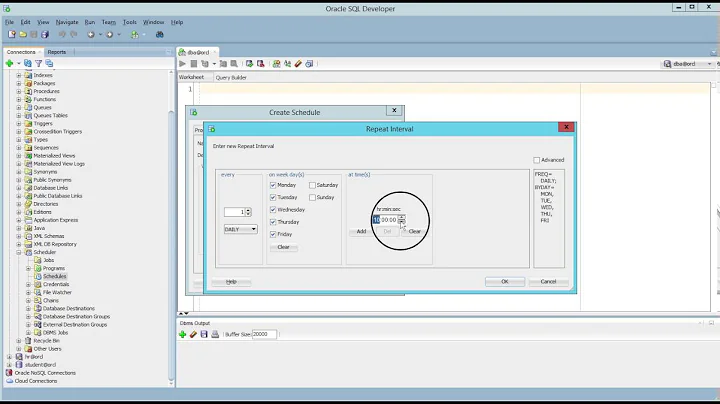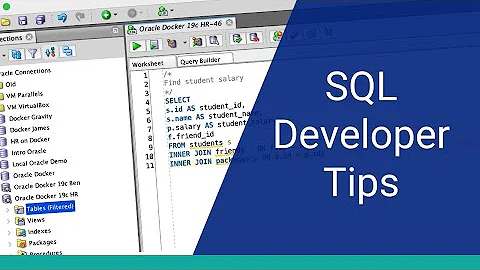Oracle SQL Developer - Query results window with grid missing
Solution 1
ok guys. figured it out. I was hitting F5 (as in MSSQL query analyzer) to run the query. That is "run script" in this client. F9 or Ctrl + Enter get me to the query results grid view. Hopefully this helps someone else in the future.
Solution 2
I also faced same issue. in Script output only line apearing was
PL/SQL procedure successfully completed.
set SERVEROUTPUT ON helped in this case.
Related videos on Youtube
Jody
Project Manager by trade. Read only programmer. SQL Enthusiast.
Updated on July 05, 2022Comments
-
Jody almost 2 years
I've just made the switch from MS sql server to Oracle. The query tool I am using is Oracle SQL Developer. The problem I am having is that I cannot get the query results window to stick around. The query results window being the Grid view for the results. It seems to show up arbitrarily when I open a new "sql worksheet". But not always. Then once I run a query, it disappears the next time I run one.
Can anyone point me to a consistent way to leave this results grid active? Thanks so much.
-
FrustratedWithFormsDesigner almost 14 yearsWhat version are you using? There are other tools out there, such as JOra (an Eclipse plugin), Squirrel SQL, and Allround Automation SQL Developer (commercial product - decent but has its own quirks).
-
 Ian Carpenter almost 14 yearsWhat version of SQL Developer are you using?
Ian Carpenter almost 14 yearsWhat version of SQL Developer are you using? -
Jody almost 14 yearsv2.1.1. I'm being told by the powers that be to stick with this tool unless absolutely necessary.
-
-
FrustratedWithFormsDesigner almost 14 yearsYeah, now that sounds familiar (I think I've done that once or twice, but so long ago...). And in some tools it's F8. I think it's possible to remap that if you want to be consistent with other tools.
-
 gjvdkamp over 13 yearsThanks! Also digging into Oracle, this SQL developer makes this a lot easier than Toad. Man that thing has so many buttons it makes my head hurt!
gjvdkamp over 13 yearsThanks! Also digging into Oracle, this SQL developer makes this a lot easier than Toad. Man that thing has so many buttons it makes my head hurt! -
 Admin about 10 yearsRelated: stackoverflow.com/questions/479408/…
Admin about 10 yearsRelated: stackoverflow.com/questions/479408/… -
 Malavos over 6 yearsYeah, Microsoft SQL Server Management Studio uses F5. It's a common thing to try to use F5 on Oracle. Did the same thing. But that was my case, I was using MS SQL Management studio.
Malavos over 6 yearsYeah, Microsoft SQL Server Management Studio uses F5. It's a common thing to try to use F5 on Oracle. Did the same thing. But that was my case, I was using MS SQL Management studio. -
Rubio almost 6 yearsThere's also the Dbms Output window (View > Dbms Output). Click the plus button to add DBMS_OUTPUT to your connection.
-
Rubio almost 6 yearsHaving previously worked with SSMS F5 is hard-wired in my mind, so I reassigned F5 in SQL Developer to run the query.
-
 Roberto over 5 yearsThanks, this helped me too. Tools > Preferences > Shortcut Keys for anyone that wants to remap "Run Statement" to F5.
Roberto over 5 yearsThanks, this helped me too. Tools > Preferences > Shortcut Keys for anyone that wants to remap "Run Statement" to F5.