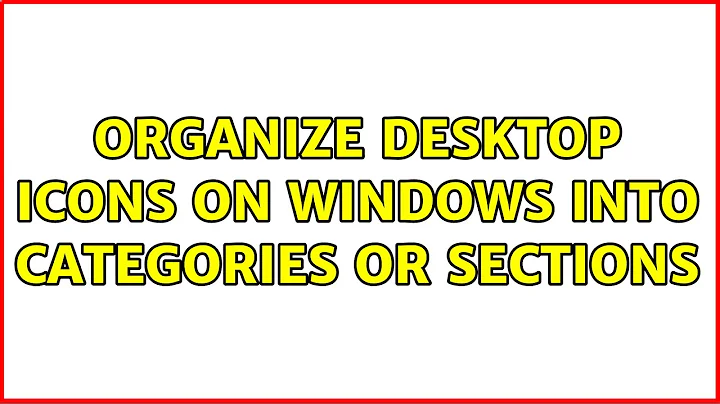Organize desktop icons on Windows into categories or sections
Solution 1
Fences for Windows sounds like just the product for you! It's free for personal use.
From their website:
Fences is a one-of-a-kind program, allowing you to draw labeled shaded areas on your desktop, which become movable & resizable containers for your desktop icons. These groups can help bring organization and consistency to your computer's desktop, solving the "constant mess" problem that has plagued the desktop since its inception.
Fences also helps you finally appreciate the wallpaper you have hiding behind all that clutter. In addition to its organizing features, Fences offers a novel quick-hide feature (in-patenting-process). Double click your desktop, and all your icons will fade out. Double click again, and they'll return.
There's a great walkthrough on setting it up and using it at the How-To Geek Blog.
Solution 2
Your are looking for Fences from Stardock.
Solution 3
You could check out BumpTop, but as you notice on this link, they were bought by Google so you can't download it from their site anymore. However, do a Google search (irony?) for BumpTop download and you'll probably find something.
BumpTop is a 3D desktop where you can stack, throw, and organize your files. Here's a great demonstration.
Another approach is Google Desktop. If you get this you won't even have to bother how your desktop looks. You just click Ctrl Ctrl and search for anything you might be wanting from your computer.
Related videos on Youtube
Comments
-
Jorge Guzman over 1 year
I want to organize my Windows desktop icons by categories. Multimedia, system tools, editors, etc. I need to define rectangular areas of the desktop, then place the shortcut icons. They would stay locked into place forever in the category until I moved them. The standard windows desktop won't do this, and folders aren't going to do what I want either.
How can I set this up on my desktop on Windows?
-
Ivo Flipse over 14 yearsThat actually looks awesome, gonna give it a try!
-
Charles Roper over 14 yearsI use Fences - it is indeed awesome. A really slick little utility. Highly recommended.
-
Jorge Guzman over 14 yearsGreat this is what I needed. I envisioned more of a strong border line rather than a colored rectangle. I set outline to on, but it doesn't do much. I'd like a setting for opacity, width, color on the border.
-
Donald Duck almost 8 yearsFor what I can see the only thing that's free is a 30-day trial.