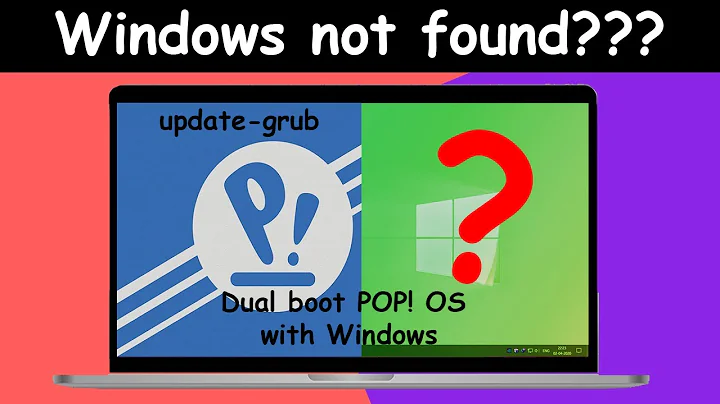os-prober does not return Windows 10 on another drive
Thanks @oldfred and @CelticWarrior,
Here is what I did at the end:
BIOS setting:
- Boot option: UTFI
- Secure boot: Disabled
- Load Legacy Option Rom: Disabled
I also made new bootable usb with GPT scheme for UEFI. Everything went smooth during installation. Now, when I reboot my computer it asks me to boot to Ubuntu or Windows. Perfect!
Related videos on Youtube
Majid
During the day: I'm a full-time design engineer at Wood Group VDN. My background is in Mechanical Engineering. I work with different CAD drafting and finite element software like SolidWorks and Ansys to solve pulsation, vibration and pipe stress problems in the oil and gas industry. At night: I code with python and expand my Django-based website(www.pywebapps.com) with different apps. I started coding with python when I got bored with some manual work of copying and pasting. Since then, I could not stop coding. I believe we live in a great era. All the skills are at your fingerprints a click away to learn. Just needs motivation and hard working spirit.
Updated on September 18, 2022Comments
-
Majid over 1 year
I'm 1-day old to Linux, so excuse me if my question is not very clear!
I have my Windows 10 on HDD. I added an SSD and installed Ubuntu on it. Both boot perfect except Windows is always the default and have to press F12 and select to boot from SSD to get into Linux.
I am trying to add Windows to Grub so I would have the option to either boot to linux or window without going to boot options every time.
My BIOS settings:
Boot option: UEFI
Secure Boot: Disabled
Load legacy option rom: EnabledWhen I do
sudo os-proberit returns nothing. But here is what I get from
majid@majid-Inspiron-3650:/$ sudo fdisk -l Disk /dev/sda: 1.8 TiB, 2000398934016 bytes, 3907029168 sectors Units: sectors of 1 * 512 = 512 bytes Sector size (logical/physical): 512 bytes / 4096 bytes I/O size (minimum/optimal): 4096 bytes / 4096 bytes Disklabel type: gpt Disk identifier: A00CF40F-766A-49C4-9811-9FA77132D84B Device Start End Sectors Size Type /dev/sda1 2048 1026047 1024000 500M EFI System /dev/sda2 1026048 1288191 262144 128M Microsoft reserved /dev/sda3 1288192 3878694911 3877406720 1.8T Microsoft basic data /dev/sda4 3878694912 3879616511 921600 450M Windows recovery environment /dev/sda5 3879616512 3907028991 27412480 13.1G Windows recovery environment Disk /dev/sdb: 232.9 GiB, 250059350016 bytes, 488397168 sectors Units: sectors of 1 * 512 = 512 bytes Sector size (logical/physical): 512 bytes / 512 bytes I/O size (minimum/optimal): 512 bytes / 512 bytes Disklabel type: dos Disk identifier: 0xe46bb810 Device Boot Start End Sectors Size Id Type /dev/sdb1 * 2048 454959103 454957056 217G 83 Linux /dev/sdb2 454961150 488396799 33435650 16G 5 Extended /dev/sdb5 454961152 488396799 33435648 16G 82 Linux swap / Solaris-
oldfred about 7 yearsYou did not use gpt for sdb. And then it looks like you probably used legacy/BIOS/CSM boot mode for Ubuntu. Better to have installed in UEFI boot mode. And also better to partition in advance & include an ESP on the SSD. But grub only uses the ESP on drive seen as sda. UEFI & BIOS are not compatible, once you start booting in one mode, you cannot change. Or BIOS grub cannot boot UEFI Windows. askubuntu.com/questions/743095/… & help.ubuntu.com/community/UEFI
-
Majid about 7 yearsI used Rufus to make bootable usb for ubuntu. Under Partition scheme I chose MBR partition for BIOS or UEFI. Should I choose GPT scheme for UEFI option?
-
 Admin about 7 years@Majid Yes, of course. Please read the links above.
Admin about 7 years@Majid Yes, of course. Please read the links above. -
oldfred about 7 yearsFor the installer, most systems do not matter whether MBR or gpt and then installer can install in either UEFI or BIOS. But actual install to another drive needs to be UEFI/gpt if Windows is UEFI.
-