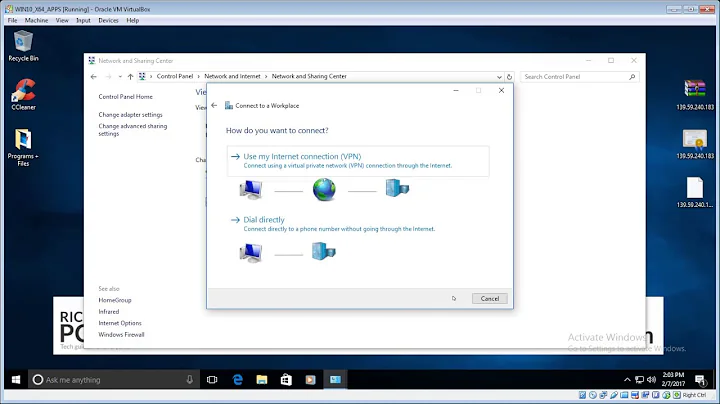OS X 10.7, can't log into any L2TP VPN server
Turns out that something (possibly CiscoAnyconnect) has unloaded racoon on startup. To fix (with Anyconnect uninstalled) do the following:
launchctl load -w /System/Library/LaunchDaemons/com.apple.racoon.plist
You may also start racoon manually by:
sudo /usr/sbin/racoon
Related videos on Youtube
lupincho
Updated on September 18, 2022Comments
-
lupincho over 1 year
I was running 10.6.8 and couldn't login to any L2TP VPN server (tried 2 completely different ones) using the built-in VPN client. Upgraded to 10.7.2, the same issue. It doesn't seem that the machine is even trying to connect to the VPN server (at least Little Snitch doesn't show anything).
What I can see in /var/log/ppp.log is:
timestamp : L2TP connecting to server 'vpn.example.com' (xxx.xxx.xxx.xxx)... timestamp : L2TP: cannot connect racoon control socket: No such file or directorywhere xxx... is the ip address of the VPN server.
in /var/log/system.log:
timestamp: computername configd[14]: SCNC: start, triggered by SystemUIServer, type L2TP, status 0 timestamp: computer pppd[454]: pppd 2.4.2 (Apple version 560.13) started by username, uid 502and then the 2 lines from ppp.log
What is not causing it:
the router - I can connect to the same VPN servers from another Mac and iPhone that are behind the same router
the OS X firewall (I think) - the same issue persists with the firewall off
Little Snitch - the same issue persists with LS off and when on, it doesn't even show any attempt for outgoing connection (and the other Mac has LS too, which shows attempt to connect to port 1701)
What it could be -- there was Cisco Anyconnect client on the machine, which was uninstalled. It is possible that somehow it messed up IPSec.
Any idea what may be going on?
Alternatively -- are there any other L2TP/IPSec clients for OS X?
-
skub over 12 yearsI've used this product in the past. Follow it's instructions for OS X and replace the server part with the one you're using. If that doesn't work, it could very possibly be Cisco Anyconnect. Also, you shoul dhave your own cert, or skip that step. giganews.com/vyprvpn/setup/mac/l2tp.html
-
lupincho over 12 yearsThe issue is not the settings, these work on another machine and iPhone. There isn't a certificate, just username, password and secret.
-
-
lupincho over 12 yearsThe issue is that this happens with CiscoAnyconnect uninstalled too. I intaled it again and there isn't any entry for CiscoVPN in /System/Library/StartupItems, it is empty in fact. There is com.cisco.anyconnect.gui.plist in /Library/LaunchAgents which points to /Applications/Cisco/Cisco AnyConnect Secure Mobility Client.app.
-
lupincho over 12 yearsWith AnyConnect installed, there is "/opt/cisco/anyconnect/bin/vpnagentd -execv_instance" running but I don't see it taking any ports or sockets
-
lupincho over 12 yearsStopping vpnagentd didn't help, but again -- the same problem happens when Anyconnect is uninstalled. At this point my guess is that Anyconnect has modified something and even after uninstall or stopping it, the issue persists.