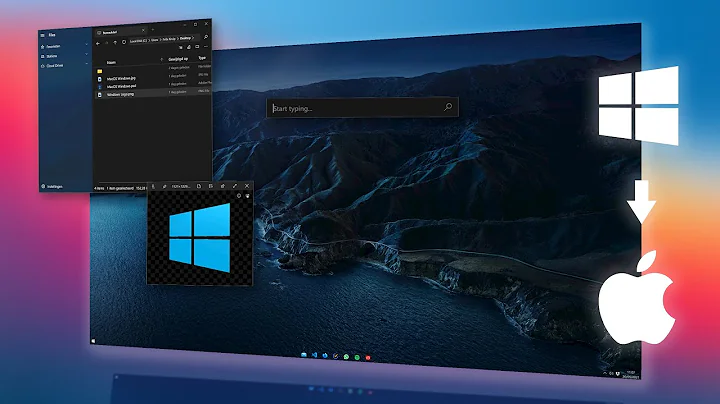OS X equivalent to Win Ctrl+Shift+End
Solution 1
I found it!
- Select your file.
- Hold down the Shift and Option keys, then press the down (to select down) or up key.
Hopefully I'll remember that next time I'm dealing with it ...
Solution 2
⇧⌘↑ and ⇧⌘↓ should work in most text views.
In many other types of views like Finder's file views you can use ⌥⇧↑ and ⌥⇧↓.
Solution 3
For anyone who found this based on the title and is looking for "OS X equivalent to Win Ctrl+Shift+End" when selecting text from any point to the end in a WEB PAGE, here is the solution I found through trial and error:
First, select at least one character where you want to start selecting. Then press the following keyboard combination:
SHIFT + ⌘ + ↓
I hope this helps others who are looking for this answer
Related videos on Youtube
Linger
Updated on September 17, 2022Comments
-
 Linger over 1 year
Linger over 1 yearI use Ctrl+Shift+End in Windows Explorer to select a list of files in a folder. I'm trying to figure out if there is a similar method in OS X, but no luck.
I know I can hold Command+Shift and select a list, but that is file by file.
-
John Rudy over 14 yearsI don't think it's a "select all" thing, more like a "select from here to the end" thing. And I want the answer to that too! :)
-
user3023003 over 14 yearsYes, what John Rudy said.
-
HikeMike over 12 yearsRollback to rev 1: the suggested edit broke the answer for Finder, which is what the user is asking about ("Win Explorer"). For lists in other applications, see the other answer by 175/Lri. cc @ChrisF
-
Jean-Francois T. almost 9 yearsWorks only on Web page?