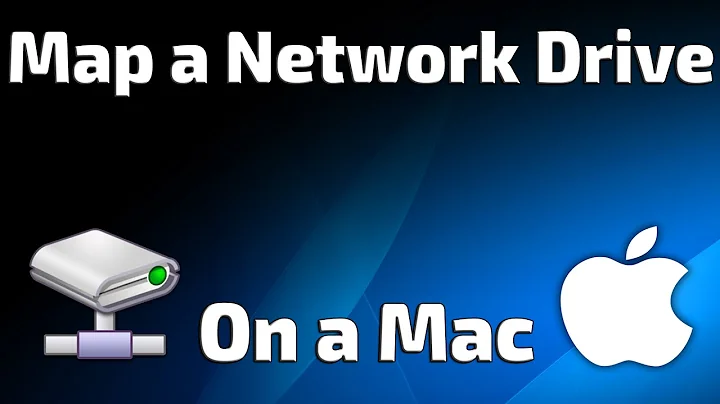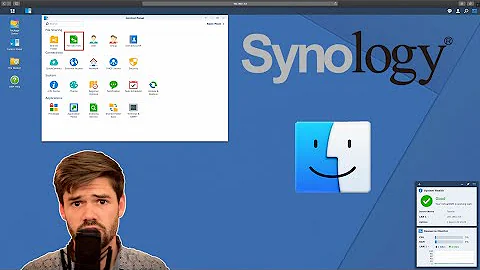OSX map network drives on login WITHOUT finder windows popping up
Please refer to another thread on AskDifferent. It’s an AppleScript / Automator solution that will prevent Finder windows from opening on login.
Related videos on Youtube
Tiggerbiggo
Updated on September 18, 2022Comments
-
Tiggerbiggo over 1 year
I have followed some other tutorials to get OSX to mount my network drives when I log in, using the "Users and Groups > Login Items" method, which works fine, but this brings up a whole load of finder windows upon starting up the machine, which is both annoying and time consuming to deal with, as I have about 6 drives mapped, so every time I log on, OSX spews 6 finder windows randomly across the screen for me to have to deal with every single time I log in. Is there a workaround, perhaps using terminal or automator that will allow me to map these drives and not have to see these windows pop up every single time?
Thanks for your time.
-
Tiggerbiggo almost 9 yearsThat has always been ticked for all 6 drives, and they still pop up on login.
-
Tiggerbiggo almost 9 yearsHere is a pic of the login items
-
Tiggerbiggo almost 9 yearsAny thoughts? I am still having this problem, and it is becoming increasingly annoying.