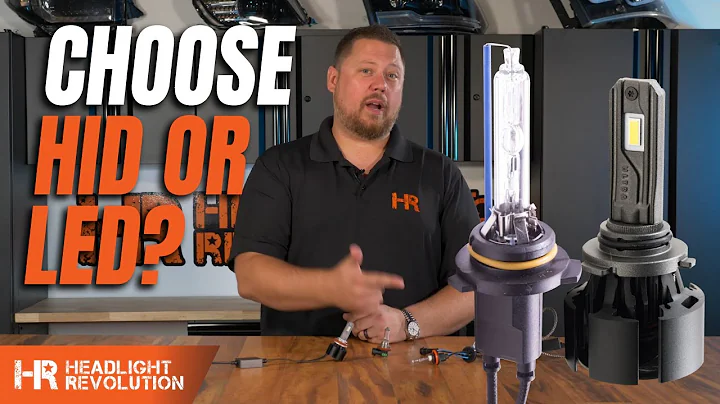Outlook 2003 to 2010 upgrade/replacement. Best route?
I did that a few months ago. Just to be on the safe side, I made sure I backed up my Outlook information in case it got corrupted. By default, your outlook data would be at:
C:\Documents and Settings\USERNAME\local settings\Application Data\Microsoft\Outlook
where USERNAME is your username you have for your own computer. If you cannot see the Local Settings folder, you would need to make sure you change your folder view to show hidden or system folders.
Then I basically left Office 2003 on and loaded Office 2010. Even though I had the full version of 2010, it recognized Office 2003 on and upgraded without an hitch.
Related videos on Youtube
studiohack
Updated on September 18, 2022Comments
-
studiohack almost 2 years
I have a machine with Windows XP (SP3) and Office 2003. Can I remove Microsoft Office, install Office 2010 and expect my Outlook information to remain intact? If not, what is the best route to do this?