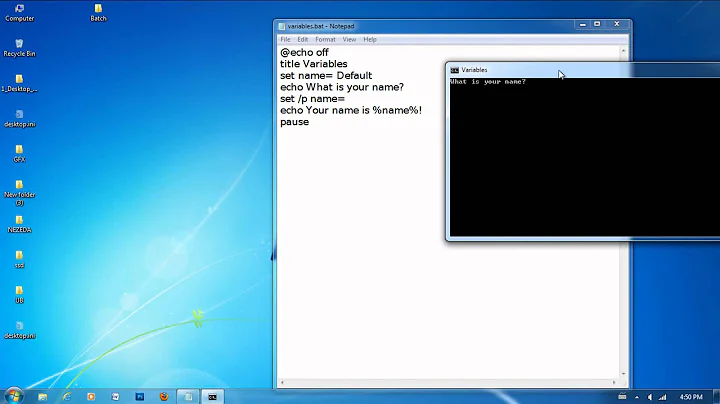output a variable value using echo command
Solution 1
Whenever you use wc -l FILENAME, it would always print file name along with a number.
wc -l /etc/hosts
34 /etc/hosts
In order NOT to print the file name, you can use cat and pipe it's output to wc -l as follows:
cat /etc/hosts | wc -l
34
So, in your case, if you could change the total variable to total=$(cat t | wc -l), you should get only a number saved in the variable total.
On the other hand, you can use cut or awk in order to extract the number part from the wc -l t part as follows:
wc -l t | cut -d " " -f1
wc -l t | awk '{print $1}'
Solution 2
I don't know if there is a flag to prevent wc from printing the filename, but with cut you can just cut out your number:
wc -l filename | cut -d' ' -f1
Related videos on Youtube
Abhinav Moudgil
Updated on September 18, 2022Comments
-
 Abhinav Moudgil almost 2 years
Abhinav Moudgil almost 2 yearsI want to output number of lines in text file.So I am using echo command but I am getting filename along with number of lines when I run the following code:
echo "$page" > t total="$(wc -l t)" echo "$total"Output: 162 t
Note: Number of lines in file "t" are 162 only.
-
don_crissti over 9 yearsThis is a duplicate but here you go:
wc -l < file
-
-
jimmij over 9 yearsThe funny thing is that symmetrical
cut -d' ' -f1 filename | wc -lworks too :) -
tkausl over 9 yearsYes, but this does something completely different. The reason why it works is just that you feed the content to wc through stdin so it can't print any filename (it doensn't know the filename), so
cat filename | wc -lhas exactly the same result -
Angel Todorov over 9 yearsYou don't need to call
catfor this, just use shell redirection, as don_crissti commented above. -
Mandar Shinde over 9 years@glennjackman - Noted. Thanks for your input. Also let me know if I am supposed to make that correction in the answer above.