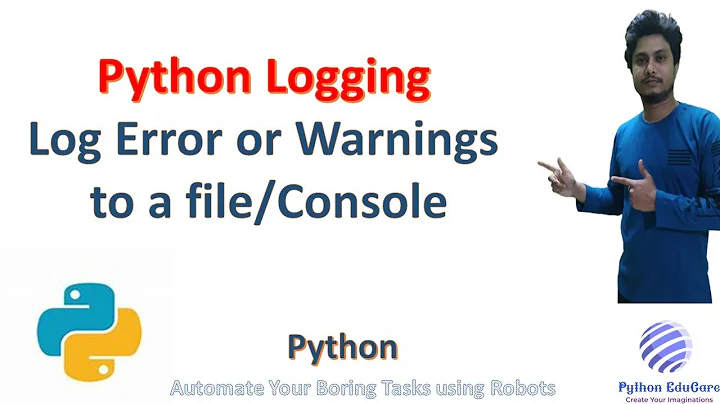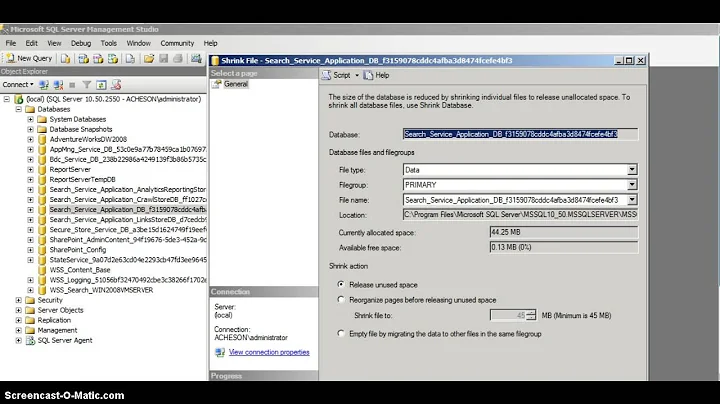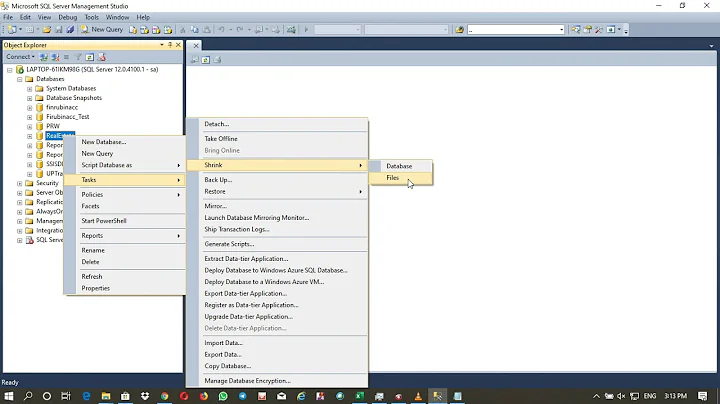Output SQL messages to a Log File
Solution 1
You can run scripts from the Command line using SQLCMD utility.
http://msdn.microsoft.com/en-us/library/ms162773%28SQL.90%29.aspx
You can run this through a batch file. It let's you log to a file.
You can automate such jobs using scheduling programs.
Solution 2
In SSMS, click Query->Results To...->Results To File
Related videos on Youtube
Comments
-
Davie about 2 years
I have an SQL script than runs a couple of DBBC commands. Is there a way to send the messages generated from executing these commands to a simple log file e.g "C:\log.txt"?
The messages I mean are the ones that appear in the messages box at the bottom of SQL Server 2005 Management Studio after a query has executed.
The reason for needing to do this is because I don't intend on having SQL Server Management Studio open so the messages can't be seen.
I am using SQL Server 2005 if that helps.
-
 mikhail-t over 6 yearsPlease provide more details on your answer, e.g. how to install/use sqlcmd, explanation of parameters, what version of SQL Server you've been able to use it on, etc.
mikhail-t over 6 yearsPlease provide more details on your answer, e.g. how to install/use sqlcmd, explanation of parameters, what version of SQL Server you've been able to use it on, etc. -
Nielsvh almost 3 yearsThe question isn't asking about results. Commands like
PRINT, for example, don't output results and row counts fromINSERTorUPDATEalso aren't results unless you specify theOUTPUTof those commands.