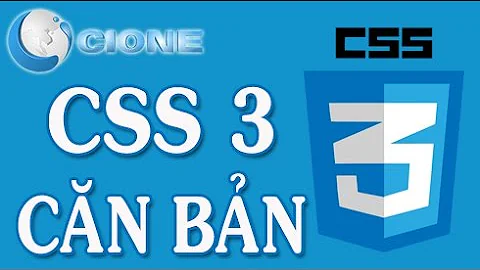overflow hidden below not top in css
Solution 1
You could add padding to the top of the element for however much you want displayed, This could then change to however much you need using javascript. If I understand correctly though, what you're looking for is that the arrow/viewmore is always displayed. so adding a padding-top: 20px; or whatever measurement unit you like should work
I added some simple javascript here just to make it work. You probably want animations and all that...
See this jsfiddle: http://jsfiddle.net/KPbLY/85/
To have the background not go into the padding (as mentioned in the comments) use another nested div such as:
Solution 2
Let's look at the HTML code first. You want:
<div id="arrow">▲ (view less)</div>
<div id="main">
<div id="content1">text from #content1</div>
<div id="content2">text from #content2</div>
<div id="content3">text from #content3</div>
<div id="content4">text from #content4</div>
</div>
<div id="toggle_view">view more</div>
Then for the CSS, you want:
#main {overflow-y:hidden;height:100px;position:relative}
#arrow {cursor: pointer;}
#toggle_view{ cursor: pointer;}
.inactive { color: gray; }
It's really hard to tell you can click something if there's no cursor:pointer. Also, we want to indicate to the users when a button is inactive (ex. it's useless to click "view more" if you're already viewing every
All righty, let's get to the JavaScript. You mentioned you're using a library, but not which one, so I'll just assume jQuery. First, we need to set our variables:
var heightOfMain = $('#main').height();
var heightOfContent1 = $('#content1').height();
var differenceInHeight = heightOfMain - heightOfContent1;
Then, when clicking on #arrow, we want to change the height of #main to remove #content2, #content3, and #content4, leaving only #content1 behind (basically, we want to "remove" a height equal to differenceInHeight). We also want to then inactivate #arrow, since there's no point in saying "view less" if you're already viewing less. Finally, we want to make sure that "view more" is active (since we'll be toggling that later).
$('#arrow').click(function() {
$('#main').animate({
height: heightOfContent1
});
$(this).addClass('inactive');
$('#toggle_view').removeClass('inactive');
});
Finally, we want to enable #toggle_view. When clicking it, we want to re-add the height that we took off (differenceInHeight). Then, since we have everything already viewed, we can inactivate "view more". Finally, we need to activate "view less" again.
$('#toggle_view').click(function() {
//you want to remove contents 2 through 4, which have a combined height
//of differenceInHeight
$('#main').animate({
height: differenceInHeight });
$(this).hide();
$('#arrow').show();
});
For everything put together, see this jsFiddle.
Solution 3
Try this
#content {
display: none;
}
or
#content {
visibility: hidden;
}
Related videos on Youtube
Comments
-
 vusan over 3 years
vusan over 3 yearsoverflow-y:hiddenwill hide the view both upper part and lower part. Can we just show upper part but not lower part. Now I like something like thisoverflow-y-top:visible; overflow-y-bottom:hidden;
Similarlyoverflow-x-left:visible;overflow-x-right:hidden
So is there something we can do in css?Specific problem mine:
HTML:
<div id="main"> <div id="arrow">▲</div> <div id="content">id="toggle_view">view more</div> <div id="content1"> this is any thext</div> <div id="content2"> this is any thext</div> <div id="content3"> this is any thext</div> <div id="content4"> this is any thext</div> </div>Css:
#main {overflow-y:hidden;height:100px;position:relative} #arrow {position:absolute;top:-30px;} #toggle_view{position:absolute;right:0;bottom:0;}Now I want to make the content hidden not the arrow. So Is there some technique to make just the below portion of div hidden not top?
-
Aditya Jain over 11 yearswhy don't you just use
display:nonefor #content? -
 vusan over 11 yearsI want to animate through the content with view more and view less
vusan over 11 yearsI want to animate through the content with view more and view less -
Marc Audet over 11 yearsAre you trying to build a toggle switch to show/hide the content?
-
 vusan over 11 years@MarcAudet see my update, I want to toggle by clicking view_more.
vusan over 11 years@MarcAudet see my update, I want to toggle by clicking view_more. -
 rpasianotto about 11 yearsCan you link an example?
rpasianotto about 11 yearsCan you link an example?
-
-
 vusan over 11 yearsThank you for your effort but that don't solve my problem. See edit on my post.
vusan over 11 yearsThank you for your effort but that don't solve my problem. See edit on my post. -
 vusan almost 11 yearsRight now it works fine. But if the element have its
vusan almost 11 yearsRight now it works fine. But if the element have itsbackground-color, the arrow looks inside the element.