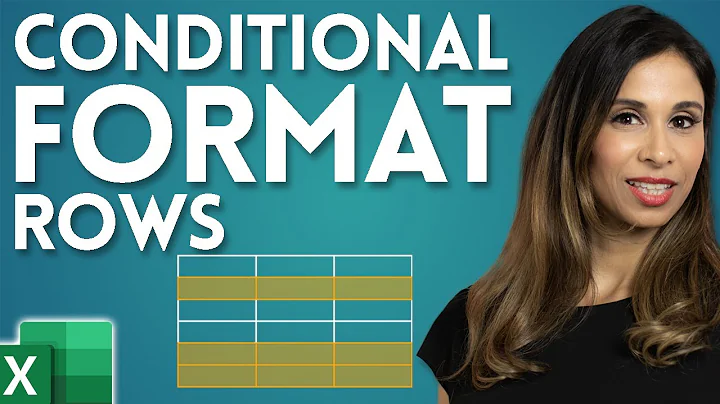Override Antd's selected Item color
Solution 1
I figured out that I needed to override Ant Design's properties with a higher priority. First, I defined a CSS class on each of my Item elements:
<Item key="item1" className="customclass">Item 1</Item>
Then I added the CSS:
.ant-menu.ant-menu-dark .ant-menu-item-selected.customclass {
background-color: green; /*Overriden property*/
}
The first part before customclass is there to get the same priority than the properties of Ant Design. The class customclass just adds the little bit of priority needed to surpass that of Ant Design.
Solution 2
.ant-menu-horizontal > .ant-menu-item:hover,
.ant-menu-horizontal > .ant-menu-submenu:hover,
.ant-menu-horizontal > .ant-menu-item-active,
.ant-menu-horizontal > .ant-menu-submenu-active,
.ant-menu-horizontal > .ant-menu-item-open,
.ant-menu-horizontal > .ant-menu-submenu-open,
.ant-menu-horizontal > .ant-menu-item-selected,
.ant-menu-horizontal > .ant-menu-submenu-selected {
color: red;
border-bottom: 2px solid red;
}
It's working for me!! Great, Thank God.
Solution 3
On the documentation of And-Design You have an option called : style
Inside you can put all you want like style={{ backgroundColor: 'red' }} for example.
You can make an hover effect also inside a style attribute.
How can use a
styleattribute if I don't know witch items are active ?
Very simple, with React you have a state management you could set a key like isActive when item is selected you apply style what you want and if it not true, you apply nothing.
And for knowing witch items are selected, you have a props with Ant-D his called onSelect
Please check this link : ANT DESIGN
Solution 4
By doing so much research I found that we can use the @emotion/styled package to override Antd's selected Item color(::: You can add @emotion/styled using command yarn add @emotion/styled or npm install @emotion/styled )
const CustomMenu = styled(Menu)`
&& .ant-menu-item-selected {
background-color: #000000;
} } `
Related videos on Youtube
JacopoStanchi
Updated on June 04, 2022Comments
-
JacopoStanchi almost 2 years
I want to override the
background-colorproperty of theant-menu-item-selectedclass. By default it appears blue.import { Menu } from 'antd'; const { Item } = Menu; //item2 will be rendered with the class 'ant-menu-item-selected' const MyComp = () => ( <Menu theme="dark" defaultSelectedKeys={["item2"]} mode="horizontal"> <Item key="item1">Item 1</Item> <Item key="item2">Item 2</Item> </Menu> ); ReactDOM.render(<MyComp />,document.getElementById('root'));How should I do?
Thank you for your help.
-
JacopoStanchi over 5 yearsBut I cannot use this as I don't know in advance which Item will be selected (and on which Item I must put the style).
-
 KolaCaine over 5 yearsOk I see what you mean, you can set a state at true when item is selected, and you
KolaCaine over 5 yearsOk I see what you mean, you can set a state at true when item is selected, and youstyleprops you can check if the state are true or not and if it's true, you can set this style and if it false, you can set nothing. -
JacopoStanchi over 5 yearsBut how would you achieve to know which element is selected without some hideous code that queries the list of items to know which one has the
ant-menu-item-selectedclass? -
JacopoStanchi over 5 yearsI really appreciate your help but I solved my problem another way. I posted my answer below, feel free to point out my mistakes if I made some.
-
 sɐunıɔןɐqɐp over 5 yearsFrom Review: Hi, please don't answer just with source code. Try to provide a nice description about how your solution works. See: How do I write a good answer?. Thanks
sɐunıɔןɐqɐp over 5 yearsFrom Review: Hi, please don't answer just with source code. Try to provide a nice description about how your solution works. See: How do I write a good answer?. Thanks -
codeAndStuff over 4 yearsthis. right here. and if you want to disable selected menu item highlighting (which should be a feature built in....) you can just do this and set background-color: transparent
-
AhmetEnesKCC about 3 yearsI used @emotion/react with Global and css and override li.ant-menu-item query. You can inspect query via developer tools.
-
Benjamin Roberts about 2 yearsPerfect!! , thanks so much, why this is not upvoted i do not know. Far better than altering the stylesheet because it can be added dynamically