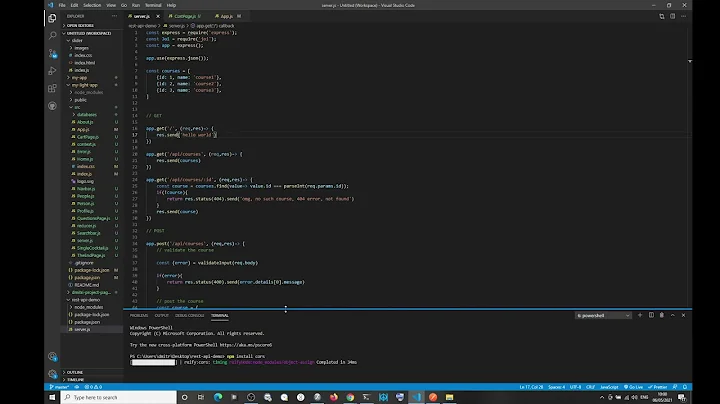Overriding Access-Control-Allow-Origin restriction in Google Chrome
There is a command-line switch which does the trick: --disable-web-security
Just call it like follows:
$ chromium-browser --disable-web-security http://localhost:8000/pages/index.html
Make sure the Chrome browser is fully closed, otherwise it will only launch a new instance and the applied option will not work.
Related videos on Youtube
deostroll
You are probably reading this space for the WRONG reasons...statistically speaking. Why? Because the SO community isn't so welcoming... But we can make this work...just hang in there... :) https://codeblog.jonskeet.uk/2018/03/17/stack-overflow-culture/amp/ (At least, read the "Jon’s Stack Overflow Covenant" section) About me Software engineer. Loves JavaScript. Python. Science. Astronomy. IoT. Programming. Movies. Computers. Married. 1 Kid. From Kerala, India. Works in Bangalore. More ways to connect -> https://plus.google.com/+ArunJayapal (linkedin, facebook, twitter, blah, blah)
Updated on September 18, 2022Comments
-
deostroll over 1 year
I make AJAX calls to URIs which belong to a different domain. Normally in IE I am able to do this via jQuery's CORS support. But this fails in Google Chrome irrespective where CORS support is set or not.
Now I get an error saying something like:
XMLHttpRequest cannot load . Origin
http://localhost:8000is not allowed by Access-Control-Allow-Origin.Is there a setting in Google Chrome which disables the Access-Control-Allow-Origin restriction?
-
Jacob Krall over 12 yearsDo you have control over the remote web resource? You could add the Access-Control-Allow-Origin header there.
-
-
 Octavian A. Damiean over 11 yearsThe
Octavian A. Damiean over 11 yearsThe--disable-web-securityoption doesn't seam to work on Google Chrome, only on Chromium though. -
compscinoob over 11 yearsTested today in Chrome, works fine.
-
iolo over 11 years
open -a Google\ Chrome --args --disable-web-securityexecuted in the mac terminal works fine for me. It has to be done when Chrome is not running though. -
Vivek Kodira over 11 yearsTested on 14-12-2012 on Chrome. Works fine but shows a message saying "You are using an unsupported command-line flag: --disable-web-security. Stability and security will suffer"
-
Jonah over 10 years"Make sure the Chrome browser is fully closed" -- This was key for me. You should open task manager and make sure all the chrome.exe processes are gone.
-
Hasanavi about 10 yearsIf you are using Mac try this one "open -a Google\ Chrome --args --disable-web-security" Without the quote


![CORS Error & Solutions In A Nutshell [Cross Origin Resource Sharing]](https://i.ytimg.com/vi/gPzMRoPDrFk/hq720.jpg?sqp=-oaymwEcCNAFEJQDSFXyq4qpAw4IARUAAIhCGAFwAcABBg==&rs=AOn4CLCL9ZbwLoTEYnPYQFHRmL1ZdqSvVg)