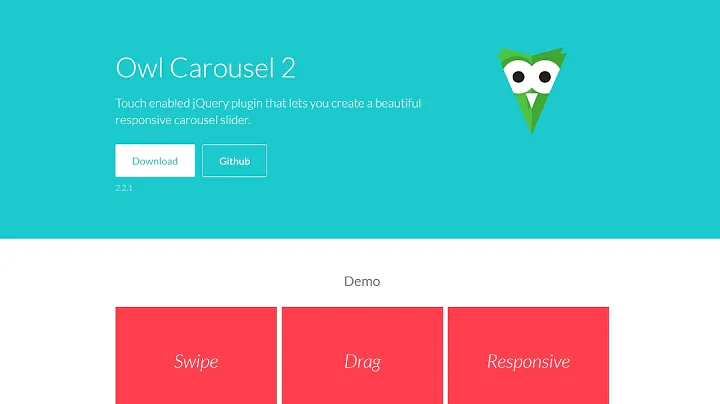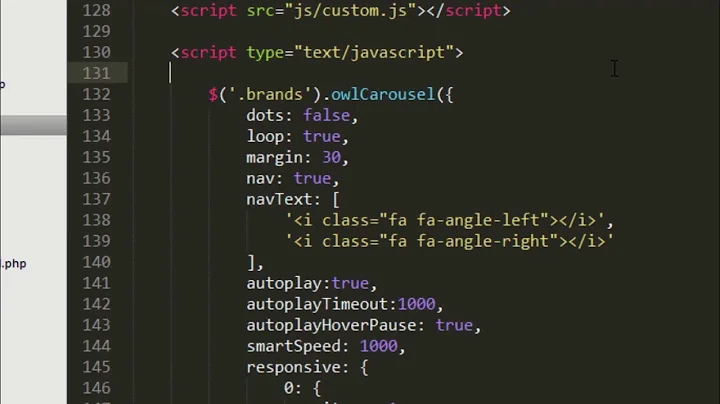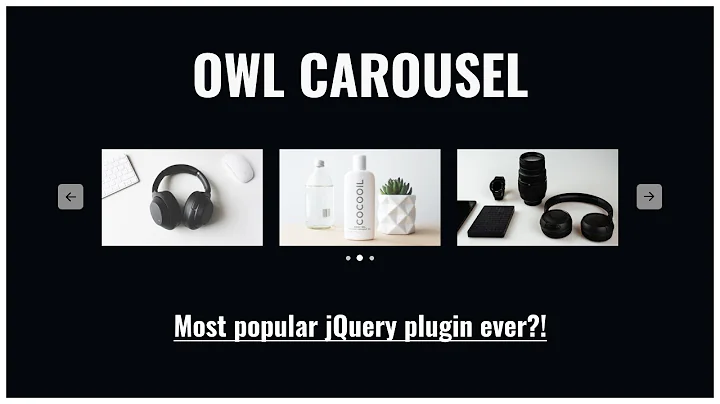Owl Carousel is not working with direction RTL
Solution 1
This solution worked for me
Add direction: ltr; to the the .owl-stage-outer class in the owl.carousel.min.css file , as following
.owl-stage-outer{
position:relative;
overflow:hidden;
-webkit-transform:translate3d(0,0,0);
direction: ltr;
}
Solution 2
just add to your CSS
.owl-carousel{
direction: ltr !important;
}
- other solutions will work but will make the carousel jumps as you drag it right or left
Solution 3
For make Owl-Carousel-Version-1 RTL follow these steps :
step-1 : add this codes to your css file
.owl-carousel .owl-item {
float: right !important;
}
.owl-carousel .owl-wrapper-outer {
direction: rtl !important;
}
step-2 : open owl.carousel.js then search transform and replace this lines
"-webkit-transform": "translate3D(" + pixels + "px, 0px, 0px)",
"-moz-transform": "translate3d(" + pixels + "px, 0px, 0px)",
"-o-transform": "translate3d(" + pixels + "px, 0px, 0px)",
"-ms-transform": "translate3d(" + pixels + "px, 0px, 0px)",
"transform": "translate3d(" + pixels + "px, 0px,0px)"
to this (we have to change pixel to -pixel) :
"-webkit-transform": "translate3D(" + -pixels + "px, 0px, 0px)",
"-moz-transform": "translate3d(" + -pixels + "px, 0px, 0px)",
"-o-transform": "translate3d(" + -pixels + "px, 0px, 0px)",
"-ms-transform": "translate3d(" + -pixels + "px, 0px, 0px)",
"transform": "translate3d(" + -pixels + "px, 0px,0px)"
Owl-Carousel-Version-2 already has this feature.
Related videos on Youtube
Rayees Pk
Always looking for the complicated problems in coding. Now working as a senior php web developer at rotan technologies
Updated on June 27, 2022Comments
-
 Rayees Pk almost 2 years
Rayees Pk almost 2 yearsThe Owl Carousel slider is not working with RTL. I add
rtl: truein the configuration. But it's not loading the slider. The slider space is there and navigation is showing. But only the slider content is not showing. How can I fix this problem?My code is given below:
<div class="row" id="brand-slider"> <div class="item"> <a href="#"> <img src="{base_url()}assets/upload/brands/{$v.image}" class="img-responsive img-centered" alt="{$v.name}"> </a> </div> <div class="item"> <a href="#"> <img src="{base_url()}assets/upload/brands/{$v.image}" class="img-responsive img-centered" alt="{$v.name}"> </a> </div> <div class="item"> <a href="#"> <img src="{base_url()}assets/upload/brands/{$v.image}" class="img-responsive img-centered" alt="{$v.name}"> </a> </div> <div class="item"> <a href="#"> <img src="{base_url()}assets/upload/brands/{$v.image}" class="img-responsive img-centered" alt="{$v.name}"> </a> </div> </div> <script> $("#brand-slider").owlCarousel({ rtl: true, loop: true, items: 6, pagination: false, autoPlay: true, responsive: true }); </script>-
 Rayees Pk over 7 yearsThank god, that issue waste my long time. Now i found the issue and fixed. Just add style "direction: ltr" to parent Id or class. In my case <div class="row" id="brand-slider" style="direction: ltr;">
Rayees Pk over 7 yearsThank god, that issue waste my long time. Now i found the issue and fixed. Just add style "direction: ltr" to parent Id or class. In my case <div class="row" id="brand-slider" style="direction: ltr;">
-