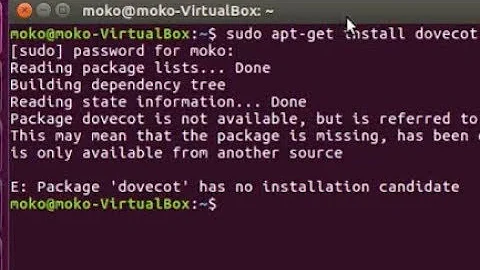Package 'oracle-java8-installer' has no installation candidate
If you're using a newer version of Ubuntu it's because Java 8 has been replaced by a newer version. In 19.04 it's version 11. You should be able to install your release's default Java version with:
sudo apt install default-jre
I ran into a similar issue when trying to install the Minecraft deb package; it specifically looked for the version 8 of Java instead of just a Java executable with a minimum version number, so it refused to install. However, installing my default-jre brought in version 11, which works just fine with the tarball version of Minecraft that simply has a binary executable in it.
Related videos on Youtube
Jaydeep Bhatt
Updated on September 18, 2022Comments
-
 Jaydeep Bhatt over 1 year
Jaydeep Bhatt over 1 yearI am trying to build model of apollo/apolloauto which throws this error.
I have already followed Oracle-Java8-Installer: No installation candidate
and also
sudo apt-get install oracle-java8-installerwhich gives$ sudo apt-get install oracle-java8-installer Reading package lists... Done Building dependency tree Reading state information... Done oracle-java8-installer is already the newest version (8u131-1~webupd8~2). 0 upgraded, 0 newly installed, 0 to remove and 0 not upgraded.oracle-java8-installer is already installed then also it throws error 'oracle-java8-installer' has no installation candidate
Package oracle-java8-installer is not available, but is referred to by another package. This may mean that the package is missing, has been obsoleted, or is only available from another source E: Package 'oracle-java8-installer' has no installation candidate The command '/bin/sh -c bash /tmp/installers/install_bazel.sh' returned a non-zero code: 100 -
 Jaydeep Bhatt about 5 yearsi have also installed latest version of java but i am trying to install 'apollo-1.5.0' which requires specifically oracle-java8-installer
Jaydeep Bhatt about 5 yearsi have also installed latest version of java but i am trying to install 'apollo-1.5.0' which requires specifically oracle-java8-installer -
 Gerowen about 5 yearsJava 11 should be backwards compatible with 8, so anything that requires Java 8 should run just fine with Java 11. However, if the software you're using looks for a specific version and won't run without it just because of the number attached to it, then you could always hit up the Ubuntu package repository and look for the package there, although strangely, I can't seem to find it. packages.ubuntu.com I found a similar topic, but the PPA they used has been discontinued. askubuntu.com/questions/790671/…
Gerowen about 5 yearsJava 11 should be backwards compatible with 8, so anything that requires Java 8 should run just fine with Java 11. However, if the software you're using looks for a specific version and won't run without it just because of the number attached to it, then you could always hit up the Ubuntu package repository and look for the package there, although strangely, I can't seem to find it. packages.ubuntu.com I found a similar topic, but the PPA they used has been discontinued. askubuntu.com/questions/790671/…