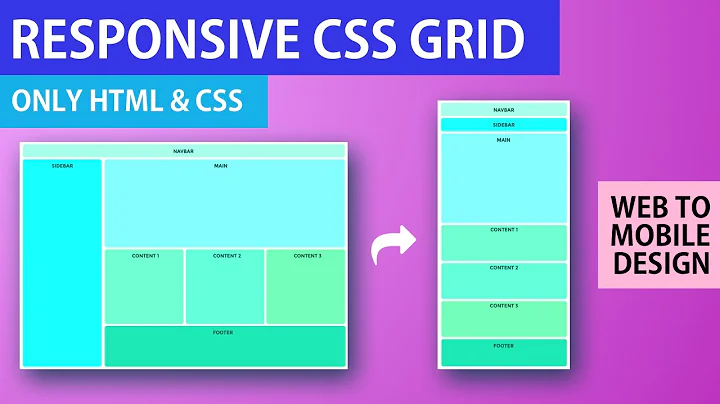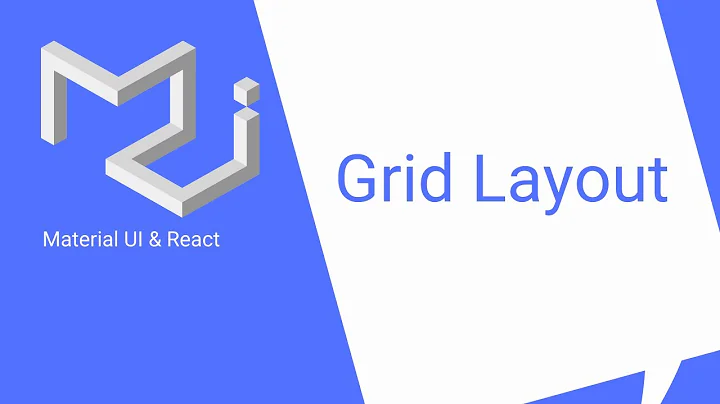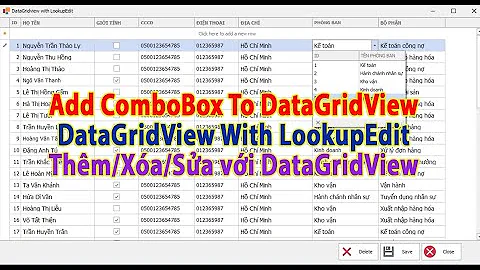Padding of grid in GridView
29,151
try it
<?xml version="1.0" encoding="utf-8"?>
<GridView xmlns:android="http://schemas.android.com/apk/res/android"
android:id="@+id/menu_category"
android:layout_width="fill_parent"
android:layout_height="fill_parent"
android:columnWidth="90dp"
android:numColumns="auto_fit"
android:verticalSpacing="10dp"
android:horizontalSpacing="10dp"
android:stretchMode="columnWidth"
android:gravity="center"
/>
for information
http://developer.android.com/guide/topics/ui/layout/gridview.html
Related videos on Youtube
Author by
alwx
Programmer for Android platform from Russia. Software developer in e-Legion Ltd. (http://www.e-legion.com/)
Updated on June 26, 2020Comments
-
alwx almost 4 years
I have some problems with my grid layout.
<?xml version="1.0" encoding="utf-8"?> <LinearLayout xmlns:android="http://schemas.android.com/apk/res/android" android:layout_width="match_parent" android:layout_height="match_parent" android:id="@+id/frag_books_grid_view_layout" android:orientation="vertical"> <GridView android:padding="0dp" android:cacheColorHint="@color/bg_default" android:listSelector="@drawable/list_selector_background" android:id="@+id/frag_books_grid_view" android:layout_width="match_parent" android:layout_height="match_parent" android:stretchMode="spacingWidth" android:scrollbars="none"/> </LinearLayout>Single item:
<LinearLayout xmlns:android="http://schemas.android.com/apk/res/android" android:orientation="horizontal" android:layout_width="match_parent" android:layout_height="wrap_content"> <ListView android:cacheColorHint="@color/bg_default" android:scrollbars="none" android:listSelector="@drawable/list_selector_background" android:layout_gravity="center_vertical|left" android:gravity="center_vertical|left" android:paddingLeft="15dp" android:paddingRight="15dp" android:id="@+id/frag_book_list_view" android:layout_width="match_parent" android:layout_height="match_parent" android:verticalSpacing="5dp"/> </LinearLayout>Problem is that there is no left and right padding of single item. And it looks terrible when item is selected: http://i.imgur.com/rirNP.png
Please, help to fix it.