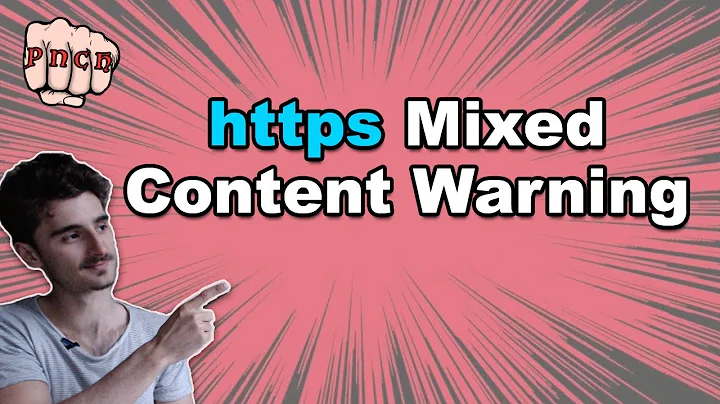Page loaded over HTTPS but requested an insecure XMLHttpRequest endpoint
Solution 1
What I can do to fix this (other than installing a real SSL certificate).
You can't.
On an https webpage you can only make AJAX request to https webpage (With a certificate trusted by the browser, if you use a self-signed one, it will not work for your visitors)
Solution 2
I had the same issue for my angular project, then I make it work in Chrome by changing the setting. Go to Chrome setting -->site setting -->Insecure content --> click add button of allow, then add your domain name [*.]XXXX.biz
Now problem will be solved.
Solution 3
Steps to Allow Insecure Content in Chrome
To allow insecure content on individual sites within Chrome, click on the lock icon in the URL bar, then click 'Site settings'.
There you will see a list of various permissions the page has. Choose 'Allow' next to 'Insecure content'.
Now your HTTPS site can access HTTP endpoint
Solution 4
I solved the problem adding a slash at the end of the requesting url
This way: '/data/180/' instead of: '/data/180'
Solution 5
You will be able to solve the error by adding this code to your html file:
<meta http-equiv="Content-Security-Policy" content="upgrade-insecure-requests" />
If any solutions don't work, try this solution.
Related videos on Youtube
Comments
-
J86 almost 2 years
I have a page with some D3 javascript on. This page sits within a HTTPS website, but the certificate is self-signed.
When I load the page, my D3 visualisations do not show, and I get the error:
Mixed Content: The page at 'https://integration.jsite.com/data/vis' was loaded over HTTPS, but requested an insecure XMLHttpRequest endpoint 'http://integration.jsite.com/data/rdata.csv'. This request has been blocked; the content must be served over HTTPS.
I did some research and all I found what the JavaScript will make the call with the same protocol that the page was loaded. So if page was loaded via
httpsthen the rdata.csv should also have been requested viahttps, instead it is requested ashttp.Is this because the certificate is self-signed on the server? What I can do to fix this, other than installing a real SSL certificate?
-
 n00dl3 about 8 yearsMaybe CORS would help (for free and real SSL certs, check out letsencrypt...)
n00dl3 about 8 yearsMaybe CORS would help (for free and real SSL certs, check out letsencrypt...)
-
-
J86 about 8 yearsI moved the code to an environment where proper
HTTPSis in place, but still have the same issue! -
Tom about 8 yearsIf the data you request is not in the same domain, the domain providing the data must allow it with CORS or JSONP. What does your browser console says now?
-
J86 about 8 yearsIt says the exact same thing, and it is sitting within the same domain. By the way, what I mean by proper
httpsis that it is now green, and browser saysThis page is secure (valid HTTPS)Where as before thehttpswas red and the browser saidThis page is insecure (broken HTTPS). -
Tom about 8 yearsIn your JS code, for the AJAX request, do you specify https for the url?
-
J86 about 8 yearsNo, I use a relative path, for example
../data/rdata.csv -
Tom about 8 yearsIn the network console, do you see that request? Is it https (it should because your main page is https and you use relative path)? Are you sure that request doesn't redirect to http?
-
YakovL over 5 yearsYou should really elaborate your answer so that it's useful for others. What "check http: for https:" means?
-
 Arepalli Praveenkumar about 4 yearsis there any option for mobile browsers ? Web browsers are working
Arepalli Praveenkumar about 4 yearsis there any option for mobile browsers ? Web browsers are working -
 Leandro Ferreira almost 3 yearsThis solved my problem too. Why? I don't know.
Leandro Ferreira almost 3 yearsThis solved my problem too. Why? I don't know. -
 Mrmld Sky over 2 yearsthank you, changing my base url from http to https helped me
Mrmld Sky over 2 yearsthank you, changing my base url from http to https helped me -
compliance over 2 yearsMe too, it worked. Thumbs up.
-
 Sohil Sardhara over 2 yearsCan we except one URL or domain using htaccess?
Sohil Sardhara over 2 yearsCan we except one URL or domain using htaccess? -
 Pedro Cavaleiro over 2 yearsFor some dev environments this is a good workaround to the issue
Pedro Cavaleiro over 2 yearsFor some dev environments this is a good workaround to the issue -
 Admin over 2 yearsAs it’s currently written, your answer is unclear. Please edit to add additional details that will help others understand how this addresses the question asked. You can find more information on how to write good answers in the help center.
Admin over 2 yearsAs it’s currently written, your answer is unclear. Please edit to add additional details that will help others understand how this addresses the question asked. You can find more information on how to write good answers in the help center. -
 saricden over 2 yearsThis is a good workaround for my test case, cheers!
saricden over 2 yearsThis is a good workaround for my test case, cheers! -
 jpgerb about 2 yearswhen I do this on mine, I get
jpgerb about 2 yearswhen I do this on mine, I getnet::ERR_SSL_PROTOCOL_ERROR. website is https and API link I'm using is http - same server -
 Oscar Chambers about 2 yearsThis worked for me too... Sometime to do with / being a completely separate endpoint than the non-slash variant? Can someone explain?
Oscar Chambers about 2 yearsThis worked for me too... Sometime to do with / being a completely separate endpoint than the non-slash variant? Can someone explain? -
PixelMaster about 2 yearsthis will only force-replace HTTP requests with HTTPS requests. If the HTTP url you're trying to access doesn't actually support HTTPS, it won't help.
-
 Artur Müller Romanov almost 2 yearsThis removes the error for me but the action I am trying to perform still doesn't work and now the browser doesn't point to anything.
Artur Müller Romanov almost 2 yearsThis removes the error for me but the action I am trying to perform still doesn't work and now the browser doesn't point to anything. -
 Raul Marquez almost 2 yearsPlease provide more detail on how this fixes the problem
Raul Marquez almost 2 yearsPlease provide more detail on how this fixes the problem


![CORS Error & Solutions In A Nutshell [Cross Origin Resource Sharing]](https://i.ytimg.com/vi/gPzMRoPDrFk/hq720.jpg?sqp=-oaymwEcCNAFEJQDSFXyq4qpAw4IARUAAIhCGAFwAcABBg==&rs=AOn4CLCL9ZbwLoTEYnPYQFHRmL1ZdqSvVg)