Pairing Bluetooth Keyboard That Needs code "Failed to pair: org.bluez.Error.AuthenticationFailed"
You could try one of these two solutions: http://www.roydoer.com/microsoft-surface-ergonomic-bluetooth-keyboard-on-linux/ which mentions two options:
getting a usb-bluetooth adapter that works nicely on linux, e.g. (google for one, i can't add the second link) IOGEAR GPU531 , it worked for me on one version of Linux Mint and didn't work with a newer one
installing the driver from vendor's site, e.g. I followed instructions from http://www.slackwiki.com/Btfirmware-nonfree - apparently my lenovo w530 was having same broadcom controller as T430s.
Once the above is done, go with usual steps:
$ bluetoothctl
# power on
...
# agent on
...
# default-agent
...
# scan on
Discovery started
[CHG] Controller 5C:F3:70:81:1A:F4 Discovering: yes
[NEW] Device F6:6B:77:FF:50:4B Ergonomic Keyboard
[bluetooth]# pair F6:6B:77:FF:50:4B
Attempting to pair with F6:6B:77:FF:50:4B
[CHG] Device F6:6B:77:FF:50:4B Connected: yes
[agent] Passkey: 910013
One thing to note above: if you are using black-on-white theme in konsole, the passkey might be invisible because it's printed in white foreground. Change your console's colors to something else, say green-on-black.
Enter the passkey, hit Enter and voila - I'm typing from the MS surface ergonomic keyboard. Almost the year of Linux on desktop! ;)
Related videos on Youtube
Shawn
Updated on September 18, 2022Comments
-
 Shawn almost 2 years
Shawn almost 2 yearsI am attempting to connect a new bluetooth keyboard (Microsoft surface erganomic keyboard) to my Ubuntu running Dell XPS 15 (2016). I am running Xubuntu 16.10 and kernel version:
root@Flere:~$ uname -a Linux Flere 4.8.0-28-generic #30-Ubuntu SMP Fri Nov 11 14:03:52 UTC 2016 x86_64 x86_64 x86_64 GNU/LinuxWhen I try to connect the keyboard with bluetoothctl (as shown in this post: How can a Bluetooth keyboard that requires a code entry be paired in the terminal? I get an authentication failure. If I pair the same keyboard with Windows on the same machine it will ask me to type a number into the keyboard and press enter then it works. I have also tried the built in GUI tool in XFCE with no success.
root@Flere:~$ bluetoothctl [NEW] Controller [[mac address 1]] Flere [default] [NEW] Device [[mac address 2]] Ergonomic Keyboard [bluetooth]# power on Changing power on succeeded [bluetooth]# agent on Agent registered [bluetooth]# default-agent Default agent request successful [bluetooth]# scan on Discovery started [CHG] Controller [[mac address 1]] Discovering: yes [NEW] Device [[mac address 2]] Ergonomic Keyboard [NEW] Device [[mac address 3]] [[mac address 3 with dashes instead of colon]] [bluetooth]# pair [[mac address 2]] Attempting to pair with [[mac address 2]] [CHG] Device [[mac address 2]] Connected: yes Failed to pair: org.bluez.Error.AuthenticationFailed [CHG] Device [[mac address 2]] Connected: no-
 Shawn over 7 yearsJust a note I am still unable to find a solution to this. If you happen to come across it and have an idea please let me know.
Shawn over 7 yearsJust a note I am still unable to find a solution to this. If you happen to come across it and have an idea please let me know. -
 Farbod Salamat-Zadeh over 4 yearsDid you find a solution to this? I have the same laptop and am having the same issue!
Farbod Salamat-Zadeh over 4 yearsDid you find a solution to this? I have the same laptop and am having the same issue! -
 Shawn over 4 yearsUnfortunately, no. Switched to a different keyboard since it took too much time to fix. Perhaps try a newer version of ubuntu if you are still on 16.x.
Shawn over 4 yearsUnfortunately, no. Switched to a different keyboard since it took too much time to fix. Perhaps try a newer version of ubuntu if you are still on 16.x.
-
-
 Shawn about 7 yearsI hadn't thought that the Bluetooth module may not be working properly. It appears that the dell xps 15 bluetooth module doesn't load its firmware properly as shown by dmesg |grep "firmware load". ``` [84133.299481] bluetooth hci0: Direct firmware load for brcm/BCM-0a5c-6410.hcd failed with error -2 ``` Unfortunately the authentication error I get is immediate (not after a timeout waiting for the key to be entered) so I don't think that is the issue. But its a good suggestion! Thanks for the ideas!
Shawn about 7 yearsI hadn't thought that the Bluetooth module may not be working properly. It appears that the dell xps 15 bluetooth module doesn't load its firmware properly as shown by dmesg |grep "firmware load". ``` [84133.299481] bluetooth hci0: Direct firmware load for brcm/BCM-0a5c-6410.hcd failed with error -2 ``` Unfortunately the authentication error I get is immediate (not after a timeout waiting for the key to be entered) so I don't think that is the issue. But its a good suggestion! Thanks for the ideas!




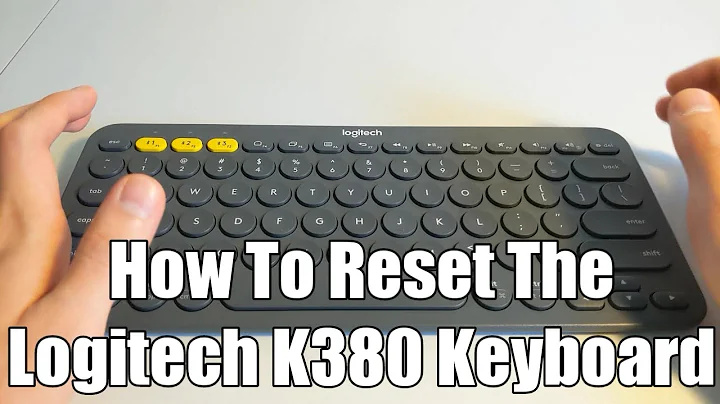
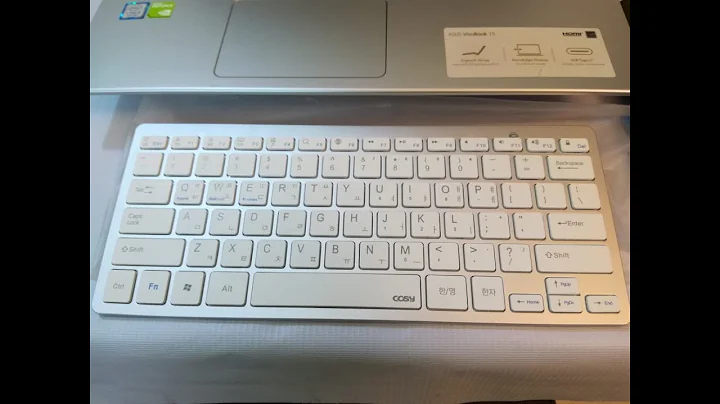
![Solved - Enter The Pin For Your Keyboard [ All Bluetooth Devices Pairing Fix With Windows 10 ] 2022](https://i.ytimg.com/vi/ox41gQEzYn4/hq720.jpg?sqp=-oaymwEcCNAFEJQDSFXyq4qpAw4IARUAAIhCGAFwAcABBg==&rs=AOn4CLBTgMgRehXPI__n9A0HSV5vLP41nw)
