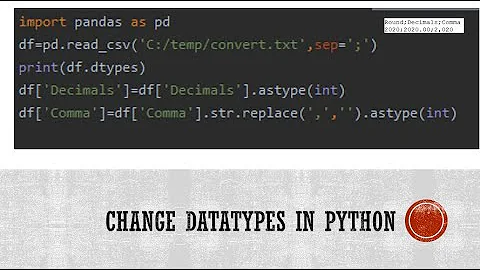Pandas: cannot safely convert passed user dtype of int32 for float64
The problem was that I was using spaces as the delimiter and that the csv had trailing spaces. Removing the trailing spaces solved the issue.
To trim all of the trailing spaces on every line of every file in a directory, I ran this command: find . -name "*.csv" | xargs sed -i 's/[ \t]*$//'
Related videos on Youtube
crypdick
ML engineer fighting climate change and ecological destruction using smart drones at Dendra Systems. I'm also a fairly accomplished vagabond-- I've traveled to 27 countries (as of 2017) and have hitchhiked 18,000+ km.
Updated on June 04, 2022Comments
-
 crypdick almost 2 years
crypdick almost 2 yearsI am stumped by a problem with loading my data into a Pandas dataframe using
read_table(). The error saysTypeError: Cannot cast array from dtype('float64') to dtype('int32') according to the rule 'safe'andValueError: cannot safely convert passed user dtype of int32 for float64 dtyped data in column 2test.py:
import numpy as np import os import pandas as pd # put test.csv in same folder as script mydir = os.path.dirname(os.path.abspath(__file__)) csv_path = os.path.join(mydir, "test.csv") df = pd.read_table(csv_path, sep=' ', comment='#', header=None, skip_blank_lines=True, names=["A", "B", "C", "D", "E", "F", "G"], dtype={"A": np.int32, "B": np.int32, "C": np.float64, "D": np.float64, "E": np.float64, "F": np.float64, "G": np.int32})test.csv:
2270433 3 21322.889 11924.667 5228.753 1.0 -1 2270432 3 21322.297 11924.667 5228.605 1.0 2270433

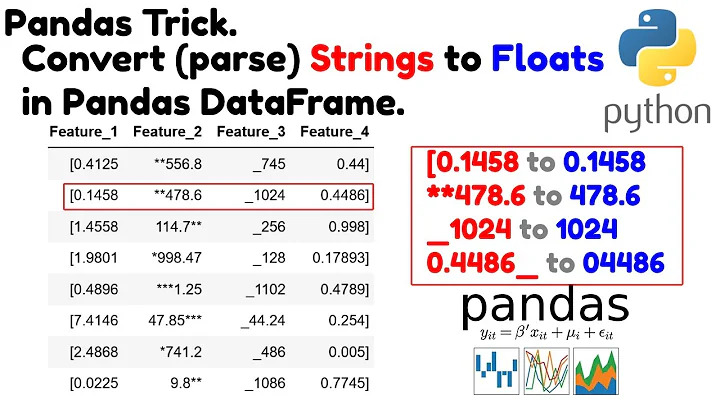
![[Pandas Tutorial] how to check NaN and replace it (fillna)](https://i.ytimg.com/vi/JJaLtI-6BT0/hqdefault.jpg?sqp=-oaymwEcCOADEI4CSFXyq4qpAw4IARUAAIhCGAFwAcABBg==&rs=AOn4CLCBSYaunluvyPFx6OZQJiLiBLuOmg)