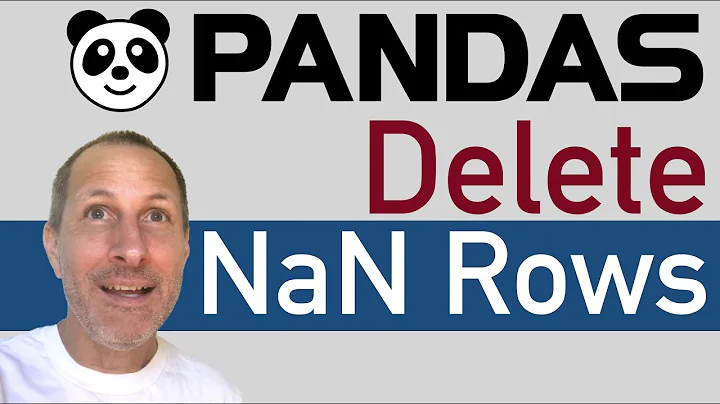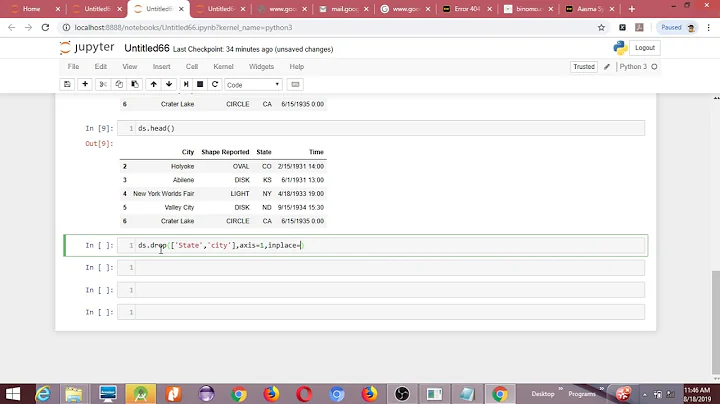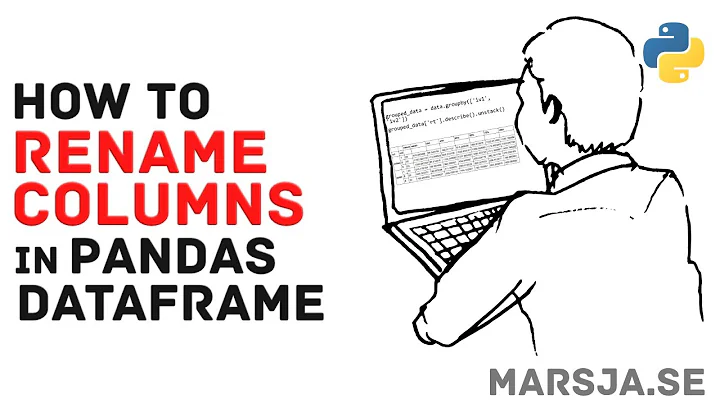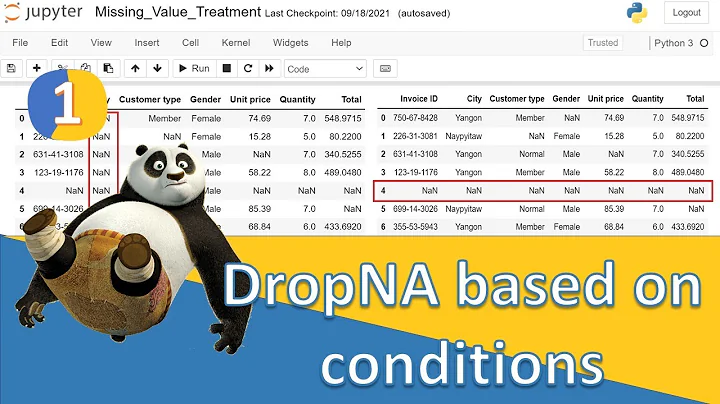Pandas: How to drop multiple columns with nan as col name?
14,894
Solution 1
In [218]: df = df.loc[:, df.columns.notna()]
In [219]: df
Out[219]:
x y
0 this NaN
1 that NaN
2 this NaN
3 that NaN
4 this NaN
Solution 2
You can try
df.columns = df.columns.fillna('to_drop')
df.drop('to_drop', axis = 1, inplace = True)
Related videos on Youtube
Author by
RDJ
Updated on July 09, 2022Comments
-
RDJ almost 2 years
As per the title here's a reproducible example:
raw_data = {'x': ['this', 'that', 'this', 'that', 'this'], np.nan: [np.nan, np.nan, np.nan, np.nan, np.nan], 'y': [np.nan, np.nan, np.nan, np.nan, np.nan], np.nan: [np.nan, np.nan, np.nan, np.nan, np.nan]} df = pd.DataFrame(raw_data, columns = ['x', np.nan, 'y', np.nan]) df x NaN y NaN 0 this NaN NaN NaN 1 that NaN NaN NaN 2 this NaN NaN NaN 3 that NaN NaN NaN 4 this NaN NaN NaNAim is to drop only the columns with
nanas the col name (so keep columny).dropna()doesn't work as it conditions on thenanvalues in the column, notnanas the col name.df.drop(np.nan, axis=1, inplace=True)works if there's a single column in the data withnanas the col name, but not with multiple columns withnanas the col name, as in my data.So how to drop multiple columns where the col name is
nan?