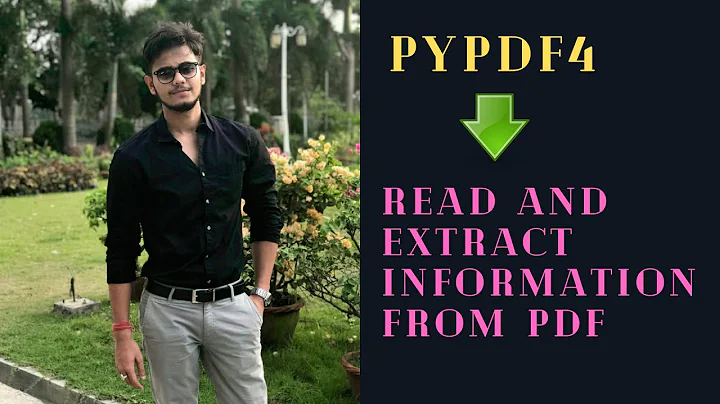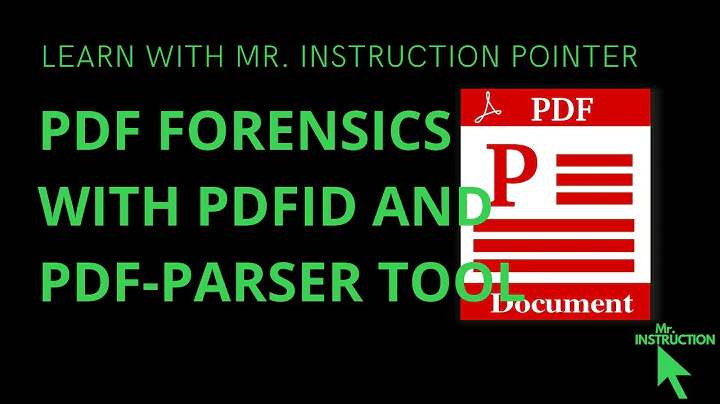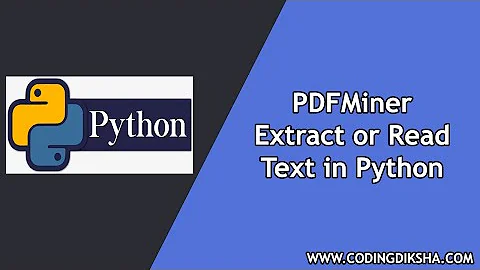Parsing a PDF with no /Root object using PDFMiner
Solution 1
interesting problem. i had performed some kind of research:
function which parsed pdf (from miners source code):
def set_parser(self, parser):
"Set the document to use a given PDFParser object."
if self._parser: return
self._parser = parser
# Retrieve the information of each header that was appended
# (maybe multiple times) at the end of the document.
self.xrefs = parser.read_xref()
for xref in self.xrefs:
trailer = xref.get_trailer()
if not trailer: continue
# If there's an encryption info, remember it.
if 'Encrypt' in trailer:
#assert not self.encryption
self.encryption = (list_value(trailer['ID']),
dict_value(trailer['Encrypt']))
if 'Info' in trailer:
self.info.append(dict_value(trailer['Info']))
if 'Root' in trailer:
# Every PDF file must have exactly one /Root dictionary.
self.catalog = dict_value(trailer['Root'])
break
else:
raise PDFSyntaxError('No /Root object! - Is this really a PDF?')
if self.catalog.get('Type') is not LITERAL_CATALOG:
if STRICT:
raise PDFSyntaxError('Catalog not found!')
return
if you will be have problem with EOF another exception will be raised: '''another function from source'''
def load(self, parser, debug=0):
while 1:
try:
(pos, line) = parser.nextline()
if not line.strip(): continue
except PSEOF:
raise PDFNoValidXRef('Unexpected EOF - file corrupted?')
if not line:
raise PDFNoValidXRef('Premature eof: %r' % parser)
if line.startswith('trailer'):
parser.seek(pos)
break
f = line.strip().split(' ')
if len(f) != 2:
raise PDFNoValidXRef('Trailer not found: %r: line=%r' % (parser, line))
try:
(start, nobjs) = map(long, f)
except ValueError:
raise PDFNoValidXRef('Invalid line: %r: line=%r' % (parser, line))
for objid in xrange(start, start+nobjs):
try:
(_, line) = parser.nextline()
except PSEOF:
raise PDFNoValidXRef('Unexpected EOF - file corrupted?')
f = line.strip().split(' ')
if len(f) != 3:
raise PDFNoValidXRef('Invalid XRef format: %r, line=%r' % (parser, line))
(pos, genno, use) = f
if use != 'n': continue
self.offsets[objid] = (int(genno), long(pos))
if 1 <= debug:
print >>sys.stderr, 'xref objects:', self.offsets
self.load_trailer(parser)
return
from wiki(pdf specs): A PDF file consists primarily of objects, of which there are eight types:
Boolean values, representing true or false Numbers Strings Names Arrays, ordered collections of objects Dictionaries, collections of objects indexed by Names Streams, usually containing large amounts of data The null object
Objects may be either direct (embedded in another object) or indirect. Indirect objects are numbered with an object number and a generation number. An index table called the xref table gives the byte offset of each indirect object from the start of the file. This design allows for efficient random access to the objects in the file, and also allows for small changes to be made without rewriting the entire file (incremental update). Beginning with PDF version 1.5, indirect objects may also be located in special streams known as object streams. This technique reduces the size of files that have large numbers of small indirect objects and is especially useful for Tagged PDF.
i thk the problem is your "damaged pdf" have a few 'root elements' on the page.
Possible solution:
you can download sources and write `print function' in each places where xref objects retrieved and where parser tried to parse this objects. it will be possible to determine full stack of error(before this error is appeared).
ps: i think it some kind of bug in product.
Solution 2
The solution in slate pdf is use 'rb' --> read binary mode.
Because slate pdf is depends on the PDFMiner and I have the same problem, this should solve your problem.
fp = open('C:\Users\USER\workspace\slate_minner\document1.pdf','rb')
doc = slate.PDF(fp)
print doc
Solution 3
I have had this same problem in Ubuntu. I have a very simple solution. Just print the pdf-file as a pdf. If you are in Ubuntu:
Open a pdf file using the (ubuntu) document viewer.
Goto File
Goto print
Choose print as file and check the mark "pdf"
If you want to make the process automatic, follow for instance this, i.e., use this script to print automatically all your pdf files. A linux script like this also works:
for f in *.pdfx
do
lowriter --headless --convert-to pdf "$f"
done
Note I called the original (problematic) pdf files as pdfx.
Related videos on Youtube
Louis Thibault
Updated on June 04, 2022Comments
-
Louis Thibault almost 2 years
I'm trying to extract text from a large number of PDFs using PDFMiner python bindings. The module I wrote works for many PDFs, but I get this somewhat cryptic error for a subset of PDFs:
ipython stack trace:
/usr/lib/python2.7/dist-packages/pdfminer/pdfparser.pyc in set_parser(self, parser) 331 break 332 else: --> 333 raise PDFSyntaxError('No /Root object! - Is this really a PDF?') 334 if self.catalog.get('Type') is not LITERAL_CATALOG: 335 if STRICT: PDFSyntaxError: No /Root object! - Is this really a PDF?Of course, I immediately checked to see whether or not these PDFs were corrupted, but they can be read just fine.
Is there any way to read these PDFs despite the absence of a root object? I'm not too sure where to go from here.
Many thanks!
Edit:
I tried using PyPDF in an attempt to get some differential diagnostics. The stack trace is below:
In [50]: pdf = pyPdf.PdfFileReader(file(fail, "rb")) --------------------------------------------------------------------------- PdfReadError Traceback (most recent call last) /home/louist/Desktop/pdfs/indir/<ipython-input-50-b7171105c81f> in <module>() ----> 1 pdf = pyPdf.PdfFileReader(file(fail, "rb")) /usr/lib/pymodules/python2.7/pyPdf/pdf.pyc in __init__(self, stream) 372 self.flattenedPages = None 373 self.resolvedObjects = {} --> 374 self.read(stream) 375 self.stream = stream 376 self._override_encryption = False /usr/lib/pymodules/python2.7/pyPdf/pdf.pyc in read(self, stream) 708 line = self.readNextEndLine(stream) 709 if line[:5] != "%%EOF": --> 710 raise utils.PdfReadError, "EOF marker not found" 711 712 # find startxref entry - the location of the xref table PdfReadError: EOF marker not foundQuonux suggested that perhaps PDFMiner stopped parsing after reaching the first EOF character. This would seem to suggest otherwise, but I'm very much clueless. Any thoughts?
-
Louis Thibault almost 12 yearsDmitry, thanks for your response. If I understand correctly, you suspect that this is a bug in PDFMiner? I'm surprised because similar behavior is also observed in PyPDF. Or did you mean that the bug is in whichever software created the "broken" PDF? Concerning your solution, do you mean that I should add print lines in the PDFParser object methods whevever they manage an xref object? I'm a little unclear on exactly what I should be doing. Thanks!
-
 Dmitry Zagorulkin almost 12 yearsGood day. Just take a two files(normal and damaged) and try to analyse each in pdf analyser tool. i think that in damaged pdf will be invalid xref structure. After analysis try to repair pdf structure(w3.org/WAI/GL/WCAG20-TECHS/pdf.html)
Dmitry Zagorulkin almost 12 yearsGood day. Just take a two files(normal and damaged) and try to analyse each in pdf analyser tool. i think that in damaged pdf will be invalid xref structure. After analysis try to repair pdf structure(w3.org/WAI/GL/WCAG20-TECHS/pdf.html) -
 Dmitry Zagorulkin almost 12 yearspdflabs.com/tools/pdftk-the-pdf-toolkit great set of tools for performing this kind of actions.
Dmitry Zagorulkin almost 12 yearspdflabs.com/tools/pdftk-the-pdf-toolkit great set of tools for performing this kind of actions. -
Louis Thibault almost 12 yearsDimitry, Thanks for the links. I'll give pdftk a shot. Why bother fixing something if the work's already been done ;-)
-
 Dmitry Zagorulkin almost 12 yearsgive me a feedback if you make pdf repair tool in python =)
Dmitry Zagorulkin almost 12 yearsgive me a feedback if you make pdf repair tool in python =) -
 elPastor almost 7 yearsI tried this option and got the exact same error code:
elPastor almost 7 yearsI tried this option and got the exact same error code:No /Root object! - Is this really a PDF?
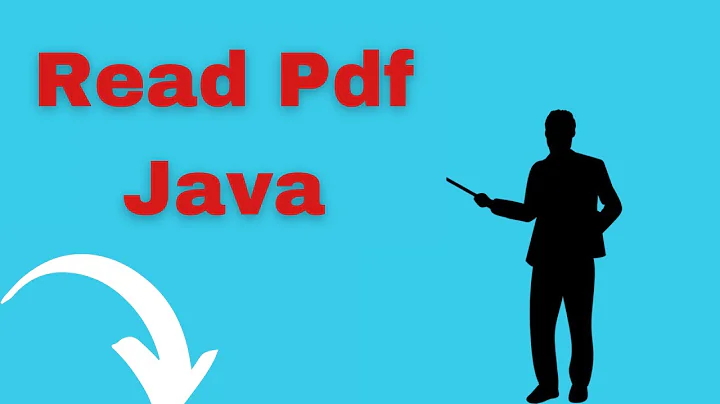

![[15] Use Python to extract invoice lines from a semistructured PDF AP Report](https://i.ytimg.com/vi/eTz3VZmNPSE/hq720.jpg?sqp=-oaymwEcCNAFEJQDSFXyq4qpAw4IARUAAIhCGAFwAcABBg==&rs=AOn4CLANrD9lJl_8RpXdEaOxTTDeyI2Vmw)