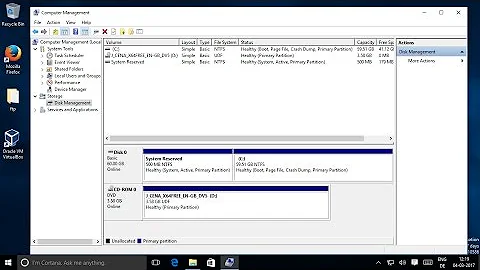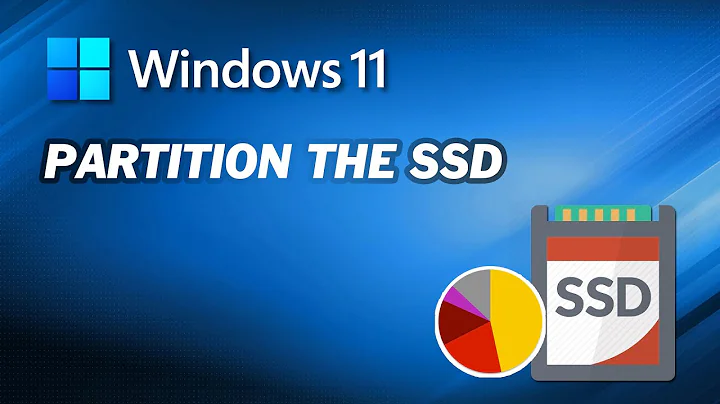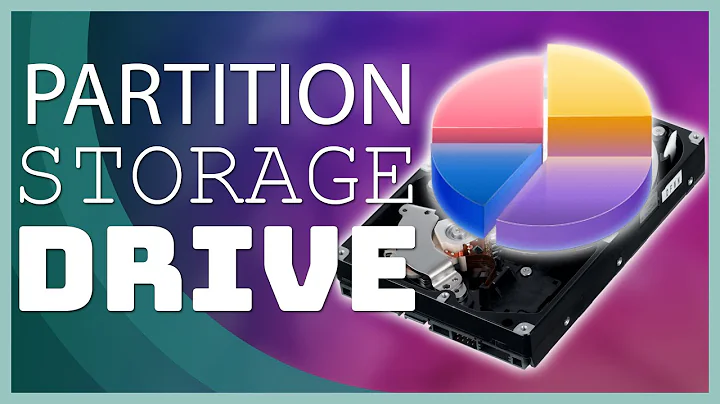partitioning SSD + HDD
Solution 1
I think your idea to partition the SSD into a smaller root and larger home and use the HDD for large data files (movies, backups) is perfect. At least that is exactly my setup.
Clearly, /root has to be on the SSD (because this is where the SSD will be most advantageous), and clearly, the root partition does not need much space. Actually, 20 Gb is still an overkill -- I have 15Gb and still over 3Gb free with tons of software installed.
Also, if you plan for a swap partition, put in on the SSD.
/home makes perfect sense on the SSD, as there are tons of user-specific configuration files that need to be accessed quickly.
Finally, if you run any kind of databases you might consider creating a database partition on the SSD. SSD are not much faster than HDD when it comes to data transfer rates, but they beat HDD by order of magnitude in terms of access time -- and this is often the limiting factor in databases.
As for the mount point: you can make your HDD mount for example to /data, and then create symbolic links in your /home that point to a particular directories on the /data:
ln -s /data/Videos ~/Videos/
Solution 2
Why do you want your "/" (root) and "/home" be on separate partitions? If you have no good reason for this, leave them on the same partition. This will save you some space.
I would go with the following setup (sda - SSD, sdb - HDD):
- sda1 - /
- sda2 - 2GB swap
- sdb1 - /home/media
Make sure to turn on TRIM support in "/etc/fstab" !
Related videos on Youtube
ALdaperan
Updated on September 18, 2022Comments
-
ALdaperan over 1 year
I recently bought an SSD drive 128 GB and I would like yo have your suggestions on partitioning and installing Ubuntu 12.10 on it. First of all my drives are :
- HDD 640 GB
- SSD Samsung 830 series 128 GB
What's the best partitioning for these drives ? 128 GB is sure enormous amount of space only for / (root) . Is it a good choice if I make 2 partitions on SSD (20 GB / and 100 /home) and leave HDD as backup drive for my data (files,movies,music etc) ? In this case what mount point must have HDD ?
Can you suggest me the best partitioning for my drives ?
-
ALdaperan over 11 yearsI hesitate a little bite to partition /home on ssd because i read/heard that ssd drives are fragiles when write & erase often on them.. I dont if this is true. If i partition /home on ssd , 100 gb are enough ? I need swap (my ram is 2 gb) ill put it on ssd :) The hdd drive what mount point must have if i use it for storage only ?
-
January over 11 yearsDon't worry about that; first, the filesystems (and, in specific, the default
ext4filesystem) are optimized to work with SSD. Linux supports TRIM. Secondly, manufacturers are well aware of the wear and use different wear leveling techniques to minimize that problem. Also, see this answer on superuser.com. -
Vilmantas Baranauskas over 11 yearsSamsung 830 series support trim but make sure you turn it on in the "/etc/fstab"!
-
ALdaperan over 11 yearsHow do i ennable trim exactly ? Secondly, if i partition ssd with 20 gb root , 106 /home and 2gb swap and hdd as storage drive (what mount point ?) then torrents i download where they will be saved ?
-
January over 11 years(i) see the answer to this question (ii) mount point -- it is really up to you. You can mount it, for example, in
/data, and then create symbolic links in your home directory that point to particular locations on the HDD. (iii) that depends on the program you are using for your torrents. -
ALdaperan over 11 yearsI need / and /home in different partitions in order not to loose my settings when i install new ubuntu (ex ubuntu 13.04).
-
ALdaperan over 11 yearsthanks a lot for your help January :-) Symbolic links how can i create and what do they offer ? Finnally swap is better on ssd or hdd ? (in swap write/read rate isnt dangerous for ssd ? )
-
January over 11 yearsSwap -- use SSD. Random access time again. Symbolic links are like shortcuts in Windows (actually the other way round, since symbolic links were decades earlier in Unix). Either right click and "make link" in Nautilus (move the link wherever), or use the command line as described above.
-
ALdaperan over 11 yearsthanks again you were very helpfull ! In a few days (i am waiting ssd in 2-3 days) ill try the installation-partitioning.. If i have more questions ill post them here :-)
-
January over 11 yearsMaybe create a new question for that.