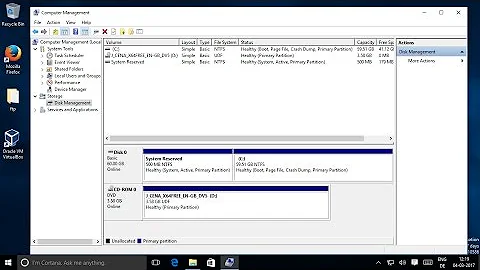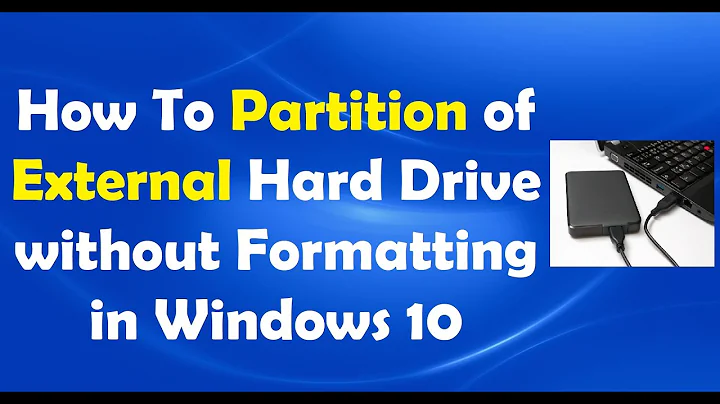Partitioning strategy for a 2 TB external hard drive
Solution 1
I am assuming you are talking about running this hard drive under a Windows OS, if that is the case then @KCotreau is right, there are no performance benefits. If you were to run it under a *nix OS then there might be more of a selection as far as what kind of filetype would work best on what filesystem, or possibly the difference between LVM and native partitions.
I personally have my network drives setup as all different locations, a "Music" drive, a "Videos" drive, etc... I find this helps me keep more organized as I am forced to pick a drive that fits the type instead of just dropping it in the root of the drive and forgetting about it.
There are small benefits you can gain besides performance based ones if you partition the drive. For example, you could encrypt your "Documents" drive, yet leave the music and video partitions open. Also NTFS allows drive compression to save disk space, but this can degrade performance, so maybe you dont want your "Videos" compressed because then they wont stream as well, but perhaps compressing the "Music" partition is fine because you only really listen to music on your mp3 player. All of these features can be done on the folder level too, but doing them at the drive level really helps enforce that it is always so.
If you DO partition your drive I would suggest creating whats called and "extended partion" across the whole drive. The reason for this is that you can only put 4 primary (native) partitions on one drive, whereas if you create an "extended partition" first, you can make as many "logical" partitions as you want after that!
One last thing, if you DO partition it all up, just be aware that if you end up filling one partition completely full (lets say the videos partition), you could have a heck of a time resizing the other partitions to make room for more space on video partition. It is also dangerous too. I have had partition resize and moves fail on me half way through. This left all of my data in a partition that was neither declared, or in the right place(es)... which makes recovering everything that much more complicated and more unlikely. So ALWAYS backup your data to somewhere else before messing around with partitions that have data on them.
Solution 2
There are no performance benefits (you are still writing to the same, one, drive). Personally, I use them as one big chunk.
I only partition my main internal drive into System (C:) and Data (D:), otherwise, unless you have another logical divider like that that you REALLY want to use(like movies on one partiton, and songs on another), one partition is fine.
Solution 3
Even though this discussion is quite old, I found some facts not being exposed for a new visitor. You need to consider several other things before deciding to go with 1 big partition per drive such as :
- Backup time
- Scan time for viruses or disk errors
- How much disk space is wasted for holding partition data
- Index sizes and indexing time.
I have come across situations where indexing tables were corrupt or search is malfunctioning which may require you to rebuild the indexing. Having a single large drive will need long hours for this process. When your disk drive gets older, you get more of those found folders and alerts indicating need of disk repair. Having multiple partitions may reduce the time taken while it also may isolate the error area to a single partition. So I feel it is better to split into 2 or 3 partitions but not more than that.
Related videos on Youtube
nikhil
Updated on September 18, 2022Comments
-
nikhil almost 2 years
I got a 2 TB Western Digital Elements hard drive, and I want to use it as a storage device to back up all my movies and songs and other Data.
Does partitioning the drive have any performance benefits, or should I use it as a single chunk?
If partitioning helps, then what structure do you recommend?
-
hicklypups almost 13 yearsP.S. I could have added, either way, it really comes down to good organization. If you have two partitions, and a messy file structure, you are probably worse off than one partition and a neat file structure. Since there is no performance benefits, it really just comes down to organization, and how well you organize things regardless of how your decide to do it.
-
Rocket04 almost 13 yearsThere may be no performance benefit, but you may incur a performance penalty for partitions placed near the inner platter of the drive.
-
hicklypups almost 13 years@cp2141 But no matter what, there will always be one partition near the center, regardless of whether the drive is split.
-
CenterOrbit almost 13 yearsYup! not a problem @nikhil ... any additional questions or concerns I can clear up for you?