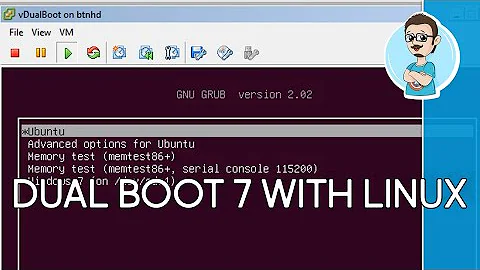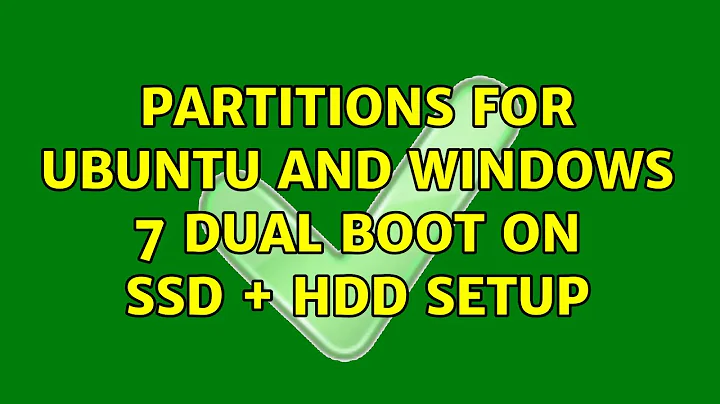Partitions for Ubuntu and Windows 7 dual boot on SSD + HDD setup
Putting / in the SSD and Swap and /home in the HDD seems reasonable.
/ will contain the OS, all the applications, and any server related stuff that does not belong to a specific user. For example, if you run a web server all the data files for the server will be in /.
So how big / should be depends on what you plan to do with the box. For "normal" desktop use 15-30GB should be more than enough. This should be sufficient for the OS and all the applications you may install in the future.
The advantage of keeping the OS and applications in the SSD is speed. However, personal settings and preferences are stored in the /home. So for the fastest results you may want to keep the /home in the SSD as well and use symbolic links to the folders with large data, such as Documents, Pictures, Music, Videos, etc. See Setup for dual disk (SSD+HDD) with /home partition for some details.
Hope this helps
Related videos on Youtube
Lassi
Updated on September 18, 2022Comments
-
Lassi over 1 year
I have purchased a new SSD (120GB) and I had a HDD (1TB) already installed. I will install both Ubuntu and Windows on these drives. As the file space on the SSD is limited and I've read that writing to an SSD drive is discouraged, I would like to store most of the data on the HDD drive. I am aiming at faster system but also keeping the valuable data safe on the more reliable HDD and expanding the life span of the SSD.
I have already set up Windows on these drives (system files and applications on SSD, Users folder and ProgramData on HDD) and now it's time to set up Ubuntu.
So my question is which partitions I should create, on which drive should they be placed and how large they should be.
Based on my experience and articles I've read, I will probably create
/swap,/homeand/partitions.Does it seem reasonable to place
/swapand/homepartitions on the HDD and/on the SSD?And how large should
/partition be?Also, will the applications be installed in
/partition? If so, is it rational to store the applications on separate partitions on the HDD instead of/on the SSD, and what should the size of the/partition be in this case?-
 Evandro Silva over 11 yearsIMHO, 120GB is enough for the
Evandro Silva over 11 yearsIMHO, 120GB is enough for the/partition and the software applications, since the/homewill be on the HDD. It depends on what you want to do with the system and how many apps will you install. -
Lassi over 11 yearsWindows 7 will be installed on the same drive, so it will reduce the available size.
-