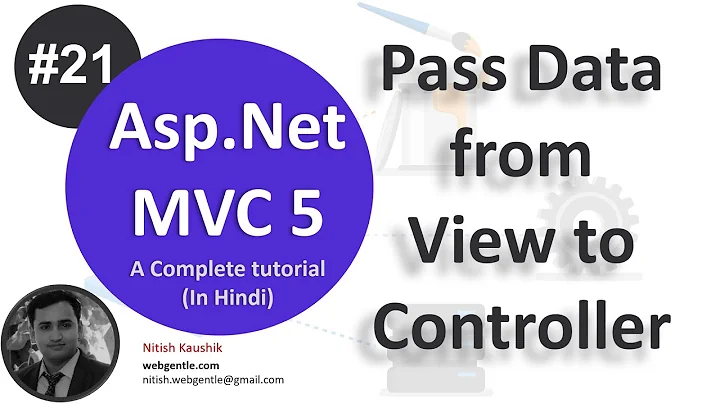Pass a simple string from controller to a view MVC3
Solution 1
To pass a string to the view as the Model, you can do:
public ActionResult Index()
{
string myString = "This is my string";
return View((object)myString);
}
You must cast it to an object so that MVC doesn't try to load the string as the view name, but instead pass it as the model. You could also write:
return View("Index", myString);
.. which is a bit more verbose.
Then in your view, just type it as a string:
@model string
<p>Value: @Model</p>
Then you can manipulate Model how you want.
For accessing it from a Layout page, it might be better to create an HtmlExtension for this:
public static string GetThemePath(this HtmlHelper helper)
{
return "/path-to-theme";
}
Then inside your layout page:
<p>Value: @Html.GetThemePath()</p>
Hopefully you can apply this to your own scenario.
Edit: explicit HtmlHelper code:
namespace <root app namespace>
{
public static class Helpers
{
public static string GetThemePath(this HtmlHelper helper)
{
return System.Web.Hosting.HostingEnvironment.MapPath("~") + "/path-to-theme";
}
}
}
Then in your view:
@{
var path = Html.GetThemePath();
// .. do stuff
}
Or:
<p>Path: @Html.GetThemePath()</p>
Edit 2:
As discussed, the Helper will work if you add a @using statement to the top of your view, with the namespace pointing to the one that your helper is in.
Solution 2
Use ViewBag
ViewBag.MyString = "some string";
return View();
In your View
<h1>@ViewBag.MyString</h1>
I know this does not answer your question (it has already been answered), but the title of your question is very vast and can bring any person on this page who is searching for a query for passing a simple string to View from Controller.
Solution 3
Why not create a viewmodel with a simple string parameter and then pass that to the view? It has the benefit of being extensible (i.e. you can then add any other things you may want to set in your controller) and it's fairly simple.
public class MyViewModel
{
public string YourString { get; set; }
}
In the view
@model MyViewModel
@Html.Label(model => model.YourString)
In the controller
public ActionResult Index()
{
myViewModel = new MyViewModel();
myViewModel.YourString = "However you are setting this."
return View(myViewModel)
}
Solution 4
@Steve Hobbs' answer is probably the best, but some of your other solutions could have worked. For example,
@Html.Label(ViewBag.CurrentPath); will probably work with an explicit cast, like @Html.Label((string)ViewBag.CurrentPath);. Also, your reference to currentPath in @Html.Label(ViewData["CurrentPath"].ToString()); is capitalized, wherein your other code it is not, which is probably why you were getting null reference exceptions.
Solution 5
If you are trying to simply return a string to a View, try this:
public string Test()
{
return "test";
}
This will return a view with the word test in it. You can insert some html in the string.
You can also try this:
public ActionResult Index()
{
return Content("<html><b>test</b></html>");
}
Related videos on Youtube
Francis Rodgers
I am an IT Consultant specialising in full stack development using the Microsoft technology stack (C#, SQL Server, Entity Framework, MVC, Web API). I design and develop software, databases, and web applications and also setup and maintain cloud based server technologies for all stages of the development, testing and hosting needs. I use and help introduce industry standards and best practices such as design patterns and methodologies (Scrum / Agile / Kanban).
Updated on September 21, 2020Comments
-
 Francis Rodgers almost 4 years
Francis Rodgers almost 4 yearsI know this seems pretty basic, and it should be, but I cant find out where I am going wrong. (I hve read other articles with similar titles on SO, and other resources on the web but still cant figure it out), so any help would be appreciated.
I have a controller and in it I am setting a string variable. Now I don't mind if this takes the form of a property, an ActionResult, or a straight method. I just want a simple string that I can play with in the controller, and return it to the view.
Essentially what I am trying to do is list the files in a given folder. So my logic is like this:
- Find the current folder (partially successful)
Append the path to the where the files you want to located are. i.e. if my current folder is Web\ then I will append something like "Content\CSS" if I wanted to list all the CSS files for example. (I do this because I want to allow the user to dynamically change the site by selecting the css to apply). So it would look like:
CurrentPath += "Content\CSS"
I want load the file names into an array or list
- I want to pass this list to my view to render in a combo box (which is on my _Layout.cshtml).
It is important to know that I am trying to view the string on the _Layout.cshtml as I cant just build another view for it. (Unless I am wrong, in that case I would appreicate any help).
At the moment I am still working on getting a simple string passed to my view in a way I can freely manipulate it like in step 2.
I started off with a separate static class and a global variable:
public static class MyTheme { public static string CurrentPath = HostingEnvironment.MapPath("~"); }In my view I had: @Html.Label(MyProject.Web.Controllers.MyTheme.CurrentPath);
This worked but when I tried to use an if statement to determine if the string was null or empty I got errors. So my next attempts all failed.
Next I decided to bring it into a controller (in this case my BaseController) and this is when I started running into problems. Code below:
Inside BaseController Class
public ActionResult ThemePath() { string currentPath = Server.MapPath("~"); if (string.IsNullOrEmpty(currentPath)) { currentPath = "Error!"; } else { currentPath = "Our Path Is: " + currentPath; } return View(currentPath); }I dont know how to access and run this from inside my _Layout.cshtml view
So next I tried a standard method inside BaseController:
public string ThemePath() { string currentPath = Server.MapPath("~"); if (string.IsNullOrEmpty(currentPath)) { currentPath = "Error!"; } else { currentPath = "Our Path Is: " + currentPath; } return currentPath; }Again I don't know how to access it in the view
Finally I tried to use ViewBag and ViewData and now I am just going bonkers! So in my base controller I have:
public string ThemePath() { ViewBag.currentPath = Server.MapPath("~"); if (string.IsNullOrEmpty(ViewBag.currentPath)) { ViewBag.currentPath = "Error!"; } else { ViewBag.currentPath = "Our Path Is: " + ViewBag.currentPath; } return ViewBag.currentPath; }and in my view I have
@Html.Label(ViewBag.CurrentPath);or even
@Html.Label(ViewBag.CurrentPath.ToString());With the following friendly little error messages:
CS1973: 'System.Web.Mvc.HtmlHelper' has no applicable method named 'Label' but appears to have an extension method by that name. Extension methods cannot be dynamically dispatched. Consider casting the dynamic arguments or calling the extension method without the extension method syntax.
Finally I tried ViewData in the base as follows: public string ThemePath() { ViewData["currentPath"] = Server.MapPath("~");
if (string.IsNullOrEmpty(ViewData["currentPath)"].ToString())) { ViewData["currentPath"] = "Error!"; } else { ViewData["currentPath"] = "Our Path Is: " + ViewData["currentPath"]; } return ViewData["currentPath"].ToString(); }and correspondingly in the _Layout.cshtml I tried:
@Html.Label(ViewData["CurrentPath"].ToString());Without the .ToString() I get the above error:
With the .ToString() I get a null refrence execption error.
So I am kinda lost now and don't really know where I am going wrong. Thanks in advance for any help.
-
Chris Moutray almost 12 years+1 for the largest question I've seen
-
 Francis Rodgers almost 12 years+1 for giving me a +1, I tried hard to cut it down. Sorry!! :-)
Francis Rodgers almost 12 years+1 for giving me a +1, I tried hard to cut it down. Sorry!! :-) -
patel.milanb almost 12 yearsPass a simple string from controller ::: and then had a look at the question ..and guess what ...i moved to next question...
-
 Francis Rodgers almost 12 yearsI apologise for the question length. I spent all day on this, and almost 1 hour working on the question. Trust me, it was a lot longer. I am comming near the end of the workday and was hoping to get a solution but if I spent any more time on it I wouldnt get it posted today. Again apologies.
Francis Rodgers almost 12 yearsI apologise for the question length. I spent all day on this, and almost 1 hour working on the question. Trust me, it was a lot longer. I am comming near the end of the workday and was hoping to get a solution but if I spent any more time on it I wouldnt get it posted today. Again apologies. -
JustJohn almost 9 yearsWell, this question might be long, but it was exactly what I tried to do to pass 2 string values to a View. In fact, the long accepted answer didn't help me either.
-
 Andrew William Ross about 6 yearsgithub repository location?
Andrew William Ross about 6 yearsgithub repository location?
-
 Francis Rodgers almost 12 yearsDoes the case of the first @model matter. With small M i get an error, with big M it sort of works but I get a collection. Where did the collection come from. Here is what your code outputs with a big M: --- System.Collections.Generic.List
Francis Rodgers almost 12 yearsDoes the case of the first @model matter. With small M i get an error, with big M it sort of works but I get a collection. Where did the collection come from. Here is what your code outputs with a big M: --- System.Collections.Generic.List1[MyProj.Web.Models.Tile] string Value:System.Collections.Generic.List1[MyProj.Web.Models.Tile] Active Conditions Vitals --- Thanks for your help steve -
 Francis Rodgers almost 12 yearsWas that not what I did in my second solution.
Francis Rodgers almost 12 yearsWas that not what I did in my second solution. -
 Francis Rodgers almost 12 yearsThanks for your feedback. I have just tried the suggestion for the ViewData case. I still get the null error. I am trying the other suggestion now. Will let you know what happens.
Francis Rodgers almost 12 yearsThanks for your feedback. I have just tried the suggestion for the ViewData case. I still get the null error. I am trying the other suggestion now. Will let you know what happens. -
Steve Hobbs almost 12 yearsYes it does.
@modelindicates that you're setting the Model type for the document, and@Modelis how you actually reference the type and access its data.@modelis normally the first thing you specify in the view, at the very top. -
 Francis Rodgers almost 12 yearsMade progress with the second one. Now at least I am not getting the error I was initially, it is just, --- ArgumentNullExecption was unhandled by user code. -- Thanks for your help with this.
Francis Rodgers almost 12 yearsMade progress with the second one. Now at least I am not getting the error I was initially, it is just, --- ArgumentNullExecption was unhandled by user code. -- Thanks for your help with this. -
 Francis Rodgers almost 12 yearsAfter changing it back to follow your guidelines the error I am getting is --- The model item passed into the dictionary is of type 'System.Collections.Generic.List`1[YeatsClinical.PatientPortal.Web.Models.Tile]', but this dictionary requires a model item of type 'System.String'. --- Thanks again steve.
Francis Rodgers almost 12 yearsAfter changing it back to follow your guidelines the error I am getting is --- The model item passed into the dictionary is of type 'System.Collections.Generic.List`1[YeatsClinical.PatientPortal.Web.Models.Tile]', but this dictionary requires a model item of type 'System.String'. --- Thanks again steve. -
Steve Hobbs almost 12 yearsThis means that your controller is not passing in a string, but rather passing in a list of that Tile class. Have you changed the part where you return your View in the controller to pass the string in?
return View((object)myString); -
 Francis Rodgers almost 12 yearsI like where you were going with the HTML Helper above. This was the general direction I was going to go in later. Naturally I tried your Helper suggestion for the last few minutes but I need to work on it a bit more. --- In response to your comment above, we are using a tile class elsewhere, but I did as you directed and ensured I was returning what you said: I will post the changed code in another comment:
Francis Rodgers almost 12 yearsI like where you were going with the HTML Helper above. This was the general direction I was going to go in later. Naturally I tried your Helper suggestion for the last few minutes but I need to work on it a bit more. --- In response to your comment above, we are using a tile class elsewhere, but I did as you directed and ensured I was returning what you said: I will post the changed code in another comment: -
 Francis Rodgers almost 12 yearspublic ActionResult ThemePath() { string currentPath = Server.MapPath("~"); if (string.IsNullOrEmpty(currentPath)) { currentPath = "Error!"; } else { currentPath = "Our Path Is: " + currentPath; } return View((object)currentPath); }
Francis Rodgers almost 12 yearspublic ActionResult ThemePath() { string currentPath = Server.MapPath("~"); if (string.IsNullOrEmpty(currentPath)) { currentPath = "Error!"; } else { currentPath = "Our Path Is: " + currentPath; } return View((object)currentPath); } -
Steve Hobbs almost 12 yearsTo be honest, if you need to use a string inside the Layout page, and not attached to a particular controller action, then the Html Helper approach is for you.
-
 Francis Rodgers almost 12 yearsThe problem with the helper method is that I am getting an error saying that because it is static, I need to put it in a static class of its own. Then my view cant see it. More importantly, I am back to where I started because in static classes and methods I cant use my if statements because I am getting other errors as mentioned in the question. Your help is appreicated and I am giving you +1's for each of your answers.
Francis Rodgers almost 12 yearsThe problem with the helper method is that I am getting an error saying that because it is static, I need to put it in a static class of its own. Then my view cant see it. More importantly, I am back to where I started because in static classes and methods I cant use my if statements because I am getting other errors as mentioned in the question. Your help is appreicated and I am giving you +1's for each of your answers. -
Steve Hobbs almost 12 yearsVery odd. I've updated the answer with a more specific example for your needs. This should work, and if it doesn't there's something else gone wrong. Remember that HtmlExtensions are not created inside your controller, create them in a separate class elsewhere in your application. Also make sure they are in the root namespace for your view to see them.
-
 Francis Rodgers almost 12 yearsThis is my thinking too. I am just learning how to use Html Helpers but it seems for all their benifits, to take advantage of them, I have to muddle up the View. Yet I am still left in a position where I cant use standard code such as if statements to check for null values. I have view models in my application, and your suggestion seems to resolve both problems. Give me a bit of time and I will try it out.
Francis Rodgers almost 12 yearsThis is my thinking too. I am just learning how to use Html Helpers but it seems for all their benifits, to take advantage of them, I have to muddle up the View. Yet I am still left in a position where I cant use standard code such as if statements to check for null values. I have view models in my application, and your suggestion seems to resolve both problems. Give me a bit of time and I will try it out. -
Saedeas almost 12 yearsYeah, if you're ever looking to submit things using htmlhelpers, look into data annotations in your viewmodel and libraries like fluentvalidation. Then you can just use post/redirect/get for submission and mvc bindings take care of validation and whatnot.
-
 Francis Rodgers almost 12 yearsHi Steve, Sorry to bug you like this. I updated my solution as you suggested. I put in the root of my solution a class called Helpers and in this I copied and pasted your code. Then I put in the _Layout.cshtml view the line you suggested -- <p>Path: @Html.GetThemePath()</p> --- But even after recompiling several times, I get a red underline under the GetThemePath(). Do I need to somehow add a refrence to my view. Here is the new error: X does not contain a definition for 'GetThemePath' and no exten....
Francis Rodgers almost 12 yearsHi Steve, Sorry to bug you like this. I updated my solution as you suggested. I put in the root of my solution a class called Helpers and in this I copied and pasted your code. Then I put in the _Layout.cshtml view the line you suggested -- <p>Path: @Html.GetThemePath()</p> --- But even after recompiling several times, I get a red underline under the GetThemePath(). Do I need to somehow add a refrence to my view. Here is the new error: X does not contain a definition for 'GetThemePath' and no exten.... -
Steve Hobbs almost 12 yearsDoes it work if you place the helper in a brand new MVC application and try to access it from a view? As long as the helper is in the root of the application namespace then it should be accessible.
-
 Ventsyslav Raikov almost 12 yearsyes but you still use the ViewBag - you can just return an object of type string(System.String) and use it in your strongly typed view as a model.
Ventsyslav Raikov almost 12 yearsyes but you still use the ViewBag - you can just return an object of type string(System.String) and use it in your strongly typed view as a model. -
 Francis Rodgers almost 12 yearsApologies - I made the modification to try your suggestion. Perhaps I am doing something wrong here is my code --- public string ThemePath() { string currentPath = Server.MapPath("~"); if (string.IsNullOrEmpty(currentPath)) { currentPath = "Error!"; } else { currentPath = "Our Path Is: " + currentPath; } return currentPath; } and here is what I done in the view: @model string <p>Value: @Model</p>
Francis Rodgers almost 12 yearsApologies - I made the modification to try your suggestion. Perhaps I am doing something wrong here is my code --- public string ThemePath() { string currentPath = Server.MapPath("~"); if (string.IsNullOrEmpty(currentPath)) { currentPath = "Error!"; } else { currentPath = "Our Path Is: " + currentPath; } return currentPath; } and here is what I done in the view: @model string <p>Value: @Model</p> -
 Francis Rodgers almost 12 yearsContinued from above... When I do this I get the error like before: 'System.Collections.Generic.List`1[YeatsClinical.PatientPortal.Web.Models.Tile]', but this dictionary requires a model item of type 'System.String' ---- Thanks for your help
Francis Rodgers almost 12 yearsContinued from above... When I do this I get the error like before: 'System.Collections.Generic.List`1[YeatsClinical.PatientPortal.Web.Models.Tile]', but this dictionary requires a model item of type 'System.String' ---- Thanks for your help -
 Francis Rodgers almost 12 yearsHi Steve, I did as you suggested but still get the same error. Perhaps I am doing something wrong. It cant be this hard to do something so simple. Not that it really matters, because I have tried every folder in the solution, but am I right in assuming that when you say the root of the solution you mean the folder in which global.asax and packages.config exist. That is the outermost folder. Or do you mean something like views or views\shared, or controllers or models. Again I have tried all these places. If by root you mean something different then I dont understand. Again thanks for your help
Francis Rodgers almost 12 yearsHi Steve, I did as you suggested but still get the same error. Perhaps I am doing something wrong. It cant be this hard to do something so simple. Not that it really matters, because I have tried every folder in the solution, but am I right in assuming that when you say the root of the solution you mean the folder in which global.asax and packages.config exist. That is the outermost folder. Or do you mean something like views or views\shared, or controllers or models. Again I have tried all these places. If by root you mean something different then I dont understand. Again thanks for your help -
 Francis Rodgers almost 12 yearsAlso, do I need to add anything to my view to include this file or a refrence to it. Below is the code as it appears in the new app. --- namespace MvcApplication1 { public static class Helpers { public static string GetThemePath(this HtmlHelper helper) { return System.Web.Hosting.HostingEnvironment.MapPath("~") + " -- My Cool Path"; } } } --- and in the view I placed only --- <p>Something should appear here: @Html.GetThemePath()</p> --- Should there be something like a using statement at the top of the view. There is none in mine.
Francis Rodgers almost 12 yearsAlso, do I need to add anything to my view to include this file or a refrence to it. Below is the code as it appears in the new app. --- namespace MvcApplication1 { public static class Helpers { public static string GetThemePath(this HtmlHelper helper) { return System.Web.Hosting.HostingEnvironment.MapPath("~") + " -- My Cool Path"; } } } --- and in the view I placed only --- <p>Something should appear here: @Html.GetThemePath()</p> --- Should there be something like a using statement at the top of the view. There is none in mine. -
 Francis Rodgers almost 12 yearsWas getting excited there until the end. I dont the view model as you suggested. Worked fine. Done the controller next, I just had to add MyViewModel as a type in front of the myViewModel = new MyViewModel() in order for that to work, and then use an include to include the view model in the controller. All worked to this point. Then I done the first line of the view, worked. Finally the last line of the view. Now I get errors again. --- Cannot convert lambda expression to string because it is not a delegate type. --- Still thanks for your help, it seems a lot easier to work with.
Francis Rodgers almost 12 yearsWas getting excited there until the end. I dont the view model as you suggested. Worked fine. Done the controller next, I just had to add MyViewModel as a type in front of the myViewModel = new MyViewModel() in order for that to work, and then use an include to include the view model in the controller. All worked to this point. Then I done the first line of the view, worked. Finally the last line of the view. Now I get errors again. --- Cannot convert lambda expression to string because it is not a delegate type. --- Still thanks for your help, it seems a lot easier to work with. -
Steve Hobbs almost 12 yearsThis might be better in chat - I will move it there now.
-
Steve Hobbs almost 12 years
-
Saedeas almost 12 yearsTry Html.LabelFor, that will probably work. I don't normally use C# so I most likely screwed up the syntax in a couple of places.
-
 Francis Rodgers almost 12 yearsThanks for your suggestions. I eventually got it all figured out with the help of Steve Hobbs in a chat so it is fair that I give him the accepted answer. Its interesting to see so many ways of doing the same thing. However, I do like your solution to the problem but the way steve showed me I found out why I was unable to use if statements. So I had to give him the accepted answer. However, I have +1 your answer and your comments as a thank you and thanks for your suggestions.
Francis Rodgers almost 12 yearsThanks for your suggestions. I eventually got it all figured out with the help of Steve Hobbs in a chat so it is fair that I give him the accepted answer. Its interesting to see so many ways of doing the same thing. However, I do like your solution to the problem but the way steve showed me I found out why I was unable to use if statements. So I had to give him the accepted answer. However, I have +1 your answer and your comments as a thank you and thanks for your suggestions. -
 antman1p over 9 yearsHow do you use the variable in the view when you use your first example?: "public ActionResult Index() { string myString = "This is my string"; return View((object)myString); }"
antman1p over 9 yearsHow do you use the variable in the view when you use your first example?: "public ActionResult Index() { string myString = "This is my string"; return View((object)myString); }" -
Steve Hobbs over 9 yearsCheck the example right underneath. You can access it using @Model as the model for the view will just be the string that you pass in.
-
 Jayant Varshney over 5 years@anatol hope you would have figured out by now.. :D still it is custom variable :)
Jayant Varshney over 5 years@anatol hope you would have figured out by now.. :D still it is custom variable :)