Pass environment variables to Ant build.xml from Jenkins?
Solution 1
You can set properties with build parameters (ie: myParameter) and get them in an ant script with ${myParameter}.
Just make sure you don't use dots in parameters names in jenkins because there might be problems getting them in the ant script.
As for environment variables, i don't know, sorry.
Solution 2
Your environment variables are available via the environment property. In the example below, the environment variable VIEW is printed from the simple hello world ant script via ${env.VIEW}. Change VIEW to the name of the environment variable of interest.
<?xml version="1.0" encoding="UTF-8"?>
<project name="Hello World" default="Hello" basedir=".">
<property environment="env"/>
<property name="HelloText" value="Hello"/>
<target name="Hello">
<echo>VIEW=${env.VIEW}</echo>
</target>
</project>
IMPORTANT! Note that this line is needed in order for env.VIEW to be understood by ant:
<property environment="env"/>
Solution 3
If your ant build dependeds on the property environment:
<property
name="environment"
value="a_value_I_edit_just_before_run_ant_default_target_mannually" />
you could configure your Jenkins' job to build with parameter:

so Jenkins will log (i.e. on Windows) something like:
cmd.exe /C '"ant.bat ant -file build.xml -Djenkins_environment=myValue && exit %%ERRORLEVEL%%"'
Then you could modify your ant build to check for system property:
<property
name="manually_edited_environment"
value="a_value_I_edit_just_before_run_ant_default_target_manually" />
<condition property="environment"
value="${jenkins_environment}"
else="${manually_edited_environment}">
<isset property="jenkins_environment" />
</condition>
if the jenkins_environment property is set then environment gets its value, else environment gets manually_edited_environment's value; the remaining part of your build still depend on the property environment.
If you have trouble in correctly matching the -DpropertyName use the echoproperties ant task to make ant logging all system properties.
user755806
Updated on October 26, 2020Comments
-
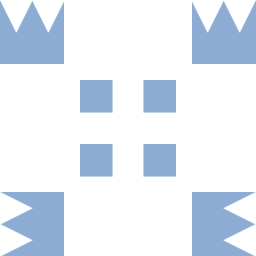 user755806 over 2 years
user755806 over 2 yearsI am using Jenkins as CI. I have an build.xml.
Build.xmlhas code like below.<property name="environment" value="$environment}" />How can i pass value to build.xml from Jenkins ? Can i pass it through environment variables?
-
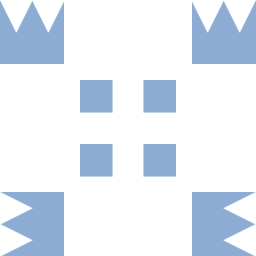 user755806 almost 9 yearsneomega, "You can set properties with build parameters (ie: myParameter) and get them in an ant script with ${myParameter}." i could not understand it. could you please explain me how to do?
user755806 almost 9 yearsneomega, "You can set properties with build parameters (ie: myParameter) and get them in an ant script with ${myParameter}." i could not understand it. could you please explain me how to do? -
neomega almost 9 yearsI answered "How can i pass value to build.xml from Jenkins ?". Jenkins adds all of the build parameters of the job to the ant build :
$ ant -file build_jenkins.xml -Dversion=7.1 -DsendFtp=true. These parameters values are in the ant properties${version}and${sendFtp} -
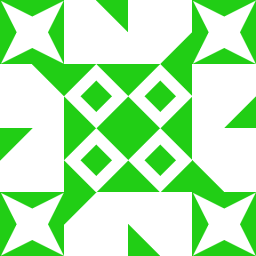 Geddon about 8 yearsMaybe I am missing something here..But I tried to leverage a Jenkins variable like NODE_NAME or NODE_LABELS in Ant and it did not work. Using ${env.NODE_NAME}
Geddon about 8 yearsMaybe I am missing something here..But I tried to leverage a Jenkins variable like NODE_NAME or NODE_LABELS in Ant and it did not work. Using ${env.NODE_NAME} -
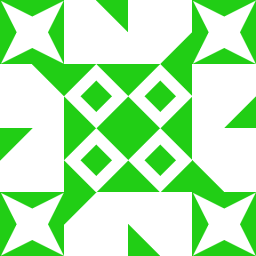 Geddon about 8 yearsYou need to set the <property environment="env"/> before you can leverage any of the Jenkins variables. I see that now... Thanks.
Geddon about 8 yearsYou need to set the <property environment="env"/> before you can leverage any of the Jenkins variables. I see that now... Thanks.